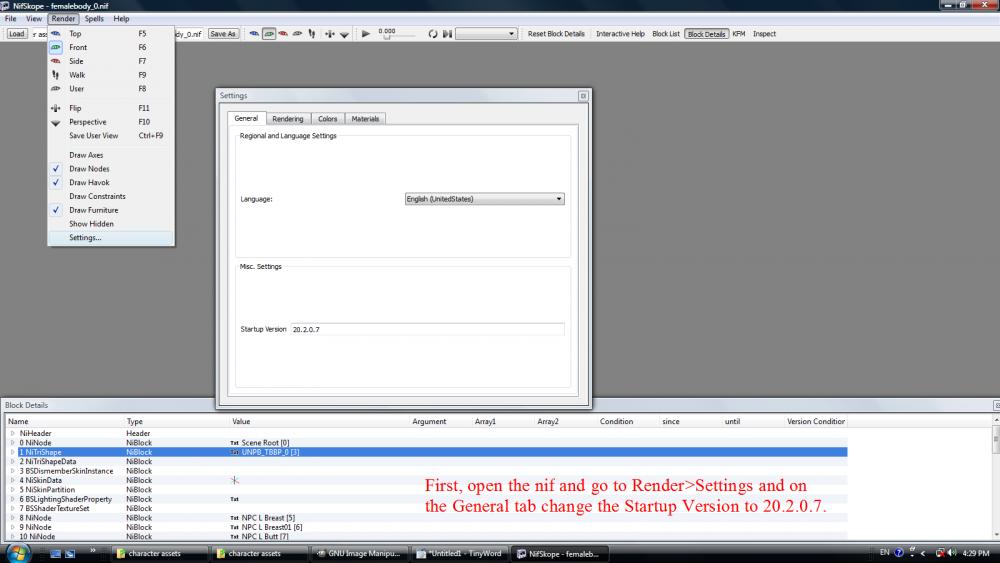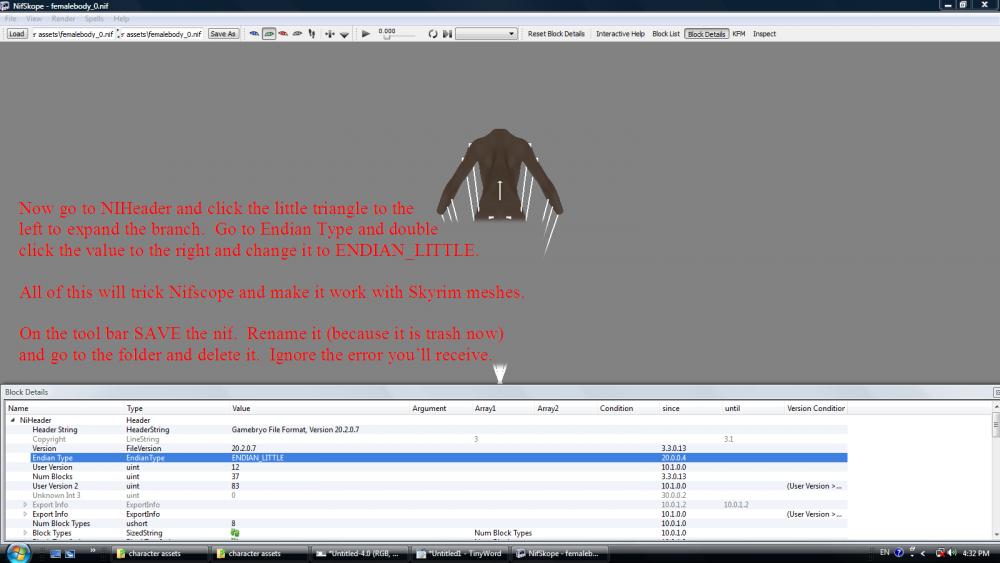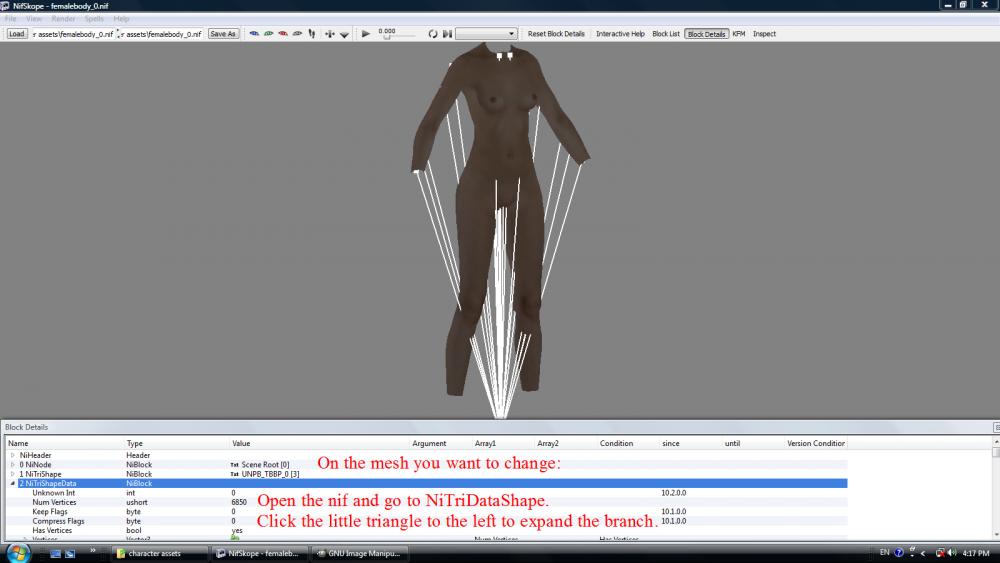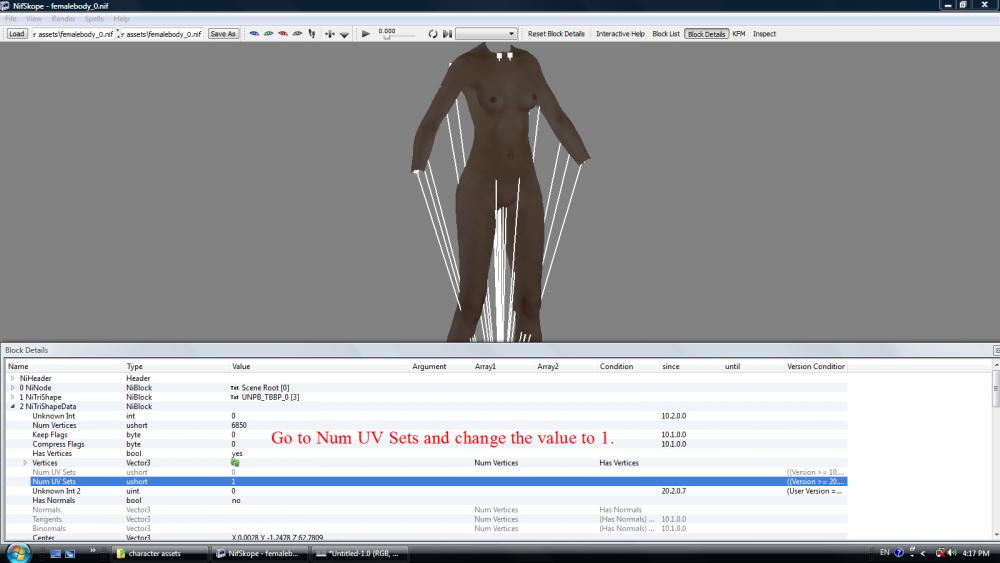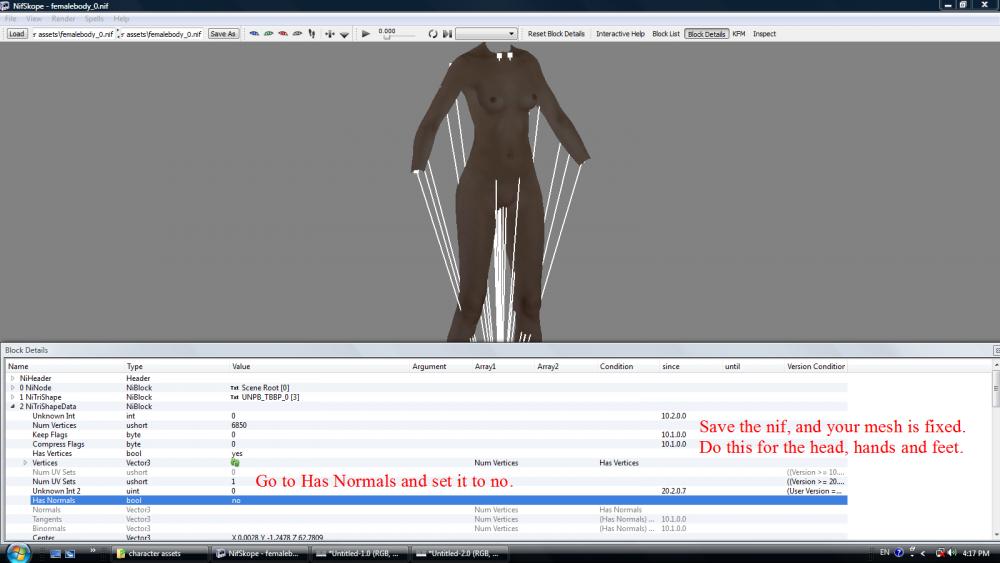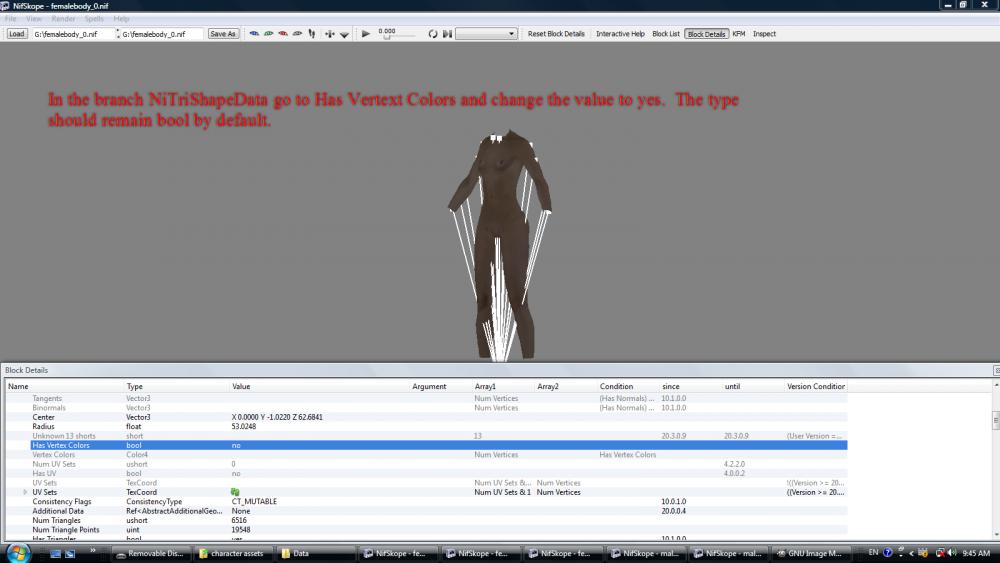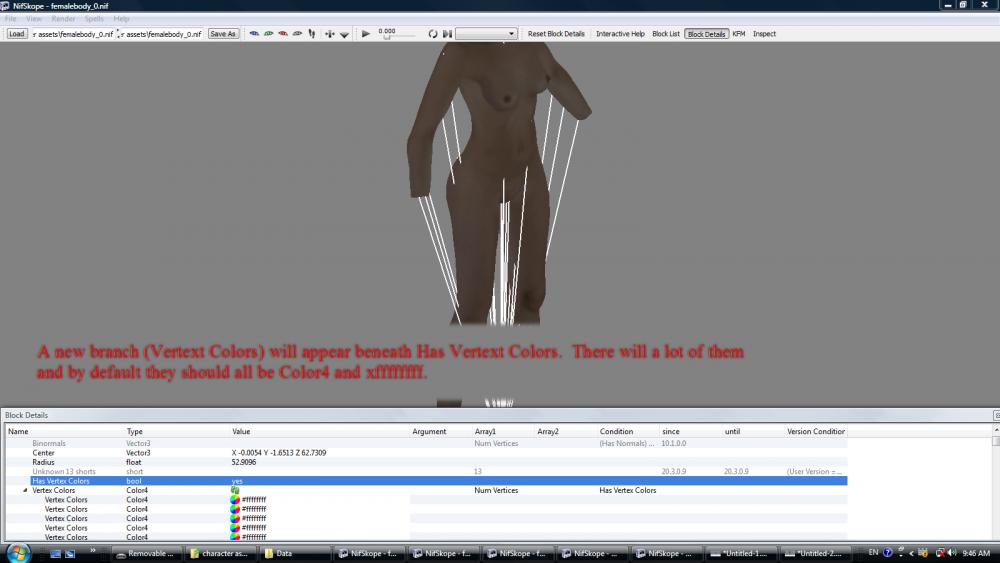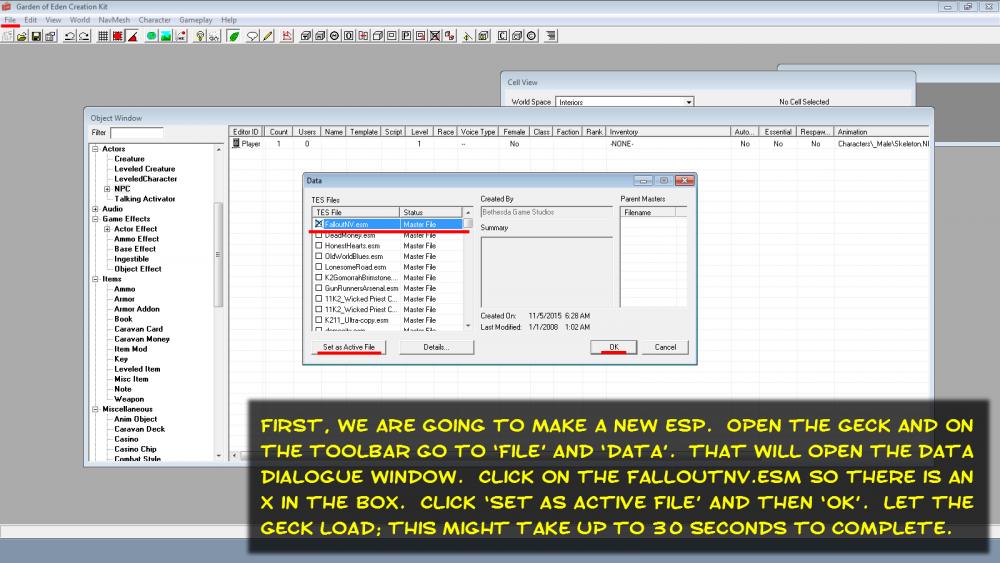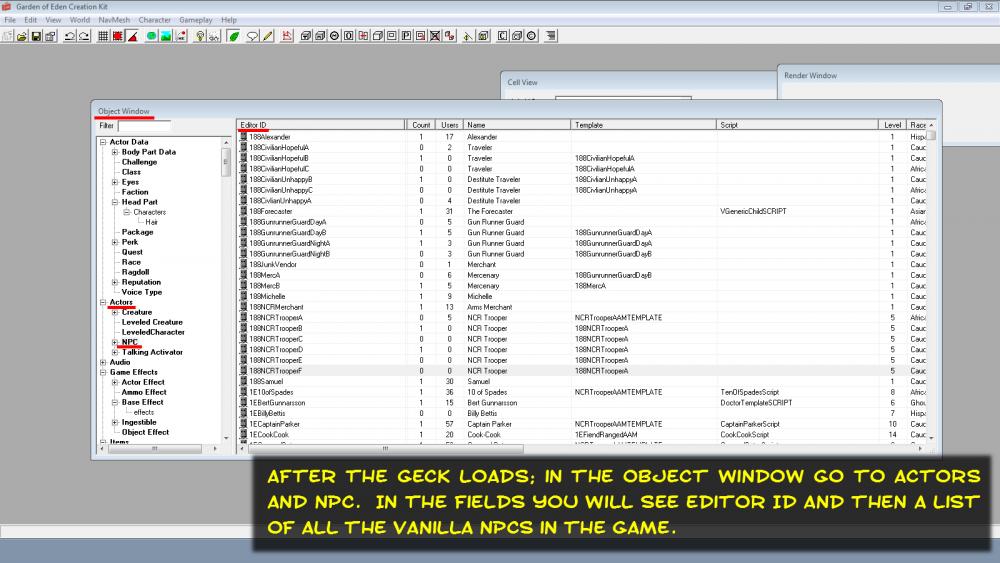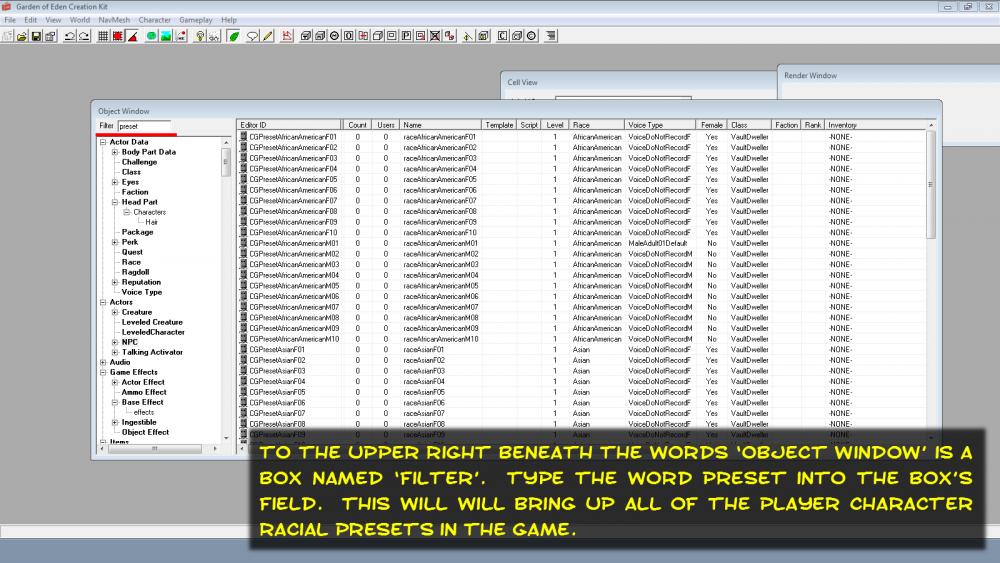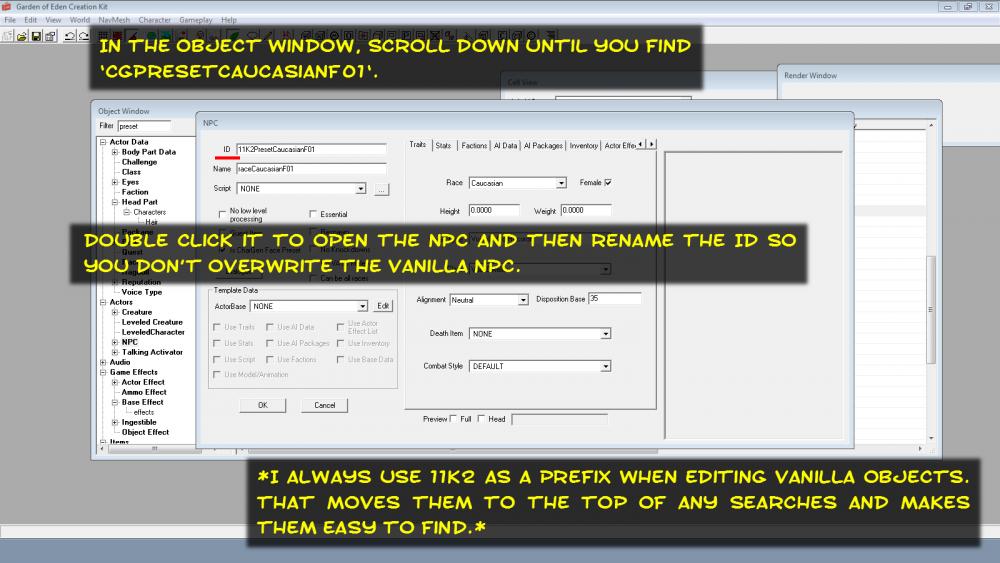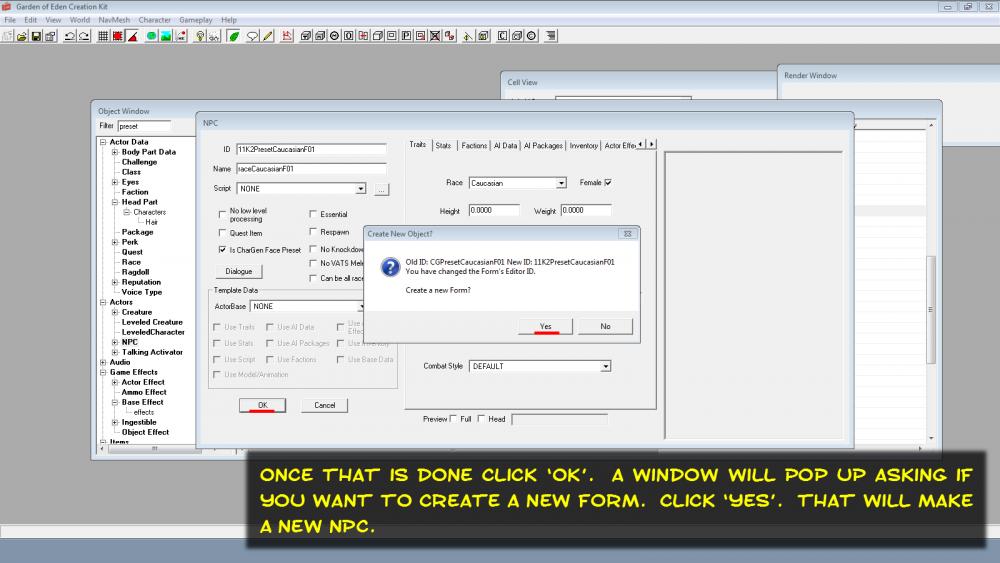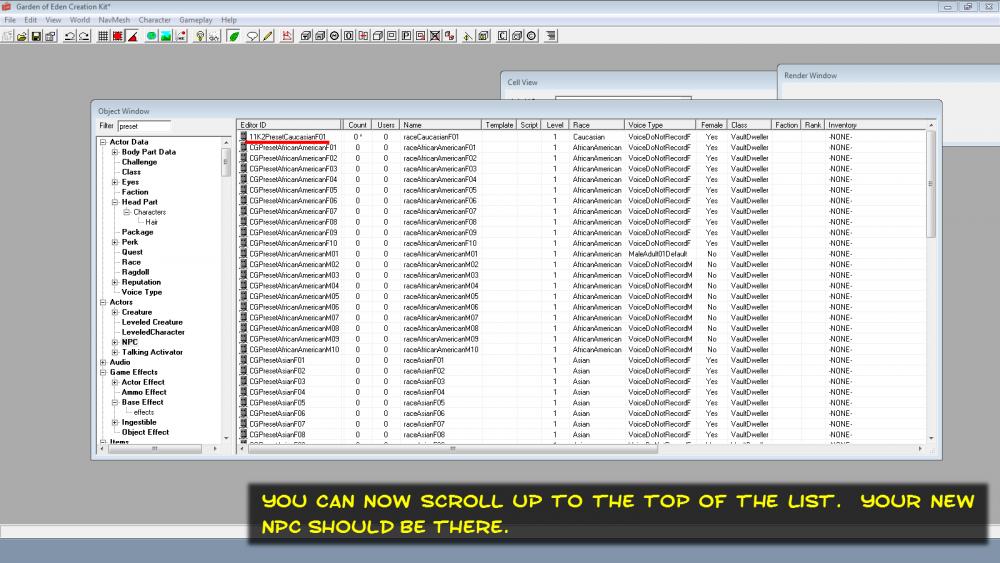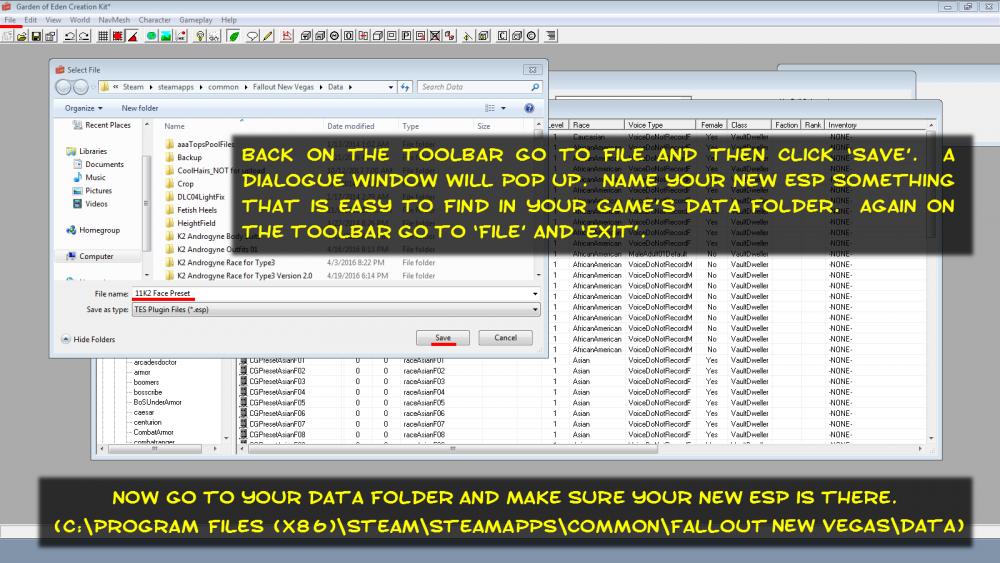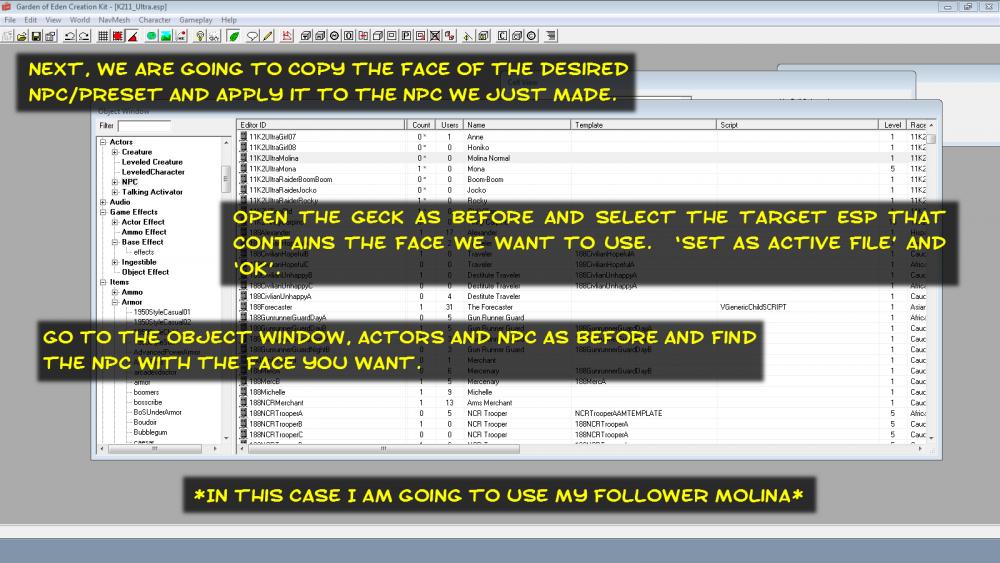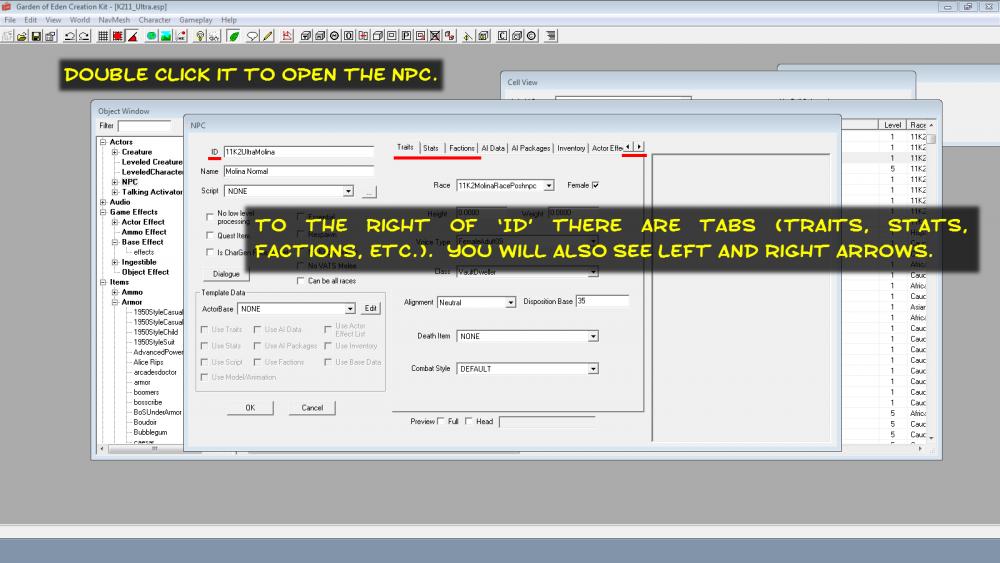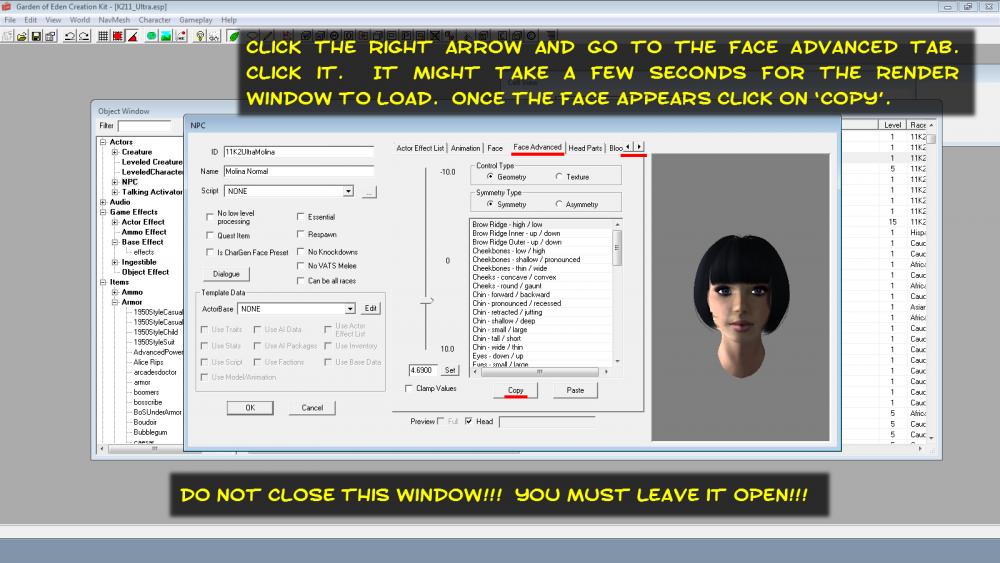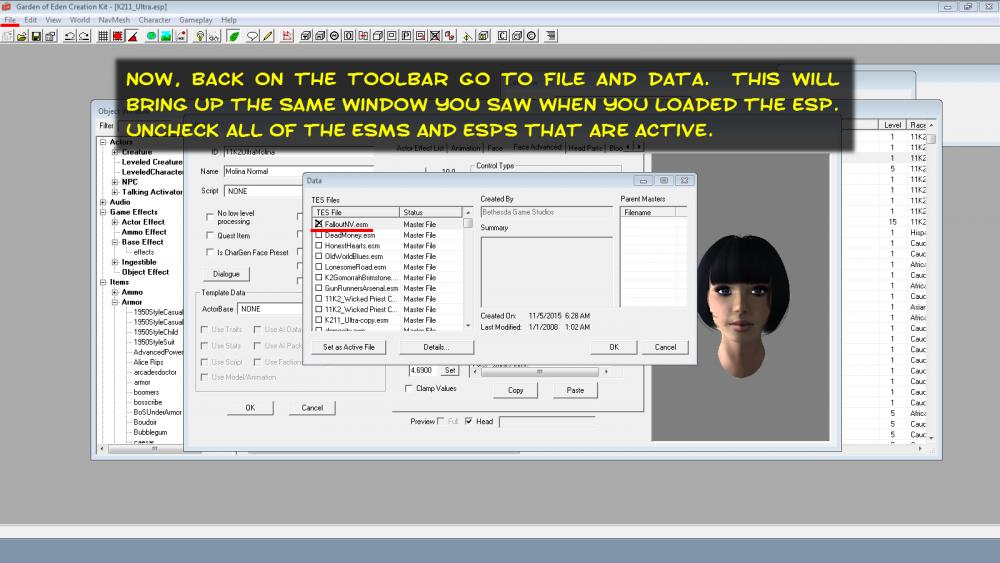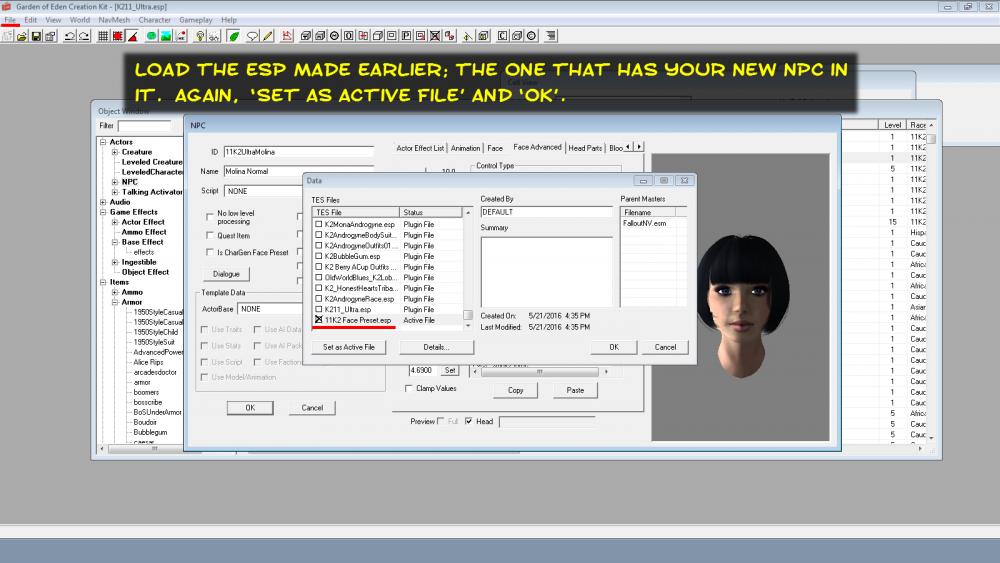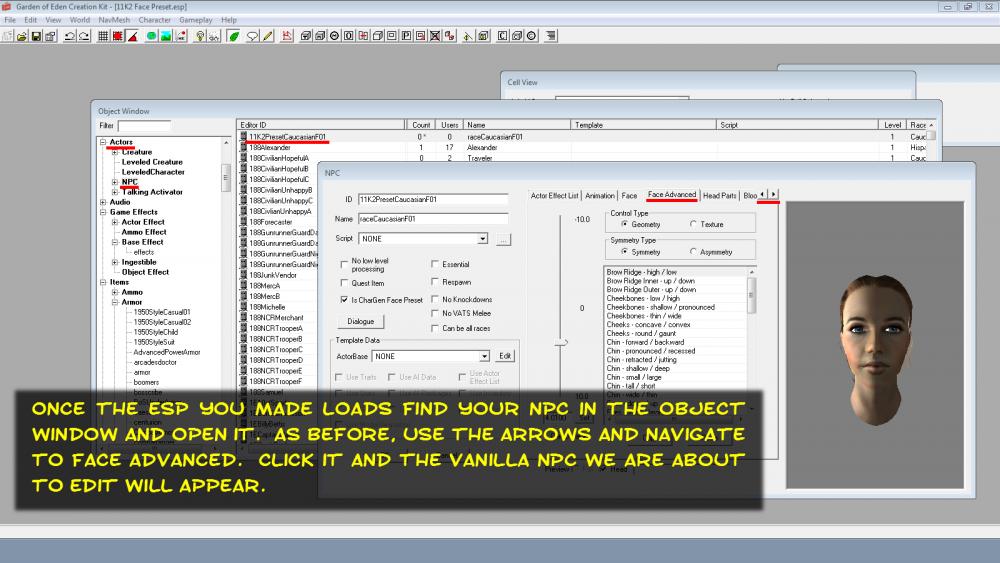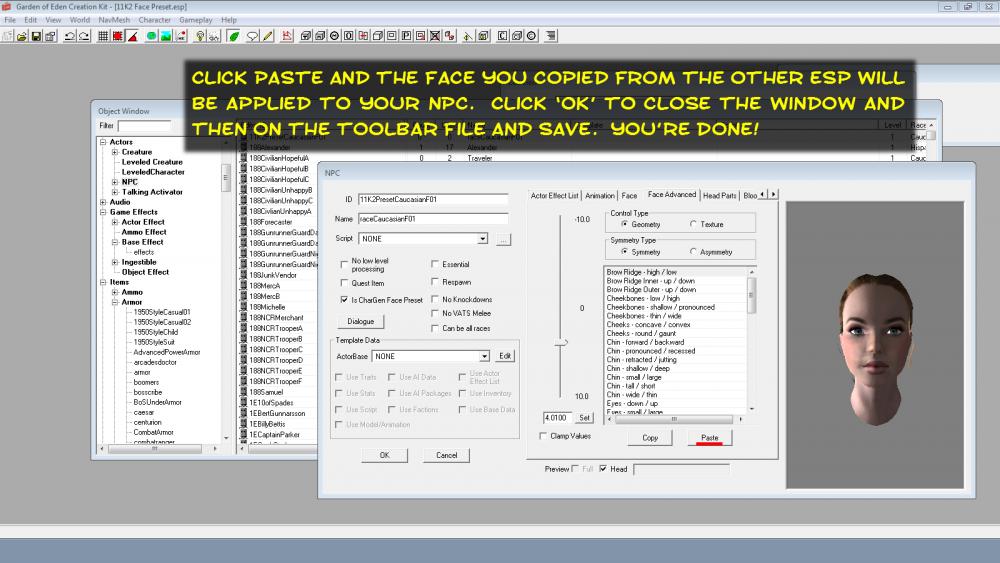Search the Community
Showing results for tags 'tutorials'.
-
IMPORTANT!!: To use this you need to have nifskope properly installed with all of the support files. Here is a link to the sourceforge page: http://niftools.sourceforge.net/wiki/NifTools They have tutorials, downloads, links and anything else you might need. NOW THEN, let's fix those neck seams! This might seem like a little thing, but it makes a world of difference. Here's something else that will cause a seam and needs to be fixed: *Be sure to make these changes on BOTH versions of the meshes you're fixing. e.g. femalebody_0 AND femalebody_1 need to be the same. This goes for hands and feet as well. If you're having seam issues with some modded armor and clothing this method will fix the skin parts on those as well.* Here is a download of the images for easy viewing. K2MeshFixTutorial.rar This the vanilla femalebody_0 nif. vanilla_femalebody_0.nif If in doubt, make the body you're using match the vanilla standard. Check it node by node, branch by branch if you have to. Don't blame me, don't blame yourself. Blame the person that made the body mod.
-
Here's the script. As written, this script will add one Iron Cuirass as soon as the game loads. K2_Add an Item at Game Load Script.txt To use this: Create a new quest and in the Quest Data tab check the boxes for Start Game Enable and Run Once. Click OK and then open the quest again. Go to the Quest Aliases Tab and right click for 'New Reference Alias'. Name it Player and at 'Unique Actor' select Player. Check the box for 'Reserves Reference' and then hit the Enter key on your keyboard. That will close the tab. Open the tab again. In the field for 'Papyrus Scripts' click the 'Add' button and wait for everything to load. This might take as long as a minute to finish. Ignore the errors that will pop up, because they will. Once everything loads you will see a dialogue window. The first one will be (New Script). Double click it. Give it a name you can easily recognize and leave 'ReferenceAlias' alone. You need that. Click OK. Now you should have the empty script listed. Right click it and 'Open in Exterior Editor'. Copy and paste the script I included into it and Save and Exit. Right click the script again but this time go to 'Edit Source'. Your script should be there. Click File and Save and let it compile. You should get no errors and see 'Compilation Completed'. Click on the script to high-light it and click the 'Properties' button. Both fields should be filled and the script should look like a blue cross with a yellow pencil next to it. Remove the check mark next to 'Reserves Reference' you added earlier. Hit Enter on your key board. Click OK on the quest to close it. Save the esp. IF everything went as planned the vanilla game iron armor should be added to character at game load. Best of luck to you, since this is modding Skyrim. * replace everything I have in yellow with your own stuff. ____________________________________________________________________________________ ;add/equip the player with the item when the mod is loaded. Armor Property ArmorIronCuirass Auto Quest Property GiveIronArmorQuest auto Function TraceMe(string msg) Debug.Trace("GiveIronArmorQuest"+ msg) EndFunction Function GiveIronArmor() TraceMe("GiveIronArmor") ObjectReference selfref = self.GetReference() if selfref != None selfref.AddItem(ArmorIronCuirass, 1, false) Game.GetPlayer().EquipItem(ArmorIronCuirass, abSilent = true) endIf EndFunction Event OnInit() RegisterForSingleUpdate(1) EndEvent Event OnUpdate() GotoState("Busy") GiveIronArmor() GotoState("") EndEvent State Busy Event OnInit() EndEvent Event OnReset() EndEvent Event OnPlayerLoadGame() EndEvent Event OnUpdate() EndEvent EndState ____________________________________________________________________________________
-

tutorials Do It Dirty: Face Swapping Between ESPs/ESMs
Kendo 2 posted a topic in Tutorials and Guides
Do It Dirty: Face Swapping Between ESPs/ESMs Have you ever seen a modded face and wanted it for a follower or as a playable preset? Well, I'm going to teach you how I do it. This short tutorial will work for either Fallout 3 or Fallout New Vegas. Note; you cannot swap between FO3 esps and NV esps using this method unless you have TTW installed. A few things you should understand: This is not a magic wand method. Swapping faces from one race to another or sexes will give you dubious results. It is best to copy faces from the same race and sex; Hispanic to Hispanic, female to female, Raider to Raider, etc. Also, this will not transfer custom race textures, eyes, hair, etc. This method simply duplicates the vanilla game texture tints and face morphs from one NPC to another. Tools Required: The GECK or New Vegas Power Up Modding Skills Needed: Low Tutorial Download Version: Do It Dirty Face Swapping Between ESPsESMs.rar-
- 2
-

-
- kendo 2
- fallout new vegas
-
(and 1 more)
Tagged with:
-
A few of us here are adept at writing short guides and tutorials. Something that I haven't really noticed anywhere is a guide/tutorial subforum. ie: Bethesda Games > Skyrim > Tutorials and Guides This would be a great place to house those quick tutorials, such as RC's tutorial for installing SKSE in MO. We all know there are a million and a half of those small tutorials that get scattered all over the forums, and links get provided everywhere, then it just turns into a spiderweb mess. I hope I'm not the only one that thinks this would be a good idea.