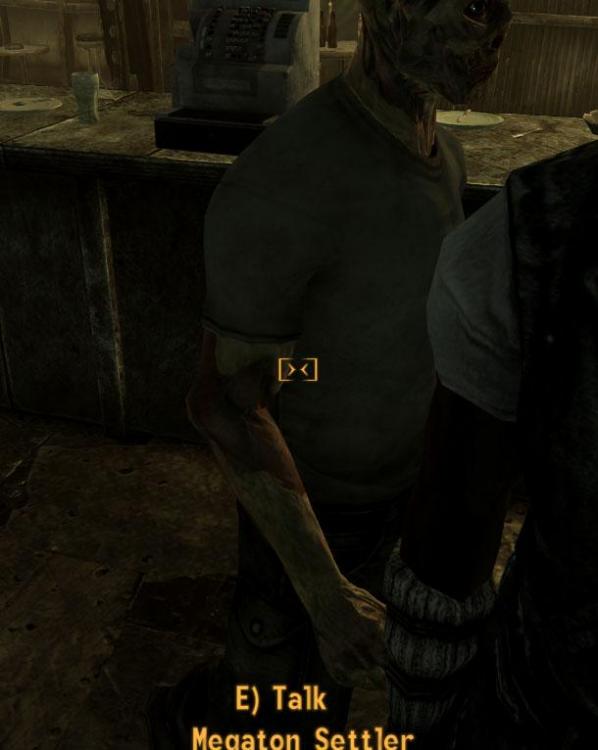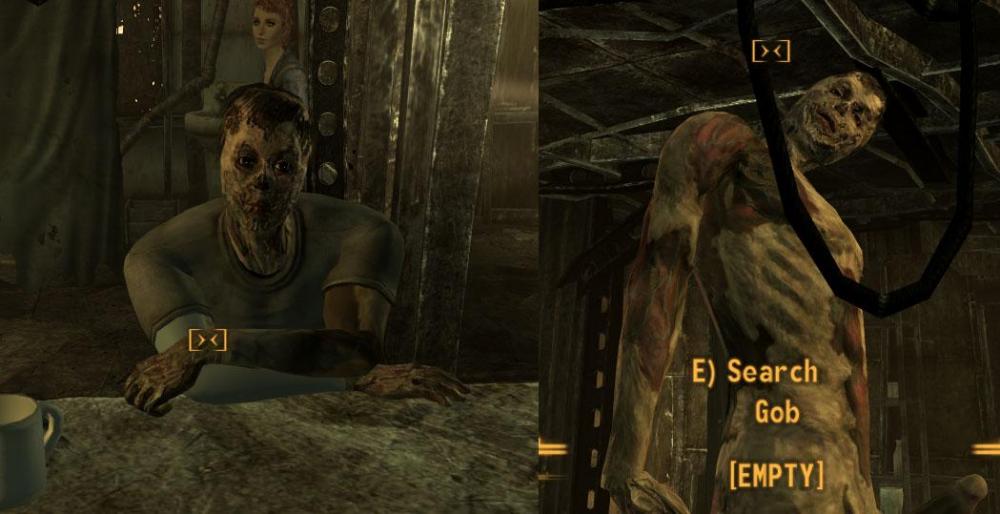axeandgun
Members-
Posts
10 -
Joined
-
Last visited
axeandgun's Achievements
Newbie (1/14)
1
Reputation
-
Wait you can OPEN bsa's? How?
-
Apparently it wasn't just the Merc Grunt outfit. So, I took in mind what you said and looked around for anything in the files that didn't come from your mod and... I'm struggling to find anything at all. Most of the outfit nifs in my mod list are for the female armors and clothes. I'm still looking through these as I'm typing this. You said Breeze Male Redux is using the vanilla mesh for most outfits right? And thats how you gave me that outfitm.nif file right? I'd like to understand so I can try fixing it on my own.
-
Good news! It worked. One last thing before I go: so your version uses the vanilla mesh of most outfits, whereas mine somehow had a mesh from a different version of breeze... ergo, if this comes up again, I'd need to patch it with vanilla meshes? Is that right? This is mostly for context so I can understand and troubleshoot myself going forward.
-
Well, no, not exactly, as my original problem involved TTW on MO2. As you can see, the ghoul skin on Gob is fine when nude, but not when wearing Merc Grunt gear. Human male is working fine, ghoul nude is fine, just not the UV on that outfit. I've been trying to see if I have a mod that causes this, or changes something, but so far I haven't found anything.
-
I... did not do that, no. I'm still learning when it comes to modding... adding the AI to the ini is basically adding the BSA's name into that line in the Archive? MO2 works decently well with New Vegas, actually. It's whats recommended when installing ttw. Right, here you go. From my last attempt to do it manually. I'll, uh, see if the previous advice about adding AI to the Ini would help next. EDIT: So I figured out how to use the BSA in the INI, and lo and behold, the human male texture works fine. So, I dunno if this helps me figure out to fix it for TTW.
-
I apologize for coming across as lazy, but let me explain: I did as instructed: downloaded the files, extracted them, and dropped them into the data folder as was listed. This was after you said to do it all manually. Wasn't using MO2, I was ONLY using that, and the ArchiveInvalitdationInvadlitated BSA. Then, as per normal, renamed the appropriate mesh and renamed it upperbody.nif, in this case the non-erect nude mesh. Then started up the game, and when I was able, COC'ed to Aerotech Office Park to check if the texture issue was still there for the ghoul Bert Gunnerson, as the Merc Grunt is almost identical to the Surgeons outfit, at least in the sense that they both have sleeves. The texture was fine. Killing him and then stripping him revealed that the nude mesh was working perfectly for the ghoul as well. The same could NOT be said for the normal human male mesh, resulting in black underwear. Did I miss anything from the previous instructions?
-
Well, it seemed to work at first: upon COC'ing to Bert Gunnerson, I checked and his textures were working perfectly. But then the human male player character had a black void where his underwear would normally be. Looking in this thread, the first suggestion to fix THAT was to just manually install it again? I don't understand how thats supposed to fix anything. EDIT: I should also mention that the actual nude textures were working fine in my MO2 installation, it was JUST the Textures on the Merc Grunt outfit (and I assume any clothing ghouls wear.)
-
So, in order: 1) For some reason there is no meshes or textures file in Steam\steamapps\common\Fallout New Vegas\Data, which confuses me because I'm still able to run the game no problem? I dunno whats going on. 2) Most of my ini tweaks are done from Gamerpoet tutorials, for both performance and for TTW. I do not know which one allows for new files. 3) No, I do not have the ArchiveInvalidation Invalidated mod installed. I will see about toggling AI to see if that fixes it.
-
Uh, according to my virtual folder in MO2, there is NOT an outfitm file in wastelandclothing5, just an outfitf. Now I'm even MORE confused.
-
axeandgun joined the community
-
I've started using this mod on a fresh TTW run, and I noticed right away that Gob had this greyish blue stripe on his arm, signaling an incorrect texture or mesh? I thought it might've just been the clothes he was wearing, so I installed a separate breeze armor fix. This did not work. All the files appear to be there in the mod... what should I do?