-
Posts
44 -
Joined
-
Last visited
Content Type
Profiles
Articles
Events
Forums
Gallery
Downloads
Blogs
Posts posted by Quorwyf
-
-
Just discovered that FCOM isn't compatible with Lovers Creatures as the monsters added by the mods that make up FCOM have yet to have dick-added versions. There was an attempt at a FCOM compatibility patch for LC but it stalled out after the modder finished the OOO portion.
So if you want to run Lovers Creatures, skip anything that adds monsters or deal with any screwiness caused by that on your own.
-
Ok. I'll keep leaving feedback in case it helps any future guide users or authors.
-
@Anatriax Just checked MO's nexus page. Apparently MO does not get along with *SEs (OBSE, SKSE, etc) when set to Script Extender as the load mechanism due to *SEs loading files before MO can move the files to the virtual directory. That is possibly why you don't remember having to do the WB workaround for OBSE in the past, as it would have been unneeded for non-Steam versions.
-
Mad Companionship Spells, MCS Extension & HumanTouchNPC!
Companion Share and Recruit and CM Partners seem to have issues when run along with LwPK. Using the spells from the above mod for recruiting seems to allow you to get around the script issues the aforementioned mods run into. You can still install any companions from mods for either of those, but if you don't use the mod spells to recruit them then their AI will break when you do LwPK stuff.
-
On an unrelated note, I decided to go with DMRA Fine Tuned and Setbody Blockhead with its LAPF plugin for body stuff. Hoping that the DMRA replacer for FCOM, MMM and OOO that I found on LL is complete enough. Gonna miss having DMRA-GUTS for my base replacer though. Loved the legs on that one.
-
Streamline seems to be a bit questionable as it causes CTDs for some.
-
I think i'm going to drop OOO/FCOM. They both add armor and the replacers i've found are incomplete.
I'm going to read up on other options. Maybe UVIII could be a good fit.
-
It looks like I will have to give up on the idea of doing DMRA conversions for Morrowind things. I cannot get python to launch any of those tools I linked without python crashing because it can't locate a library it needs. Followed every fix known to google and got nowhere.
-
 1
1
-
-
Looks like MOBS is worth adding if FCom is still a part of the guide as Francesco's includes an older version of it.
-
I checked out HiShutUp's guide. What do you think of MOBS? I like the idea of weapons actually hitting their targets, but i'm not entirely sold on the rest of it.
I ended up finding Weapons Of Morrowind thanks to that one. Worth adding or should the Morrowind files do about the same?
-
Landscape LOD generator tes4ll-v5 - possibly worth adding to LOD generation
-
I wanted to use MBP++ but i've read some bad things about its packaging and overall compatibility.
Found a mod on Nexus that makes Comprehensive Cosmetic Compilation 1.8 and OCOv2 compatible last night. Orsimar Overhaul for OCOv2 works with it, but it causes a mismatch between the face and ears.
I'm debating if i'm keeping OCOv2 now though since I kind of want Ave's Vanilla Races and Racereplacer and Ahtata argonian replacer. Downside to that is losing the OCOv2 Orc and having to find a good replacement with cosmetic options.
You should check out the links on that blog. The 'Environment' one had some interesting stuff.
-
I decided to try finishing my OCO2 + Seamless OCO install with MO and everything worked out, so I think i'll keep going with MO for now. It might help to work out flaws in my install plans this way.
BTW - did you get any other creation mods loaded with OCO2? Wondering what would still be compatible.
-
I was hopeful since none of the problems I ran into were major. I guess i'll clear things and and start over eventually.
-
I was able to clear the texture problem by moving the TESrenewal tree root replacer and building change I added above the texture mods. I have a new problem now. Wyre Bash is looking for meshes in the Oblivion folder instead of looking in MO's folders when I try to load the installers tab. Can't figure out why.
-
Ok. How many creation mods did you manage to get working in that last install? Did the Morrowind textures improve things?
-
Do you think things would work if you did all Wyre Bash/OBMM via MO, or would you rather cut MO out now?
-
Decided to try making a character again with the Morroblivion meshes, sounds, and texture BSAs unchecked and I didn't get a BSA error pop-up. World still looks pretty jacked up though. Attached some screens.
-
As far as testing goes, I tried the game with my build from the original guide and I was able to get through creation and out into Seyda Neen without a problem, but i'm getting an error after I create the character saying that I have a missing BSA. I have four Morroblivion BSAs checked under the Archives tab in MO. The world looks about 70/30 good to screwed up.
I'll try it with OCO 2 later, going
-
Morroblivion's 063 patch notes mention integration of Oblivion XP quest rewards.
-
What mods do you have loaded so far? I'll see if the same happens to me.
-
I got the game to load and got the prison ship background character creator with those three Morroblivion BSAs unchecked after I removed the read only from the oblivion.ini for that MO profile. After that I exited the game and made the file read only again. Game loaded successfully.
-
Quote
Installing Morroblivion
Download Morroblivion here:
http://tesrenewal.com/forums/morroblivion/mods/7531) Download the Master File Installer, and Resources at the bottom of the post, from Google Drive.
1a) Make sure to download them to the same folder you are downloading other Oblivion mods.2) The Master File Installer is contained within a 7z archive. Install this through MO like any standard mod.
2a) Ignore missing data, when asked.
2b) After installing, right click on the greyed out mod in the left pane, and select Ignore Missing Data
2c) In the right tab of MO, click the Data tab, and find MorroblivionInstaller_v0064.exe.
2d) Right click this .exe, and add it as an executable.3) In the upper right corner of MO, click the drop down and select MorroblivionInstaller
3a) In the first pop up, select "Next"
3b) In the next window, navigate to your Morrowind and Oblivion directories, then click next.
3c) Once you get the OK that it's been installed properly, continue clicking next until it's done.
3d) Once completed, right click the Overwrite mod in MO and create a mod named "Morroblivion.esm" then activate it.4) Install this through MO as any standard mod.
4a) A window will pop up with check box options (BAIN installer). Select all options, then click OK.
5) In Mod Organizer, look in the bottom left for the "Filters" button. Click this button
5a) In the WHITE AREA of the categories box, right click and select "Edit Categories"
5b) Select a category, right click on it, and select Add
5c) In the "new" gategory, double click this and replace the text with "Morroblivion", then click OK
5d) Highlight all 3 Morroblivion mods, right click, and add the "Morroblivion" category.6) Run BOSS through MO and load up the game, testing to make sure you get the Morrowind character creation and beginning.
3d/4 - Looks like you forgot to direct readers to the Morroblivion_v064_Complete.7z as your next step after 3d...unless there is some way to install the Morroblivion.esm that i'm not familiar with. You also left out what name they should install the ...Complete.7z as.
I was not able to get the game to load at this point. I also have four unchecked BSAs, one from Unofficial Shivering Isles Patch and three from Morroblivion v064 Complete.
-
Ah, I forgot about going back to Lovers Lab to look at stuff. I'll take a look at things and get back to you.

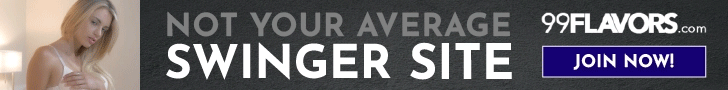

Morroblivion Guide: Development
in Tutorials and Guides
Posted
EngineBugFixes by Tiawar
It fixes a number of things including the floating weapon bug, and it does it via a OBSE dll so you can free up a esp slot or two by dropping fixes made redundant by this.