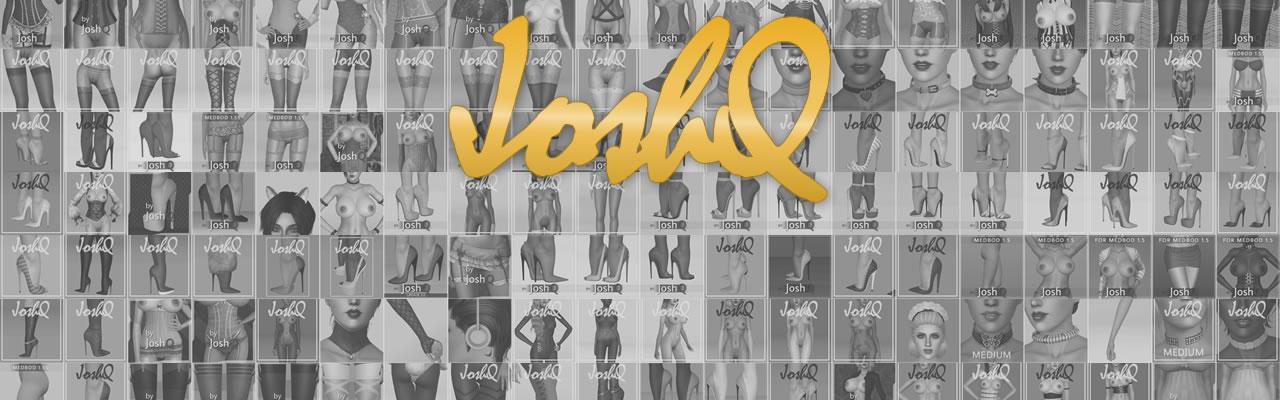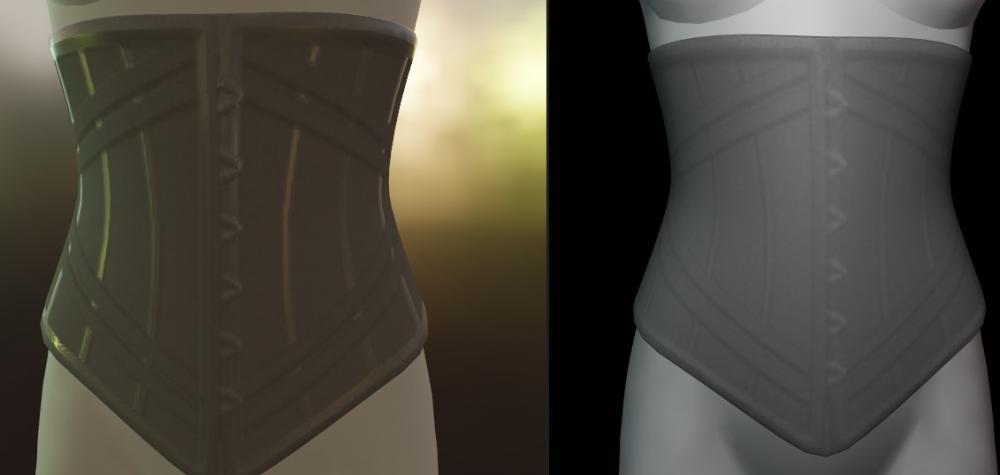-
Posts
838 -
Joined
-
Days Won
136
JoshQ's Achievements
Single Status Update
-
So the very basic textures I’m baking on blender (mostly for garments) have three components:
The ‘color’ which has all elements (straps, borders, laces, etc) delineated with low contrast lines
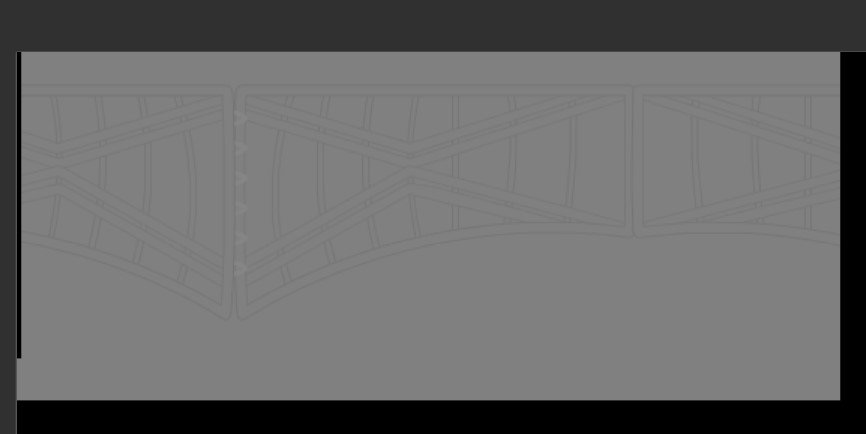
The ‘roughness’ in which you control how reflective each element is: black is like a mirror and white is the opposite
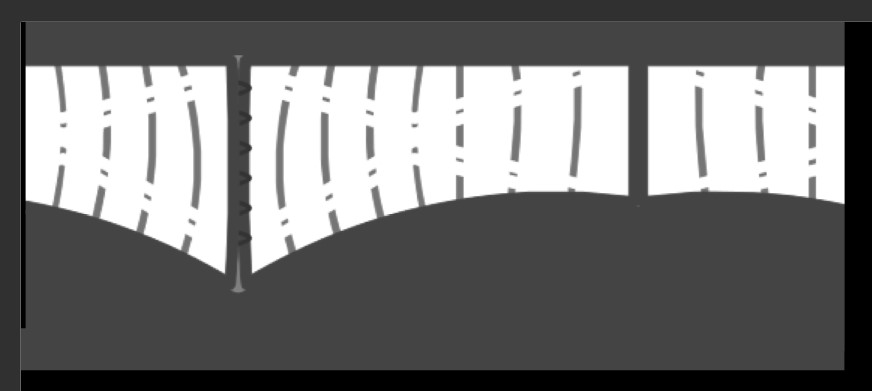
And the last one is the ‘normal’ that allows you to fake depth, black elements wont “protrude” while white and grays will. This image is connected to the height of a ‘bump’ node and both ‘strength’ and ‘distance’ are below .2
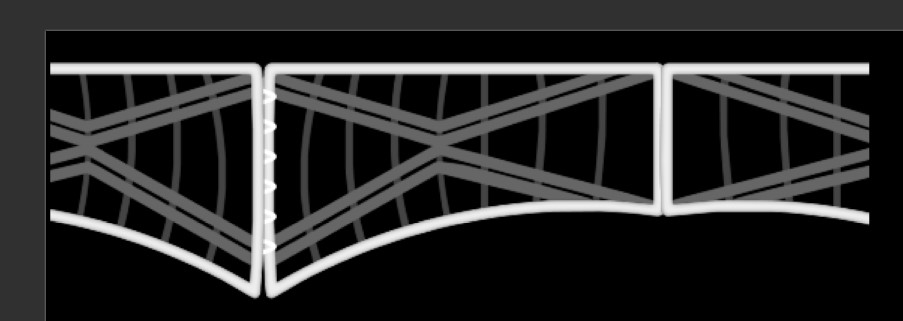
NOTE: Both roughness and normal can be controlled further with a ‘color ramp’ node
Combine these components with some lamps and/or an hdri image and you get some basic volume, shadows and highlights baked into the texture (plus a normalmap). As I said before most of it will be lost when converted to a 1024x1024 DDS image but what remains looks better than my several attempts of adding detail by hand.