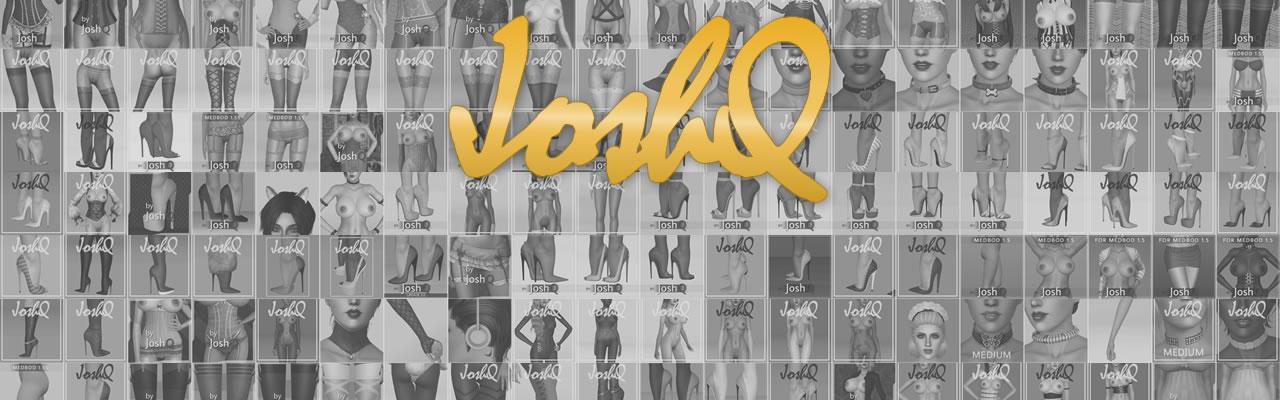-
Posts
838 -
Joined
-
Days Won
136
JoshQ's Achievements
Single Status Update
-
One of my biggest problems when trying to make revealing clothes is clipping, if you check the naked body’s mesh layout you will see is mostly curve; do the same on any garment made by EA and you will see is full of squares. A recipe for disaster…
But why there’re clothes that show some skin without problems? Because those have a custom body made exactly to match the layout and of course EA wasn’t thinking on showing breast and butt.
Long story short, with Blender you can convert triangular faces to quads and/or cut them using the knife tool, the difference is the program automatically modifies the UV map, you don’t even have to configure anything. Probably the same happens with any other 3d editor (except Metasequoia and of course Milkshape).
So instead of having this, which is full of big hard edges that will inevitably clip (like 99% of the clothes I’ve released):
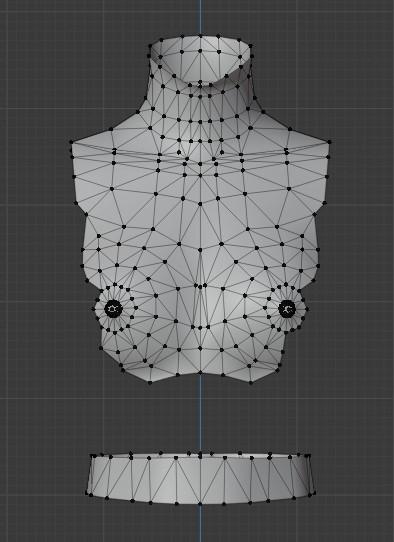
You can have something like this, witch adapts better to the garment’s shape. Some issues with normals might appear but so far those are small to be noticeable, also this doesn’t stop the morphs requiring manual retouching after using Meshtoolkit.
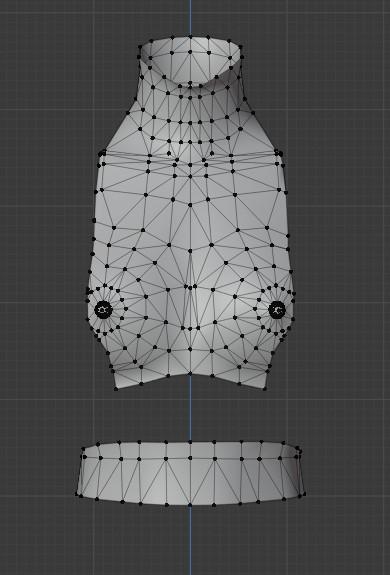
What I’m doing? Just some experiments to test it, so far so good.