-
Posts
49 -
Joined
-
Last visited
-
Days Won
3
Content Type
Profiles
Articles
Events
Forums
Gallery
Downloads
Blogs
Posts posted by kboom
-
-
I just have tweaked the skirt weight paint, it works best for UNPB. It just contain bodyslide for the blue color. You will need built it and make 2 copies of dress03_1.niff then change name to dress_1.nif and dress02_1.nif and also change texture path in Nifscope to dress01.dds and dress02.dds
-
Nexus seem to be infested be SJW. 1 of the modder i know been reported because of his power girl butt avatar. What do you guys think?
-
-
18 hours ago, Doublezero said:
- Add an alpha channel to the texture and cutout the area you to be transparent.
- Export the texture and select BC3 / DXT5 compression and generate mipmaps.
-
In NifSkope, add a NIAlphaProperty to the NiTriShape and with NIAlphaProperty selected click the flag icon and chose the following settings:
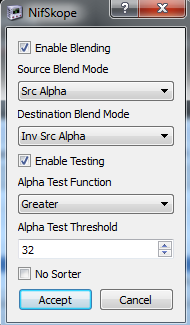
-
Or you can take the easy way out and copy a NIAlphaProperty from another part of the outfit.

This can also be done in Outfit Studio by right clicking the mesh and select properties and then under transparency click add.
I succeed in making certain area transparent with your guide but i cant add any tattoo on her tattoo disappear when i equip the outfit
Spoiler -
On 3/4/2016 at 12:34 AM, Doublezero said:
UNPB TBBP Charlotte Dunois Bunny
This is a light armor based on the Charlotte Dunois Bunny figure.
The weight and armor ratings are as follows:
Weight Armor Rating
Charlotte's Bunny Heels 2 17
Charlotte's Bunny Cuffs 0.1 3
Charlotte's Bunny Suit 3 48
Charlotte's Bunny Suit 3 48
Charlotte's Bunny Ears 0.1 0How to obtain:
At a blacksmith Forge:- Charlotte's Bunny Heels - 2 Leather Strips, 4 Leather
- Charlotte's Bunny Cuffs - 1 Leather Strips, 1 Linen Wrap
- Charlotte's Bunny Suit - 3 Leather Strips, 10 Linen Wrap
- Charlotte's Bunny Suit (Cupless) - 3 Leather Strips, 8 Linen Wrap
- Charlotte's Bunny Ears - 2 Leather Strips, 4 Linen Wrap
Alternatively you can use the following console commands:
- Charlotte's Bunny Heels - player.additem 3A000D65 1
- Charlotte's Bunny Cuffs - player.additem 3A000D66 1
- Charlotte's Bunny Suit - player.additem 3A000D67 1
- Charlotte's Bunny Suit (Cupless) - player.additem 3A0012CC 1
- Charlotte's Bunny Ears - player.additem 3A0012CD 1
Requirements:- An UNPB Body re-placer and all of it's requirements.
- HDT HighHeels System http://www.nexusmods.com/skyrim/mods/36213/
Credits:- Halofarm - for Pinup Poser. (The poses I use in the images)
- Besthesda - The maker of Skyrim and the Creation Kit
Permissions:
As usual you don't not need to ask me permission to uses this mod in your own. If you do use it, let me know and I'll link to yours from this page.-
Submitter
-
Submitted03/03/2016
-
Category
I'm trying to add transparent at the crotch area but i dont understand how to put it in your outfit
-
I only have Outfit Studio skill, any CBBE body to any UUNP body but i cant convert CBBE heels to UUNP heels. I'm learning Blender i want to self learn it first then maybe i can take courses on modeling texture and animation on Coursera or Lynda.
-
LIQUID_ONYX_COLLECTION_UUNP_HDT_BS.7z
View FileThis is the UUNP HDT conversion of LIQUID ONYX COLLECTION BY DOUBLEZERO except the panties. If you see any clipping please let me know.
-
Submitter
-
Submitted11/01/2017
-
Category
-
-
I have a problem with this Regina armor, with UN7B body i have normal texture but after i build through Bodyslide with UUNP slider i have this texture problem. I use Leyenda Skin 4.0
I tried to delete BSLightingShaderProperty in body's NitriShape of armor nif after built by BodySlide and replaced by the one of UN7B armor but still not solve the problem
This is the armor http://mitakusaner.blog.fc2.com/blog-entry-1942.html
-
8 hours ago, Doublezero said:
The dress probably doesn't have the HDT weights on them. I can take a look at them and see what the problem is.
I try to convert your set to uunp hdt through outfit studio. In those images i only copy bone weight of belly breast and butt you know follow some tutorial. But after copy all others bone weight like shoulder, spine ect i have less clipping
-
-
Does anyone use blender 2.78c ? which Version of Nif addon do you use? Does anyone know how to manual install nif addon i try to open http://www.niftools.org/projects/plugins/blender_nif_plugin/docs/ but there are nothing in there.
-
On 8/2/2017 at 4:20 AM, ritualclarity said:
Well if you are really going to work on this project and have started getting the basics together, I'd suggest that you create a nice thread for this to both show off the work you are doing (it will look great
 ) as well as a place where you could post questions if you run into issues. Not that they will be answered for sure but at least if someone knows or has ideas on how to solve them, they can post. Sometimes problems are so simple that you feel like you are banging your head against the wall and then want to facepalm when you figure out what you were doing wrong. This might help in that case.
) as well as a place where you could post questions if you run into issues. Not that they will be answered for sure but at least if someone knows or has ideas on how to solve them, they can post. Sometimes problems are so simple that you feel like you are banging your head against the wall and then want to facepalm when you figure out what you were doing wrong. This might help in that case. 
Where in forum should i post this topic? i ran to problem after i loaded the model in blender
-
i really want to make this model becomes follower but this will take some time

-
5 hours ago, ritualclarity said:
http://tesalliance.org/forums/index.php?/tutorials/
https://www.youtube.com/channel/UCP_rRd8UBGpABeTE44XHuWg
Tes reference above is where the tutorials are. There are game specific ones. NOt necessarily what you are looking for bu there are some info there. The second one I haven't used but it looked detailed enough to get me started so I bookmarked it for later. ... so far.... much, much later.
 however if it does help you then great. I had some more but they aren't active anymore and seem to have been moved or removed from the web. The second one however is more in-depth and actual how to create models and such instead of convert them however once you learn this you should be able to convert as well as create them. This is what I believe Kendo does when he reworks or created new content in Fallout Skyrim.
however if it does help you then great. I had some more but they aren't active anymore and seem to have been moved or removed from the web. The second one however is more in-depth and actual how to create models and such instead of convert them however once you learn this you should be able to convert as well as create them. This is what I believe Kendo does when he reworks or created new content in Fallout Skyrim.
Check out a few books for Blender (or 3dmax) as well
https://en.wikibooks.org/wiki/Blender_3D:_Noob_to_Pro
Here is a 140 page pdf to get started...
 .... just to get started... lol. I believe if you start this and can talk and do what is in the tutorial you will be reasonably competent to be able to take instructions from one of those videos or expert that you meet on line to fix any issues you come across in the future.
.... just to get started... lol. I believe if you start this and can talk and do what is in the tutorial you will be reasonably competent to be able to take instructions from one of those videos or expert that you meet on line to fix any issues you come across in the future.
The key is to get as close to solving your problems as possible to get someone with the level of skill that Kendo or Doublezero has to answer your questions. Most people that can do this type of thing is quite busy and isnt' really interested in helping someone that has substantial learning curve ahead of them to do a task. If you had some problems with a filter to make say... see through clothing then they can help if you give them exact position you are in... (details will show your level of skill ;))
The same goes if you have a glitch or malformed area of an armor you converted in Blender. Show possible people in a post what you have done and where you are at,the skeleton you are using, source, destination (desired results etc) and they might be more willing to help.
Same goes for 3dmax, I am not adding this to this post but the same principle applies. I didn't add it as you either have to pay for it or have a school email/verification of being a student to get access to it. (legally)
I have given everything I can on this, so I hope that helps. I only have this info because I was interested in fooling around with exactly what you were wanting to do... however realized I don't have the time or patience at this time to do so. I still learn a bit here and there from time to time anyway
 r/t this stuff.
r/t this stuff.
Thank you! the videos of Ira Krakow are awesome
-
i would love to see video tutorial, cbbe/ unp to uunp luckily Nvidia and AMD have shadowplay and Rapt to capture the screen.




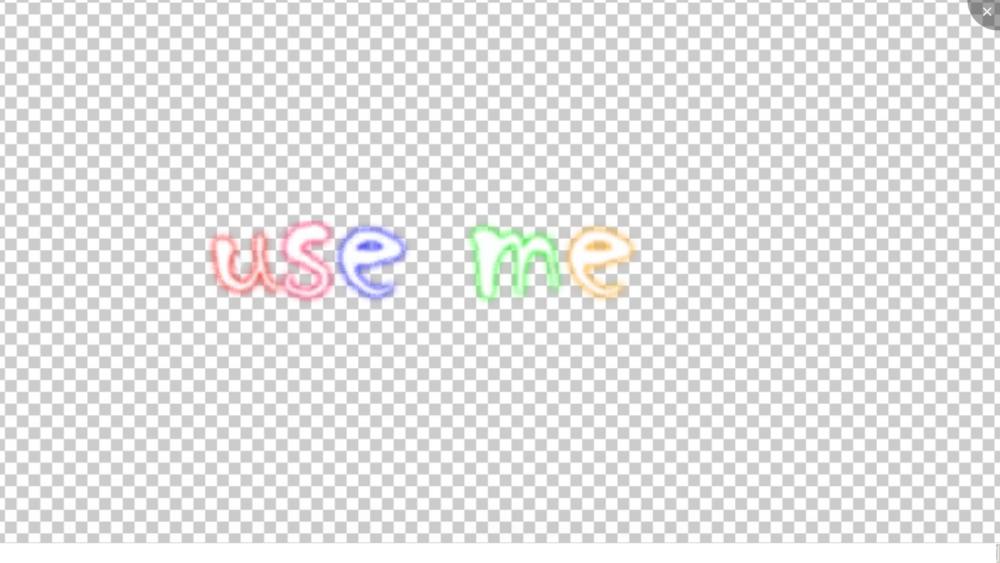
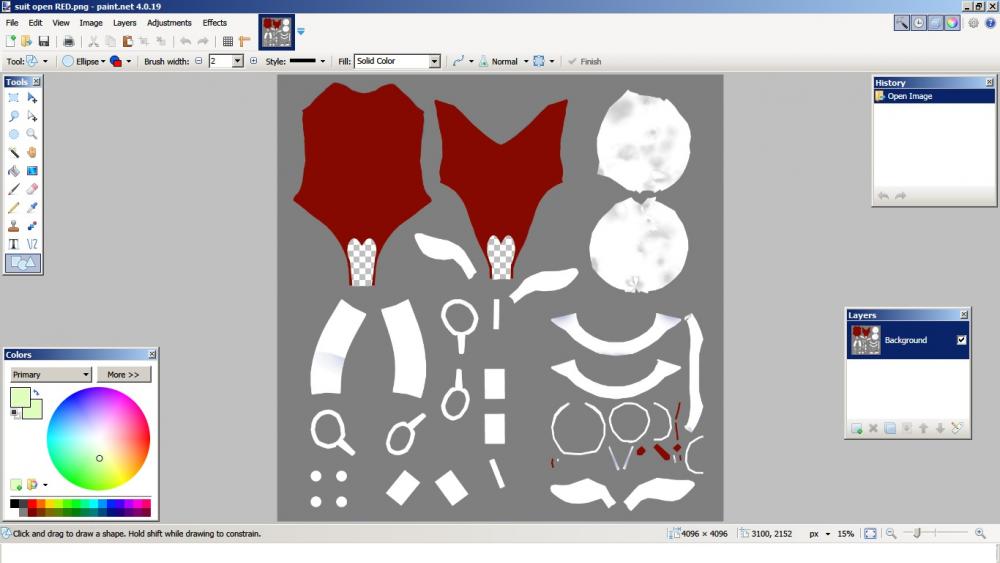




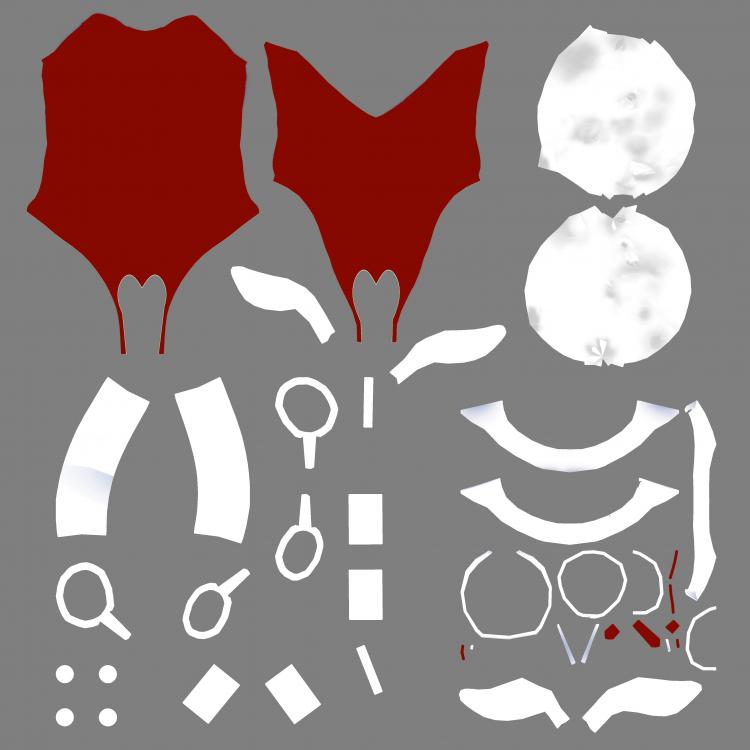
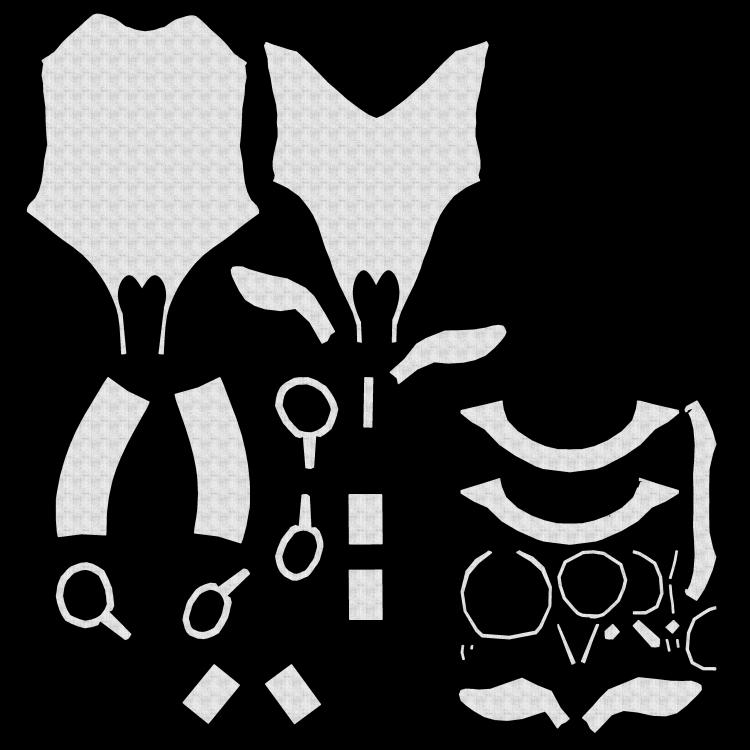




Does anyone know how to convert this asset to skyrim mesh and texture?
in Skyrim Technical Support
Posted
Does anyone know how to convert this asset to skyrim mesh and texture? the file in the attachment
HOT_Secretary_for_Genesis_3_Females.rar