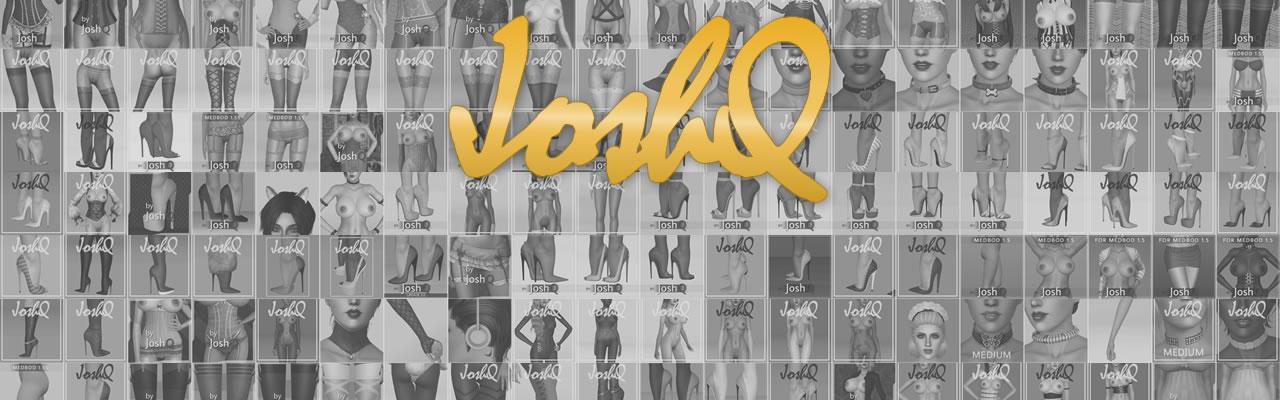-
Posts
838 -
Joined
-
Days Won
136
JoshQ's Achievements
Single Status Update
-
Quick tip to accelerate baking times in Blender 2.83
Go to ‘Tiles’ and change the value to the resolution you’re baking into, in my particular case 2048x2048 (if you want to go higher be sure your GPU has enough VRAM, mine has 2GB).
Optional: activate ‘Adaptive sampling’ and change the threshold to ’0.1’ this will generate some faint noise, how visible or desirable this is will depend on your particular case.
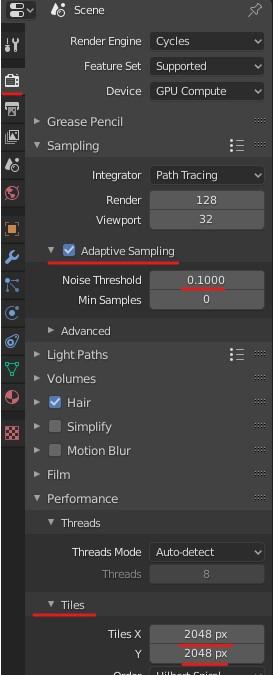
Using both options my times went from 2-3 minutes per bake to less than 1, it sounds insignificant but because I’m doing several tests at a time any reduction helps, of course better hardware might get quicker results.
What about reducing rendering samples? In my tests I noticed a reduction in image quality so I’m leaving the samples alone.