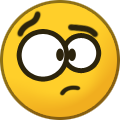-
Posts
3,063 -
Joined
-
Last visited
-
Days Won
785
Content Type
Profiles
Articles
Events
Forums
Gallery
Downloads
Blogs
Everything posted by Kendo 2
-
Since they're already wearing Periwigs they need to go ahead paint black dots on their noses like poodles.
-
Gov Abbot ready to open up Texas.
-
'Last of Us 2' train wreck...
-
Italian actress Miriam Giovanelli.
-
Back in my promod hotrod days we always did the interior last unless it was something structural like drag seats or a roll bar. The interior always gets fucked up first so we saved that for last.
-
Gave the garden a good going-over just now and the first tomato of the season has set and fruited. It's the size of an green pea but it's a tomato. That means at two of the plants are fertile. To celebrate we ate the second strawberry of the season. I know it's only April and I shouldn't have any produce for another month BUT I started the seeds in mushroom compost and I have everything on a tight watering and fertilizing schedule. Never done this type of 'intensive' gardening before so this year is an experiment. Normally I just row crop some bullshit so I can have something to show the County Agent for my ag exemption. IF this garden system works out I'll extend it and grow some Autumn crops using the same methods.
-
On the back of Martha White corn meal bag there's a recipe for hush puppies. That's what I use, but I soak the dehydrated onion in warm water for about an hour to bring it back to life. I also taste the raw uncooked batter and if it needs help I'll add onion powder or garlic powder. Pinto beans, with sides hush puppies, spring onions and sliced tomato.
-
Went fishing yesterday on Lake Somerville. It's a spring-fed lake so the fish are safe to eat. Caught a whopper black bass but she was fat with eggs so I tossed her back. Caught enough white bass (that's sand bass for Yankees like vancleef) to fry up with some hush puppies. The GF made cole slaw and ice tea. The lake wasn't crowded but it wasn't a ghost town either; just typical Friday. There were more game wardens than usual, which was weird.
-
No Limey lobsterbacks? Or have they all been shot already?
-
-
https://tiphero.com/purple-painted-fence It might be their meter but they have to cross your property to get to it. If you have purple paint, 'no trespassing' or 'beware of dog' signs they're required to ask permission to enter your property...in Texas anyway. Plant-grade Epsom salts, NOT the kind you get at the drug store.
-
Get a couple of 6' 1x2 cedar stakes and paint the top 4 feet of them fence purple. Stake them in your front yard where they are clearly visible from the street. If anyone comes in your yard after that (other than US Postal Service or law enforcement with a warrant) they are criminally trespassing and you can call the cops on them. Another option is crushing up a box of mothballs until they'er a fine powder. Sprinkle that generously on the sidewalk and the edge of your yard. That will make your property a no-go zone for any animal with a sense of smell. Dogs won't even stop to sniff. Gotta redo it every once in a while though because the gas off the mothballs will lose it's potency after a while. I mix it with water and spray my fence line to keep out the wild life. Deer, coyotes and bobcats stay the fuck out. Skunks and raccoons don't like it much either. I ain't try'n to have Ellie Mae's varmints overrun me.
-
-
-
Time to start being concerned.
-
Uhm...no. She germinated the seeds and then brought them to me to plant, water and tend for 120 days. She's ain't growing shit; I AM.
-
Yesterday I built 6 raised bed 3'x6' boxes and had enough scrap to make one 3'x3'. Got them lined with broken down cardboard boxes and filled today. I moved an actual ton of topsoil and mushroom compost using nothing but a shovel and a wheelbarrow today. My neighbor has a front-end loader but the ground is too wet so it had to be done by hand. Planted everything that needed it, including my sister's special request for pinto beans. She sprouted them herself and made a trip out to see me so I couldn't tell her no. I guess my fancy Cinderella pumpkins are going in the ground since she hijacked one of my planter boxes. I already figured out a way to plant the pumpkins; get medium sized cardboard boxes, fold in the tops and bottoms, space them in rows, fill them with dirt and compost and direct plant the seeds. The boxes will stay together long enough for the plants to get well rooted and when they rot away the pumpkin will have formed it's own hill. That's the theory anyway. After the harvest just till everything under; plants, rotted boxes and all.
-
Supposedly there are six cases of COVID-19 in my rinky-dink little country town of 4000 people. No one I've talked to knows who these people are. My sister is one of the queen bees in these parts and no one she talks to knows who the cases are. My closest neighbor is the Fire Chief for the whole county and HE doesn't know who they are. The local news paper said there are six cases, but who are they? Nobody fucking knows. There is an HEB grocery store and a small Walmart in town. They are doing that '10 people at a time and you have to wear PPE' bullshit. BUT if you go to Brookshire's (the original grocer established in 1942), the local hardware store (est. 1950) or the feed store (one of the first businesses in the county) they ARE NOT limiting customers. The new Tractor Supply store on the interstate isn't limiting customers either. I hate Walmart for the standard reasons and I hate HEB for their 'Texas Grown' bullshit when everything they package with their label is Heco en Fucking Mexico. Oh, and Walmart has banned the sale of garden supplies since they're not essential. The food isles are bare but vegetable seeds, fertilizer and hoes are not 'essential'. There is definitely some dubious shit going on with the corona virus response.
-