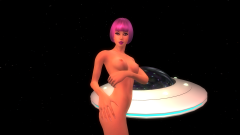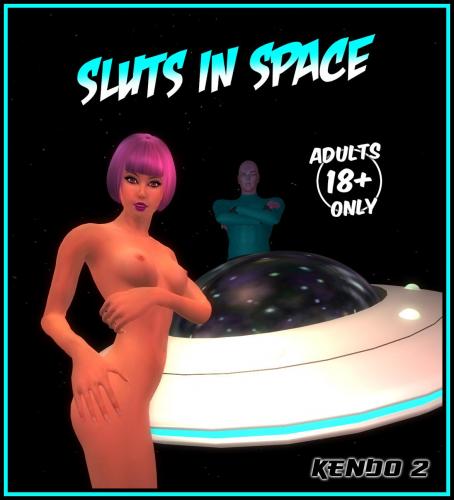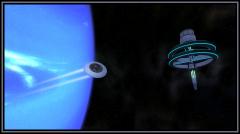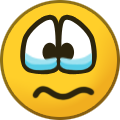-
Posts
3,063 -
Joined
-
Last visited
-
Days Won
784
Content Type
Profiles
Articles
Events
Forums
Gallery
Downloads
Blogs
Everything posted by Kendo 2
-
All those Nerxus modders drying about what Dork0ne is doing...but they love Socialism. Ironic, huh?
-
God Bless Texas https://www.texastribune.org/2021/06/16/texas-constitutional-carry-greg-abbott/
-
IF any of this shit show makes it before a judge that banning thing could be seen as retaliation. Not good optics during litigation.
-
Rumor: Nerxus staff is banning people for filing DMCA takedown notices.
-
Dork0ne has locked the comments section. https://www.nexusmods.com/fallout4/news/14538
-
NV won't use anything higher than 1920x1080. Read your post and took a screen of my desk top. That image was 2560x1440. So yeah, that's the resolution BUT not for NV. And I do have to use the game now to stage everything because my rig is too slow for rendering in Blender or exporting to Unreal. 2 hrs to render a scene and 6hrs to get it into Unreal. The render time problem didn't start until I updated to Windows 10, and a lot of the Blender plugins don't function properly. I blame Cortana.
-
-
-
The 'Dork0ne did nothing wrong' crowd is starting to shill over at LL now. Epic.
-
-
-
-
Let's see how long this stays up. https://www.loverslab.com/topic/171138-for-the-five-users-that-still-think-the-nexus-is-your-buddy/?do=findComment&comment=3426381
-
Someone over there pointed out (rightly) that Dark0ne can't relicense things he never had the license for to begin with. It's called 'theft'. Uploading to a site doesn't negate creative or intellectual property rights. I hope there is a mass modder exodus from Nerxus. IDEA! One of you guys who isn't banned over there post a link to NSFWMods and invite the modders over.
-
This ought to be good... https://www.nexusmods.com/news/14538 'They're not your mods they're MINE.' --Dork0ne, July 2021
-
-
The fist one was about Asian sites blocking Westerners and that LL should block the IPs of Asian countries. It quickly went to 'I love me some Asians and you're racist if you don't too' and that bullshit was called out. DocSax agreed that everyone who sided with blocking Asian countries is racist and locked the thread. The second one was about how woke LL is and practically everyone agreed that it's gone too far. DocSax locked that one too because the threat of HIS bullshit was being called out was on the horizon. I had no part in any of it other than my usual 'pointing out the obvious'.
-
Yeah, DocSax pulled a double shift at the Ministry of Truth over at LL today. "Dat is against der roolz I just pulled out of mien azzenen." NSFWMods did get a mention in those threads, and I wasn't the one who did the mentioning.
-
'I was a Porn Star Fuck Up'.
-

Still pounding away on the new comic.
Kendo 2 commented on Kendo 2's gallery image in Fallout 3: New Vegas
-
-