-
Posts
348 -
Joined
-
Last visited
-
Days Won
15
Content Type
Profiles
Articles
Events
Forums
Gallery
Downloads
Blogs
Posts posted by Anatriax
-
-
1 minute ago, ritualclarity said:
Wait.. that is also running WB through MO?

This has to be a bug on MO part. It should work normally not screw up scripts.
I remember when I first wrote this guide that there were a lot of problems with the Steam version of Oblivion, and Mod Organizer.
The disk version works flawlessly. No tweaking needed.
The Steam version is fucked as far as MO is concerned. -
Yep.
Wrye Bash is going to be our solution. When loading through MO it just won't recognize OBSE plugins for anything. I've adjusted just about anything that could affect it, so blah
blah
-
1 hour ago, Quorwyf said:
I'll probably start on Phase 8 after I get some food. @Anatriax What character creation stuff did you try out yesterday?
I'm actually working on that now
 I'm testing out Oblivion Character Overhaul 2 atm, with the HGEC compatibility patch.
I'm testing out Oblivion Character Overhaul 2 atm, with the HGEC compatibility patch.
I wanted to use DMRA or BTBB, but the sheer amount of conversions needed just haven't been done. However, HGEC has been done, so that's what we're (semi-forced) to use.56 minutes ago, ritualclarity said:Wow... there are people already on phase 8

 Way to go.
Way to go.
it's what we do, sir!
Also, I want to test this out
http://www.nexusmods.com/oblivion/mods/40549/?
And see how it works out with things. Supposedly, it's the equivalent of DynDOLOD for Oblivion.-
 1
1
-
-
1 minute ago, Quorwyf said:
The OBSE scripts that i've installed so far seem like things I would want to have in every playthrough, so it could be a lot worse.
Yeah, most of the OBSE plugins are pretty much mandatory, lol
-
Well, if you're familiar with Wrye Bash?
You will quickly see that MO is heavily based on what WB is capable of doing. And some mods are just easier to get the OMOD and use OBMM to install them. -
12 hours ago, ritualclarity said:
Perfection takes time.
And sadly, I think perfection is going to require NOT using Mod Organizer for Morroblivion.
I'm encountering ALL KINDS of issues upon reinstalling the mods one at a time... and the solution, every time, is to install with Wrye Bash, or OBMM. So... yeah.
Also, I've been PMing some people over on STEP and we're trying to figure out the issue with MO and OBSE plugins... but it's proving to be a useless endeavor. -
2 minutes ago, Vortec said:
Hope you get well soon. Maybe come to chat room 8ish tonight if your up to it...i liked your Twitch TV presentation last week:).
If I do anything on Twitch tonight, it will likely just be installing Oblivion mods. Lol
-
 2
2
-
-
And I'll be in and out. I might be around later on tonight to do some editing and such. We'll see.
-
Yeah that looks right.
I'll likely end up making a small video soon to cover installation, running, and setting up of DynDOLOD after it's been ran... because there are A LOT of steps to follow.-
 1
1
-
-
All good, RC. It's easily remedied.
Random note: I won't be working on any guides today. I went to the ER yesterday and was given some narcotics? So ... yeah. I don't wanna mess up too bad
-
1 minute ago, Vortec said:
Is Books Glow mod added for Legacy? or is it me.
It's not. I decided to leave it out; however, it will be added in an additional phase (Additional/Suggested mods), that will include stuff like "Thieves Guild Redone" and "Localized Thieves Guild Jobs"... and other small random things like that.
-
 1
1
-
-
Fixed, and fixing link in OP to Dev thread
-
 1
1
-
-
1 minute ago, ritualclarity said:
I only see three billboards, am I incorrect?
Yes. You only get the Vanilla, SSBT, and SFO LOD Billboards.
SSBT overwrites the files for Tamriel Reloaded HD LOD Billboards, so there's no need for this package. -
36 minutes ago, Vortec said:
If your a newb to Modding Skyrim...Anatriax did all the hard work so you don't have too
STEP aside
 LOL
LOL
-
 1
1
-
-
Idk, I'll check it out
I'm in the process of testing a couple of new mods, as far as character creation goes, so... might be awhile on this update... but it will definitely get there.
-
 1
1
-
-
6 hours ago, Quorwyf said:
I don't think I did, but i've only loaded into the game long enough to make sure that the character creation area switched over to the prison ship. What issue are you seeing?
For some reason, MO isn't pushing OBSE plugins through to the game. It seems to be only the ones mentioned.
-- Note that I installed them using Wrye Bash (NOT through MO), and everything functions as intened -- -
3 hours ago, Sundancer said:
I did follow your guide, and it is great, Anatriax. Thank you very much for it, I learned quite a bit about the fundamentals of skyrim modding from it I believe.
I am currently experimenting with adding some more tweaks to my setup and have run into problems when I do the vanilla start at Helgen. I understand thats a pretty common problem, I was just wondering if it can even work with your guide. I get stuck just after the dragon lands, my movement controls don't respond and neither teleporting to an NPC or enable player controls or tlc help. As I said, I don't really expect a solution cause it's an infamously scripted part of the game I am just wondering about the experience of other people there.
This particular issue (movement controls denied) is not something I've encountered, with or without using Alternate Start mods.
-
Yeah. I'll fix that after this weekend. I have family in, and a lot going on this weekend.
-
5 hours ago, Quorwyf said:
I see that a Morrowblivion clothes replacer was mentioned in part 7 but it isn't linked. Is it still around? Was it one of these?
MorrOblivion Clothing For Female HGEC Body
Did you have issues getting Conscribe and MenuQue to work properly? I'm experiencing an issue myself.
-
There was a fellow that was converting all of the clothes to DMRA (the body I use in the guide), but he has apparently stopped his project. For now, the second link will suffice. It will at least fix the clothes to the default vanilla Oblivion body, not the Morrowind one.
-
-
1 minute ago, ritualclarity said:
NO days off?
I'll take some time off once everything is updated, and everyone who is contributing on a development level agrees that it's clearly written, and as bug free as possible.
-
Working on reformatting and updating this guide over the next few weeks.
If it appears down for awhile, please bear with. -
Just a heads up. This is my next project.
I'm installing Oblivion as we speak.




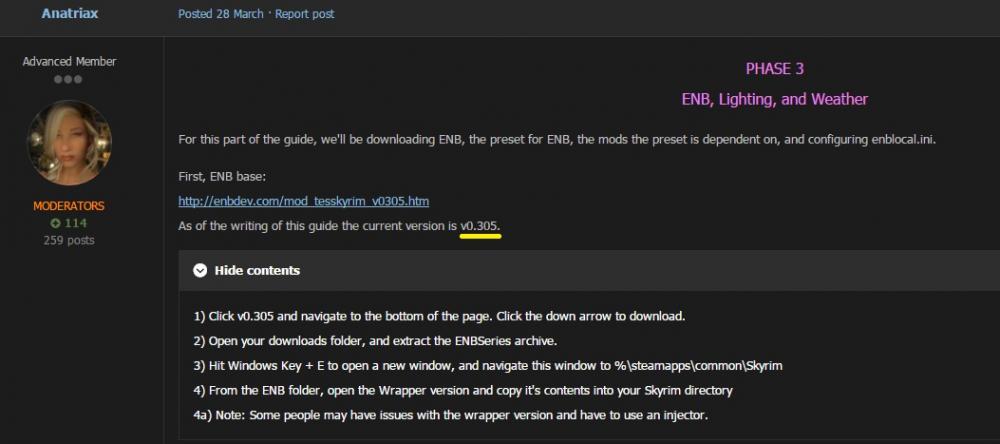
Dev - A Naughty and Immersive Skyrim
in Tutorials and Guides
Posted
Yes, but thankfully I slimmed it down A LOT compared to the tutorial back on LL.
The old guide had twice as many mods, and a lot of them were overwriting one another. With this setup, there are minimal conflicts, but the ones there are? Are very important as far as install order. If not? Things might look ... weird.