-
Posts
348 -
Joined
-
Last visited
-
Days Won
15
Content Type
Profiles
Articles
Events
Forums
Gallery
Downloads
Blogs
Posts posted by Anatriax
-
-
Right. That's most likely 14.28, the one provided on LL or Nexus. Not the one linked in this guide.
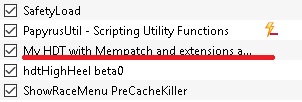
Which, as you can see, is overwritten by nothing, while yours is (loremonger) -
2 minutes ago, RapidWaterOver said:
Greetings and salutations.
By the way, what's the difference between this site and LL?
Hello and welcome

If you'd like to know the major differences between us and other adult modding websites, I invite you to take a look at our community rules, versus those of others. The staff of this site is just as tightly bound by those rules as any user. We are ALL adamant about that. We believe in Freedom of Speech. Your First Amendment Right (in the US, that is) to say what is on your mind.
I hope you enjoy your time here
-
Also, a third thing. You've mentioned that you've swapped out Kendo 2's UNP JIGGLE for CBBE. This is possibly another reason why your physics aren't working. This setup has been tested and works.
If you persist on deviating from the guide, I invite you to take your concerns to:
http://nsfwmods.com/forums/forum/60-skyrim-technical-support/
However, until you're following the guide as written? I cannot provide further support on this thread. -
2 hours ago, Coxcomb Cornking said:
Just joined.
Dropping a quick note to say "Hi".
So....Hi.
HOLA!
-
You're not using the HDT PE that I linked in the guide. Probably why.
You're also using Loremonger. Also not in the guide. -
Yes. The next (and final) phase is wrapping everything up to play.
ie: making patches and letting things run. Some parts of this phase can take up to 2 hours. -
7 hours ago, eugenenelson said:
I dont have an skse folder at that point, i have skyrim/data, but no skse after that point
In mod organizer, right pane, click the data column.
Is there an SKSE folder listed there? If not, you really messed up and need to start all over. -
34 minutes ago, CPU said:
Hello guys,
I am a modder. And more than that an helper of other modders.
My skills are 90% scripting, 10% all the remaining stuff.
I enjoy modding and more I enjoy helping. And often I get involved in so many projects that I will lose control of them.
I mod Skyrim (100%), Fallout 4 (25%, because CK is still missing), DoA5LR, Mass Effect 3.
If you need scripting help, just PM me. I have the same account on many sites similar to this one and on the IRC modding chats.
Glad to see you here, sir.

-
Preparing to stream a test of the completed guide, with all patches made.
https://www.twitch.tv/anatriax-
 3
3
-
-
13 minutes ago, ritualclarity said:
Unless you need to keep them separate you can merge them when you install them. Just be sure to install the main module first of any mod then the add on's in proper order and you would be fine. If something goes wrong just go back and reinstall them again. No harm will occur.
Now this is if you want to keep them totally separate. I often times allow the mods to overwrite each other for the same mod. for example COT. I let install over each other It works just fine. This helps keep the entries on the left side smaller. Also if you ever wish to start merging mods by scripts (or experiment and try to merge them) it is easier as they are all int he same folder...
Also when you find that there is an update.... the entire installation can be redone. (new entry) with all the required mods installed, yet again in order and a new version given (with the name.) Test this new update and see if you like it if so delete the old one. If you have old profiles that need it.. keep it. Less difficult later to find all the little add on mods this way.
No. You cannot merge them. They have to be installed separately, in different places in the install order.
Phase 5 covers when and where each is to be placed and when it is to be activated.-
 1
1
-
-
2 minutes ago, eugenenelson said:
After working with your setup and reinstalling again I got your mods working with tbbp, then i carefully swapped out unp for cbbe and finally got it working. Thanks for help
Yep. Often sometimes it just takes being really careful and paying close attention

-
Open your skyrim installation folder, navigate to
%/skyrim/data/skse/plugins
Take a screenshot of that folder, upload to imgur, and provide a link here.
That will tell me if HDT-PE was installed properly -
3 minutes ago, Pkatt said:
I just finished phase 2. Trying to go slow and learn what each mod does as I'm installing. I love that SPini thing, that is cool!
really, just thought I'd check in and let you know I was still here!
I appreciate it!
If you encounter anything that doesn't work as intended, please let me know. -
Added to Phase 6:
VioLens
Immersive Armors
Immersive Weapons
Phase 7 added -
PHASE 7
Gameplay and Sound OverhaulsThis is is actually one of the more important parts for me. Honestly, I can go without pretty graphics and ladies, ad long as these gameplay elements are in effect.
Dual Sheath Redux:
http://www.nexusmods.com/skyrim/mods/34155/?
Shows both weapons when you have them sheathed, not just one.
On the first page, click the MOD PACKS box. The installer will take care of the rest. Just click next a few times, and install.
1) In the right pane of MO, click the Data tab
2) Scroll down and find the folder Skyproc_Patchers
3) Open this folder and the Dual Sheath Redux folder within
4) Right click on Dual Sheath Redux Patch.jar, and add as executableApocalypse - Magic of Skyrim:
http://www.nexusmods.com/skyrim/mods/16225/?
An AWESOME magic overhaul. Adds several spells, enchantments, and magic items to the game and it's loot tables.
MAKE SURE TO GRAB THE PERMA COMPATIBILITY PATCHPerkus Maximus:
http://www.nexusmods.com/skyrim/mods/59849/?
A must have overhaul to perks, combat, and how items work in the game.
Grab only the main file.
Select ALL options in the installer.
1) In the right pane of MO, click the Data tab
2) Scroll down and find the folder Skyproc_Patchers
3) Open this folder and the T3nd0_PatchusMaximus folder within
4) Right click on PatchusMaximus.jar, and add as executableWeapon and Armor Fixes Remade:
http://www.nexusmods.com/skyrim/mods/34093/?
Important for PerMa, Immersive Weapons, Immersive Armors, and the patches to make them all work together.
The installer will automatically detect what mods you have installed. Just click next a few times to install.PerMa Defluffing Perks:
http://www.nexusmods.com/skyrim/mods/59854/?
T3nd0 is a little vague in his perk descriptions. This helps fix that.Apocalypse - PerMa - PerMa Defluffing Perks Compatibility Patch:
http://www.nexusmods.com/skyrim/mods/63855/?
As the name of the mod says.Character Creation Overhaul:
http://www.nexusmods.com/skyrim/mods/21587/?
Brings back the Oblivion style character creation, with classes and birthsigns.PerMa Compatibility and PaMa Patches:
http://www.nexusmods.com/skyrim/mods/59257/?
Grab the main file, as well as the Immersive Armors 8 update.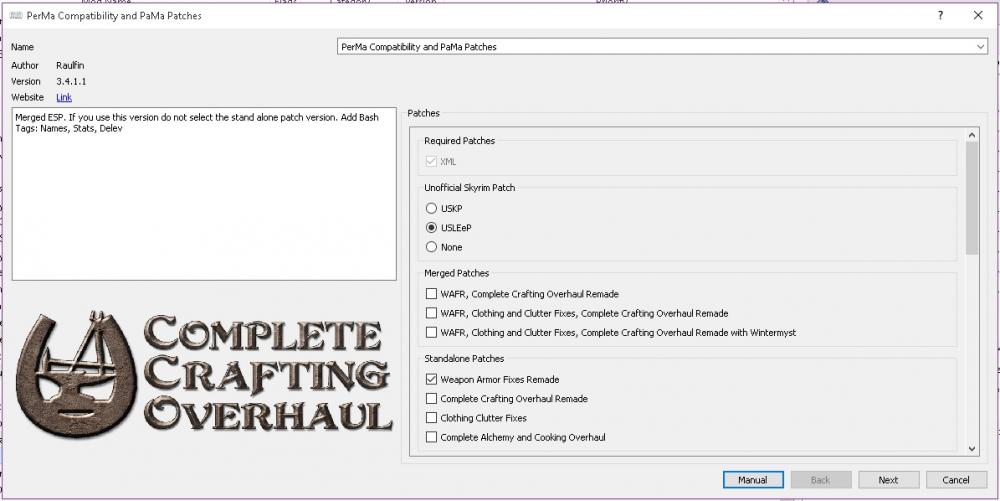
Campfire:
http://www.nexusmods.com/skyrim/mods/64798/?
Needed for Frostfall.Frostfall:
http://www.nexusmods.com/skyrim/mods/11163/?
This mod will add to the game a set of stats that track your exposure. With increased exposure, you suffer... risking hypothermia and possibly death.
Grab the main file, as well as the SkyUI 5.1 Addon.
Be sure to MERGE not REPLACE when asked.iNeed:
http://www.nexusmods.com/skyrim/mods/51473/?
Replacement for Realistic Needs and Diseases (Very unstable mod, requiring TONS of compatibility patches). This game adds requirements to eat, drink water, and sleep... as well as making diseases more deadly.
MAKE SURE TO CHECK THE DANGEROUS DISEASES PATCHWet and Cold:
http://www.nexusmods.com/skyrim/mods/27563/?
An awesome little mod that compliments Frostfall well.
Check the following options: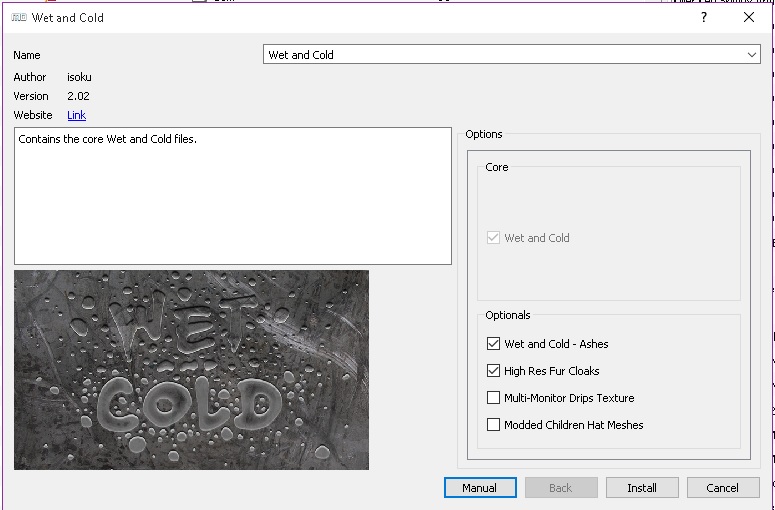
Winter is Coming - Cloaks:
http://www.nexusmods.com/skyrim/mods/13486/?
With all of these added cold effects, you HAVE to stay warm!
Do NOT check the Cloaks of Skyrim patch.That's it for the actual gameplay overhauls. Now we just have two packages for sound, and we're on to wrapping things up to play!
Fantasy Soundtrack Project:
http://www.nexusmods.com/skyrim/mods/46518/?
REALLY pretty music
Get the main file, as well as the optional combat music plugin.-
 4
4
-
-
On 4/1/2016 at 11:28 AM, Kendo 2 said:
I don't have Oblivion any more. Now I feel kinda left out.
I have a disc copy I'll send you.
-
Yes. Progressive house began as TRANCE, and evolved.
Deadmau5 got his roots and influences from people like Paul Oakenfold and Paul Van Dyk.-
 1
1
-
-
UPDATE:
Removed 0SEX from Phase 6 because of compatibility issues. -
1 hour ago, Sundancer said:
Great job, Anatriax. Looking really good so far.
Although in Phase 6 you are using:
UNP Armor Replacer Package
Wouldn't it make more sense to use:
Kendo 2's UNP Armor and Clothing Mesh Replacer Fixes 1.0.0
for the mesh files instead?
I don't think Kendo's package is an actual full replacer. I think it's just mixed fixes.
@Kendo 2 feel free to correct me on this if I'm wrong. -
Phase 6 completed
-
Phase 5 Updated:
Added- Easier lockpicking without cheating. -
No. Dubstep is garbage.
I listen to progressive house.-
 1
1
-
-
Oh no. When I have to focus on something I go techno all the way.
Normally Deadmau5 -
56 minutes ago, ritualclarity said:
You then might like the complexity of this one.
They use an opera singer (Soprano) The three main voices are interesting. the baritone is very smooth combined with the opera singer, is very interesting. I can't think of another singer with as smooth voice as his.
I'm slightly familiar with them
 They're great.
They're great.
Here's another of my favorites:-
 1
1
-




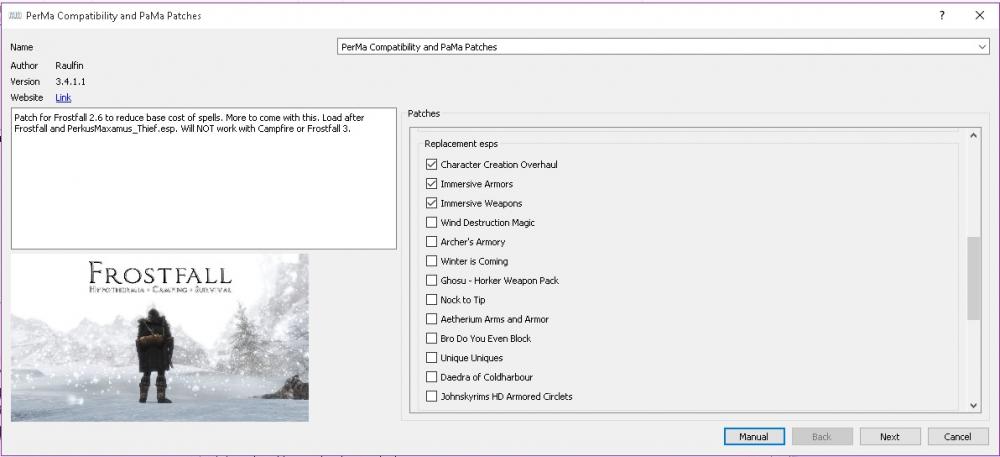
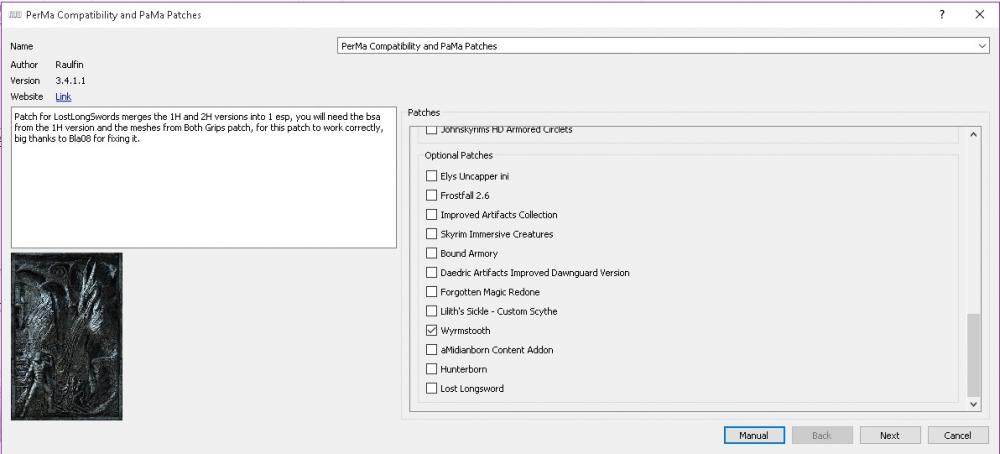
Support Thread for: A Naughty and Immersive Skyrim
in Tutorials and Guides
Posted
Yes. My bad. That was something I meant to clarify in the guide, instead of leaving it so vague. I fixed that, as well as the link.
But yes. Fix that, get rid of Loremonger's, and get Kendo 2's UNP body, and you'll be set for physics.