-
Posts
348 -
Joined
-
Last visited
-
Days Won
15
Content Type
Profiles
Articles
Events
Forums
Gallery
Downloads
Blogs
Posts posted by Anatriax
-
-
I love Merle. I spent all day the other day listening to him.
-
For now, this guide is completed.
A few disclaimers:
1) this guide does not guarantee a crash free game. Crashes will be REDUCED over your standard modded install, but not removed completely.
2) this guide does not guarantee amazing PERFORMANCE. There will be a balance between beauty and performance. If your performance isn't where you want it, make a post on the support thread for this guide, and we can discuss options to help increase performance.
3) add more mods at your own risk. Adding more armors and clothes is okay, just make sure to re-run Patchus Maximus every time you add some.
4) This guide is subject to change at a moment's notice.-
 4
4
-
-
9 hours ago, eugenenelson said:
Thanks for the good guide, albeit I have made a lot of personal changes everything works so good right now. My only question is if I should use TES5Edit to clean mods I have that have problems indicated by loot?
Only clean Bethesda Master files. That's all that needs cleaned. UNLESS stated otherwise by a mod author.
I thought I included Gophers vid's on cleaning masters. I'll get that put in. -
it can take up to two hours, and may show in task manager as "not responding"
-
 1
1
-
-
7 hours ago, Quorwyf said:
When you do that, you should add Mod Organizer setup instructions. Its not something everyone uses and your guide assumes that the reader already knows their way around the program and has it set up in the way that makes sense for your guide. I ran into a wall trying to follow this last night as I have MO installed to the PF(x86) and couldn't figure out why I wasn't seeing any installed extenders appear on the data tab. Went through two video tutorials on it and still have no idea how i'm supposed to have MO set up for this guide.
It is suggested to install Mod Organizer directly into the game folder for which you will be modding (Oblivion, Fallout 3/NV, Skyrim... )
As far as the settings? There is a spoiler at the end of phase two telling you exactly how to set it up. -
lmao I love you guys
-
3 hours ago, ritualclarity said:
All 3 of them are the same, and I've been assured by Groovtama that the upload here will stay as up-to-date as the other links. I'll correct that, and redirect to our site

Thanks for pointing that out!
@Feydance NetImmerseOverride is included in Racemenu. -
3 hours ago, ritualclarity said:
You like it? If not let me know if there are some changes you would suggest. I am currently working on FNIS.
It's fantastic

I'm going to streamline the guide some tomorrow night. Add some new spoilers and make some more refined edits. You'll like what I'm gonna do
-

Here. Idk if you guys have heard of this band, but they're pretty new... and pretty bad ass...
-
 2
2
-
-
29 minutes ago, ritualclarity said:
Off topic but I did transfer my SKSE installation tutorial over here just a few minutes ago. It has a PDF for download as well (includes photos). Just an FYI.
Cool. I may replace my SKSE section with your directions, just formatted to fit the guide standard.
-
I do suggest installing MO within the game folder, yes. (And with MO2, do a stand-alone. Not one install for all games.)
This guide needs appx 50gb, depending on the amount of custom armors added. Mine currently sits at 52gb. -
I'll make notes at the end of each phase to run LOOT, and run through the vanilla intro sequence.
While the vanilla intro sequence may not be the most intense way to test framerates and stability, it IS the one that's the most easily replicated.
But generally: If everything is followed to the letter, a load test isn't really needed.-
 1
1
-
-
PHASE 8
Wrapping Things Up to PlayThis is the most important phase of all. This is the one that brings everything together, and makes it all work.
Before beginning, open and run LOOT to get your plugins sorted.
Next, we are going to clean our master files:Follow Gopher's instructions to the letter.
Next, in the drop down for executables, select and run Wrye Bash
--it may take a few minutes to load
1) once loaded, locate "Bashed Patch, 0.esp" and highlight it.
2) Right click on Bashed Patch, and select rebuild patch.
3) Make sure the "Merge Patches" box is UNCHECKED
4) Click Build Patch at the bottom.
5) Let it run. Might take a few minutes.
6) Once completed, click OK and close Wrye Bash.
7) Right click the Overwrite mod in MO, and create a mod named "Bashed Patch"
8) Click and activate.Dual Sheath Redux:
As above, open and run Dual Sheath Redux
--It will automatically patch when closed
--When completed, follow steps 7 and 8 above, naming the mod "DSR Patch"
Patchus Maximus:
As Dual Sheath Redux, it will automatically patch when closed. Name the mod "Patchus Maximus".
-- Some users may experience freezing of Patchus Maximus while it's running. IF you do, follow the below steps.
Spoiler1) In the top right corner, drop down the Executables selection, and pick EDIT
2) In the top box of the pop up, select PatchusMaximus
3) Click in the arguments box. Locate the beginning of the argument. (Denoted by -jar)
4) Add BEFORE this: -Xmx1024m (Make sure there is a SINGLE SPACE between the "m" and "-jar")
THIS IS CASE SENSITIVE AND MUST BE EXACT
5) Locate the END of the argument (Denoted by .jar")
6) Add this AFTER: "-NOSTREAM" (Quotations included)
7) Click Modify and close.
If PatchusMaximus still freezes, check to make sure that this is typed in correctly.
Mine is included as an EXAMPLE. Do not copy and paste my argument, it will not work for you.
-Xmx1024m -jar "F:\SteamLibrary\steamapps\common\Skyrim\Skyrim Guide - MO\Mod Organizer\mods\Perkus Maximus - Maximum Perk Overhaul\SkyProc Patchers\T3nd0_PatchusMaximus\PatchusMaximus.jar" "-NOSTREAM"
DynDOLOD:
1) In the right pane of MO, find "DynDOLOD.esp" and slide it to the bottom of the load order.
2) In the top right of MO, click the dropdown and select "TES5Edit", then click run.
3) In the window that pops up, make sure ALL plugins are checked then click OK. Watch for any errors.
--this can take a few to load be patient--
4) Watch for "Background Loader: finished"
5) Right click "Skyrim.esm" and select "Apply Script" from the drop down menu.
6) In the window that pops up, there is a dropdown box along the top. Find "DynDOLOD Worlds" and click ok.
7) In the next window that pops up, just click OK when it's no longer greyed out.
8) The next window that pops up is important. Pay careful attention to 8a and 8b.
8a) In the top box (Select Worlds), highlight any single location. Right click, and choose select all.
8b) DO NOT CHANGE THE OUTPUT PATH
8c) Click MEDIUM and walk away for awhile.SpoilerDuring this process you may get a window that asks you if you'd like to continue or cancel.
When this window pops up, wait appx 15 minutes, then click yes to continue.
I HAVE SEEN THIS PROCESS TAKE AS LONG AS 4 HOURS.
DO NOT BE ALARMED AT TIMES THAT ARE EXCESSIVE.
DO NOT BE ALARMED BY DOS BOXES POPPING UP.9) Once completed you will have files in your overwrite mod.
9a) Right click the overwrite mod, and create a mod named "DynDOLOD Generated". Activate this mod.
10) Right click your newly created mod, and select "open in explorer"
11) Inside you will see an "Edit Scripts" folder. RIGHT CLICK this, and select "open in new window".
12) In this new window, you will see a folder labeled "Output". Open it, and copy the contents back to the original window.
(ie: next to the Edit Scripts folder, or the root of the mod if you will.)
13) Close both windows. Close Mod Organizer. OPEN Mod Organizer.
For FNIS, I'll leave you a video by Gopher with his instructions:
It's very important here that you select the boxes for the options you chose in the New Animation Pack.
ie: All 3 New Animation Pack patches.
You may return ONE warning: This is because of Halo's Poser, and is not gamebreaking.
After you have ran FNIS you're ready to run LOOT then play!
-
 9
9
-
-
HEY
Get back on topic.
-
Thank you <3

-
@Doublezero FIX THE CHAT LIMIT!!! Please?


-
3 hours ago, eugenenelson said:
So I tried using maximus perrkus or whatever and on my main inbstall using just what your guide says to, the patcher from the mod gets stuck right after it hits 100% and never finishes nor gives me the actual patch file.
edit 1
But on an off note, my characters breasts look nothing like that using your mods. Ill have to get a pic on here somehow when I have time.
And no matter what I do, certain downloaded followers have torpedoes.
Ill have to mess around later tonight.
edit 2
I noticed that the torpedo boobs only happen on certain companions. Mainly my Yuih mods, I dont think they affect any others. So hopefully problem solved, cause I dont know what Ill do without Tocatta.
If it happens on any others ill let ya know.
I'll be walking you through the steps for Patchus Maximus in Phase 8. There are some special things that need done, in order to get it to properly run.
As far as for edit 1:
This is exactly what your mod order should look like if you're following the guide.
The reason your breasts may not look exactly like that, is because that's the 100 body weight, and with Kendo 2's body, it's a highly edited UNP. That's why we use it Spoiler
Spoiler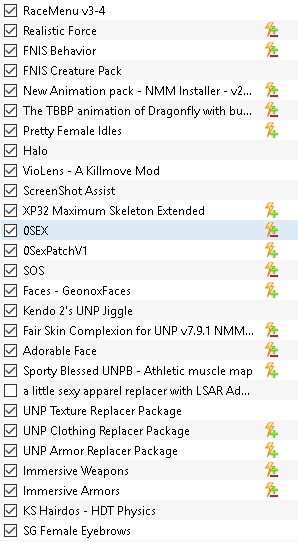
-
An example of what your breasts should look like when this guide is followed to the letter.
If those aren't what your breasts look like, then something is overwriting something somewhere. Check your conflicts for the meshes and the skeleton.
If these breasts look odd or unnatural to you? Get out. Go look at some real tits.-
 1
1
-
-
I'll be typing up Phase 8 later tonight, as well as adding 0SEX back in (with some detailed instructions).
-
 1
1
-
-
Weird... That's one for DZ, not me.
-
6 hours ago, Elf Prince said:
I truly wish to (financially) support this site and LL and some others that I like. It really makes me sad that I'm financially incapable to do it. Sometimes I feel like parasite; enjoying in great blogs and downloads but can't do anything to support people like you guys, the great mod makers.

Elf Prince, you're in the same boat I am. My family has a pretty tight budget, and we have VERY little extra cash...
... so I give to the community with my guides and support for them... as well as providing tech support other places when needed.
Keep doing what you're doing.
What matters is that you WANT and DO give back to the community. Not HOW the giving is done.-
 2
2
-
-
4 hours ago, CPU said:
I understand that this site is privately owned, but personally I always give full permissions on the mods I do. So in case this site will disappear (I hope not) and the link to the licese will be lost, then I will not care too much.
I don't think we're going anywhere

-
15 minutes ago, TheOzoneHole said:
Hello World! I'm TheOzoneHole, & I'm here to kill all the penguins with a horrible sunburn.

Found my way here from the link in Kendo's latest post at LoversLab; all thanks to mighty Kendo!
I've made a few mods for Morrowind (they're on the Nexus if anyone is interested), all adult oriented but not anything super special.
Nice to see so many familiar names in the thread so far.
Welcome! Glad to see you here

-
The old guide (on LL) uses CBBE, made the guide more complicated (like it's not complicated enough), and was just a pain in the ass.

Overall, I felt it was best to streamline the guide (if you notice, this one is much more slim in mods... but much more detailed as well), and make things easier.
I do thank you for following, though. It does mean a lot.
It does mean a lot.





Morroblivion Guide: Development
in Tutorials and Guides
Posted
Thanks, for following the guide. I appreciate it. People commenting on the guides for the older games gives me a renewed vigor to update them