-
Posts
1,852 -
Joined
-
Last visited
-
Days Won
537
Content Type
Profiles
Articles
Events
Forums
Gallery
Downloads
Blogs
Everything posted by Doublezero
-
Version 1.0.1
10 downloads
This armor is based on an AI generated image. --------------------------------------------------------------------------------------------------------------- Installation: Extract the contents of the compressed file into your Skyrim Special Edition folder and use BodySlide to generate the armor for your chosen body type. --------------------------------------------------------------------------------------------------------------- How to obtain: Type help 'Dibella Ebony' in the command console to find the item codes. --------------------------------------------------------------------------------------------------------------- Requires: BHUNP - https://www.nexusmods.com/skyrimspecialedition/mods/31126 BodySlide - https://www.nexusmods.com/skyrimspecialedition/mods/201 --------------------------------------------------------------------------------------------------------------- Credits: factoryclosed for BUNP 3BBB body BodySlide and Outfit Studio - Ousnius and Caliente The developers at Bethesda Game Studios --------------------------------------------------------------------------------------------------------------- Permissions: You're free to use this mod your own project. -
-
View File BHUNP Dibella Ebony Armor [Skyrim] This armor is based on an AI generated image. --------------------------------------------------------------------------------------------------------------- Installation: Extract the contents of the compressed file into your Skyrim folder and use BodySlide to generate the armor for your chosen body type. --------------------------------------------------------------------------------------------------------------- How to obtain: Type help 'Dibella Ebony' in the command console to find the item codes. --------------------------------------------------------------------------------------------------------------- Requires: BHUNP - https://www.nexusmods.com/skyrim/mods/100306 BodySlide - https://www.nexusmods.com/skyrim/mods/49015 --------------------------------------------------------------------------------------------------------------- Credits: factoryclosed for BUNP 3BBB body BodySlide and Outfit Studio - Ousnius and Caliente The developers at Bethesda Game Studios --------------------------------------------------------------------------------------------------------------- Permissions: You're free to use this mod your own project. Submitter Doublezero Submitted 01/18/2026 Category BHUNP Armor (Skyrim)
-
Version 1.0.1
10 downloads
This armor is based on an AI generated image. --------------------------------------------------------------------------------------------------------------- Installation: Extract the contents of the compressed file into your Skyrim folder and use BodySlide to generate the armor for your chosen body type. --------------------------------------------------------------------------------------------------------------- How to obtain: Type help 'Dibella Ebony' in the command console to find the item codes. --------------------------------------------------------------------------------------------------------------- Requires: BHUNP - https://www.nexusmods.com/skyrim/mods/100306 BodySlide - https://www.nexusmods.com/skyrim/mods/49015 --------------------------------------------------------------------------------------------------------------- Credits: factoryclosed for BUNP 3BBB body BodySlide and Outfit Studio - Ousnius and Caliente The developers at Bethesda Game Studios --------------------------------------------------------------------------------------------------------------- Permissions: You're free to use this mod your own project. -
The biggest issue for me with WinBoat is the lack of GPU acceleration, and it doesn't sound like the developers will have a solution anytime soon.
-
-
-
BHUNP Blue Bolero [Skyrim SE] View File Just a simple blue latex bolero with arm sleeves, underwear and heels. --------------------------------------------------------------------------------------------------------------- Installation: Extract the contents of the compressed file into your Skyrim Special Edition folder and use BodySlide to generate the armor for your chosen body type. --------------------------------------------------------------------------------------------------------------- How to obtain: Type help 'Blue Bolero' in the command console to find the item codes. --------------------------------------------------------------------------------------------------------------- Requires: BHUNP - https://www.nexusmods.com/skyrimspecialedition/mods/31126 BodySlide - https://www.nexusmods.com/skyrimspecialedition/mods/201 --------------------------------------------------------------------------------------------------------------- Credits: factoryclosed for BUNP 3BBB body BodySlide and Outfit Studio - Ousnius and Caliente The developers at Bethesda Game Studios --------------------------------------------------------------------------------------------------------------- Permissions: You're free to use this mod your own project. Submitter Doublezero Submitted 01/11/2026 Category BHUNP Clothes (Skyrim SE)
-
Version 1.0.0
11 downloads
Just a simple blue latex bolero with arm sleeves, underwear and heels. --------------------------------------------------------------------------------------------------------------- Installation: Extract the contents of the compressed file into your Skyrim Special Edition folder and use BodySlide to generate the armor for your chosen body type. --------------------------------------------------------------------------------------------------------------- How to obtain: Type help 'Blue Bolero' in the command console to find the item codes. --------------------------------------------------------------------------------------------------------------- Requires: BHUNP - https://www.nexusmods.com/skyrimspecialedition/mods/31126 BodySlide - https://www.nexusmods.com/skyrimspecialedition/mods/201 --------------------------------------------------------------------------------------------------------------- Credits: factoryclosed for BUNP 3BBB body BodySlide and Outfit Studio - Ousnius and Caliente The developers at Bethesda Game Studios --------------------------------------------------------------------------------------------------------------- Permissions: You're free to use this mod your own project. -
BHUNP Blue Bolero [Skyrim] View File Just a simple blue latex bolero with arm sleeves, underwear and heels. --------------------------------------------------------------------------------------------------------------- Installation: Extract the contents of the compressed file into your Skyrim folder and use BodySlide to generate the armor for your chosen body type. --------------------------------------------------------------------------------------------------------------- How to obtain: Type help 'Blue Bolero' in the command console to find the item codes. --------------------------------------------------------------------------------------------------------------- Requires: BHUNP - https://www.nexusmods.com/skyrim/mods/100306 BodySlide - https://www.nexusmods.com/skyrim/mods/49015 --------------------------------------------------------------------------------------------------------------- Credits: factoryclosed for BUNP 3BBB body BodySlide and Outfit Studio - Ousnius and Caliente The developers at Bethesda Game Studios --------------------------------------------------------------------------------------------------------------- Permissions: You're free to use this mod your own project. Submitter Doublezero Submitted 01/10/2026 Category BHUNP Clothes (Skyrim)
-
Version 1.0.1
8 downloads
Just a simple blue latex bolero with arm sleeves, underwear and heels. --------------------------------------------------------------------------------------------------------------- Installation: Extract the contents of the compressed file into your Skyrim folder and use BodySlide to generate the armor for your chosen body type. --------------------------------------------------------------------------------------------------------------- How to obtain: Type help 'Blue Bolero' in the command console to find the item codes. --------------------------------------------------------------------------------------------------------------- Requires: BHUNP - https://www.nexusmods.com/skyrim/mods/100306 BodySlide - https://www.nexusmods.com/skyrim/mods/49015 --------------------------------------------------------------------------------------------------------------- Credits: factoryclosed for BUNP 3BBB body BodySlide and Outfit Studio - Ousnius and Caliente The developers at Bethesda Game Studios --------------------------------------------------------------------------------------------------------------- Permissions: You're free to use this mod your own project. -
I see dirt-cheap RAM and GPUs in the near future.
-
-
Uh-oh!
-
-
-
View File BHUNP Tetsuya Nomura Catwoman Remastered [Skyrim SE] This is an update to the 2016 version of Tetsuya Nomura's Catwoman UNPB armor for BHUNP and Skyrim SE. I completely redid the UV maps, added Khajiit and Argonian versions of the helmet, and added an equipable tail. --------------------------------------------------------------------------------------------------------------- Installation: Extract the contents of the compressed file into your Skyrim Special Edition folder and use BodySlide to generate the armor for your chosen body type. --------------------------------------------------------------------------------------------------------------- How to obtain: Type help 'Tetsuya Nomura' or help 'Catwoman' in the command console to find the item codes. --------------------------------------------------------------------------------------------------------------- Requires: BHUNP - https://www.nexusmods.com/skyrimspecialedition/mods/31126 BodySlide - https://www.nexusmods.com/skyrimspecialedition/mods/201 --------------------------------------------------------------------------------------------------------------- Credits: factoryclosed for BUNP 3BBB body BodySlide and Outfit Studio - Ousnius and Caliente The developers at Bethesda Game Studios --------------------------------------------------------------------------------------------------------------- Permissions: You're free to use this mod your own project. Submitter Doublezero Submitted 12/28/2025 Category BHUNP Armor (Skyrim SE)
-
- bhunp
- tetsuya nomura
-
(and 3 more)
Tagged with:
-
Version 1.0.0
12 downloads
This is an update to the 2016 version of Tetsuya Nomura's Catwoman UNPB armor for BHUNP and Skyrim SE. I completely redid the UV maps, added Khajiit and Argonian versions of the helmet, and added an equipable tail. --------------------------------------------------------------------------------------------------------------- Installation: Extract the contents of the compressed file into your Skyrim Special Edition folder and use BodySlide to generate the armor for your chosen body type. --------------------------------------------------------------------------------------------------------------- How to obtain: Type help 'Tetsuya Nomura' or help 'Catwoman' in the command console to find the item codes. --------------------------------------------------------------------------------------------------------------- Requires: BHUNP - https://www.nexusmods.com/skyrimspecialedition/mods/31126 BodySlide - https://www.nexusmods.com/skyrimspecialedition/mods/201 --------------------------------------------------------------------------------------------------------------- Credits: factoryclosed for BUNP 3BBB body BodySlide and Outfit Studio - Ousnius and Caliente The developers at Bethesda Game Studios --------------------------------------------------------------------------------------------------------------- Permissions: You're free to use this mod your own project.-
- 1
-

-
- bhunp
- tetsuya nomura
-
(and 3 more)
Tagged with:
-
View File BHUNP Tetsuya Nomura Catwoman Remastered [Skyrim] This is an update to the 2016 version of Tetsuya Nomura's Catwoman UNPB armor for BHUNP. I completely redid the UV maps, added Khajiit and Argonian versions of the helmet, and added an equipable tail. --------------------------------------------------------------------------------------------------------------- Installation: Extract the contents of the compressed file into your Skyrim folder and use BodySlide to generate the armor for your chosen body type. --------------------------------------------------------------------------------------------------------------- How to obtain: Type help 'Tetsuya Nomura' or help 'Catwoman' in the command console to find the item codes. --------------------------------------------------------------------------------------------------------------- Requires: BHUNP - https://www.nexusmods.com/skyrim/mods/100306 BodySlide - https://www.nexusmods.com/skyrim/mods/49015 --------------------------------------------------------------------------------------------------------------- Credits: factoryclosed for BUNP 3BBB body BodySlide and Outfit Studio - Ousnius and Caliente The developers at Bethesda Game Studios --------------------------------------------------------------------------------------------------------------- Permissions: You're free to use this mod your own project. Submitter Doublezero Submitted 12/28/2025 Category BHUNP Armor (Skyrim)
-
- bhunp
- tetsuya nomura
-
(and 3 more)
Tagged with:



![More information about "BHUNP Dibella Ebony Armor [Skyrim SE]"](https://nsfwmods.com/uploads/monthly_2026_01/20260118184512_1.thumb.jpg.d380cb59928f28fc9dd3d4113aae47ef.jpg)
![More information about "BHUNP Dibella Ebony Armor [Skyrim]"](https://nsfwmods.com/uploads/monthly_2026_01/20260118112202_1.thumb.jpg.fc8877d9fb26bebedbf14d31d4a9ae71.jpg)



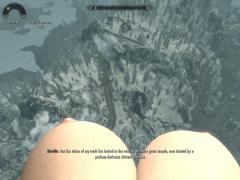

![More information about "BHUNP Blue Bolero [Skyrim SE]"](https://nsfwmods.com/uploads/monthly_2026_01/20260111081048_1.thumb.jpg.933496dd55c7f0d03ec43831c1b73455.jpg)
![More information about "BHUNP Blue Bolero [Skyrim]"](https://nsfwmods.com/uploads/monthly_2026_01/20260110201946_1.thumb.jpg.2083d10213a8902ca38fbf79d91ff30d.jpg)



![More information about "BHUNP Tetsuya Nomura Catwoman Remastered [Skyrim SE]"](https://nsfwmods.com/uploads/monthly_2025_12/20251228060436_1.thumb.jpg.5204f1f7b4b52493341f9cb250519f6c.jpg)