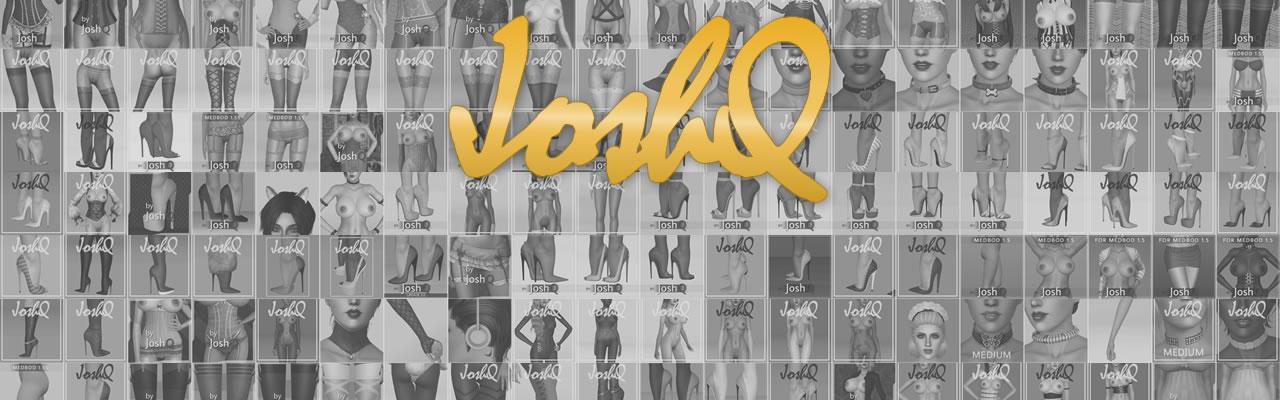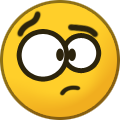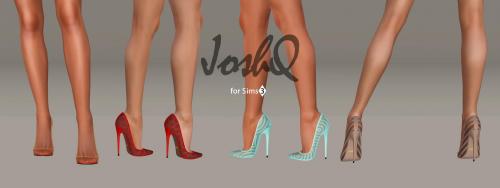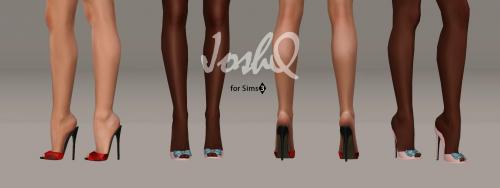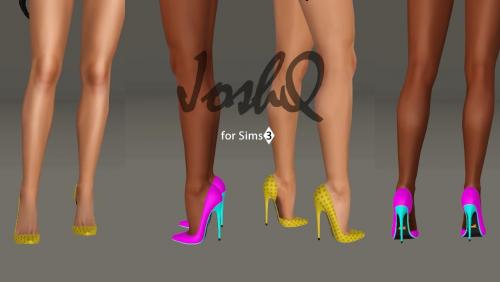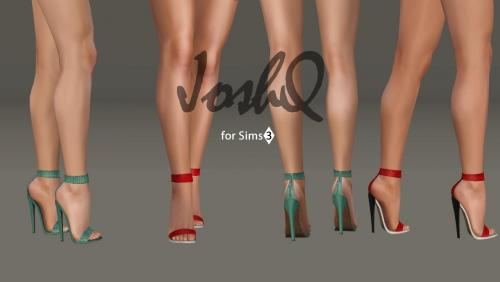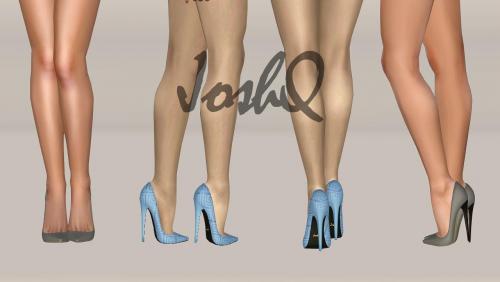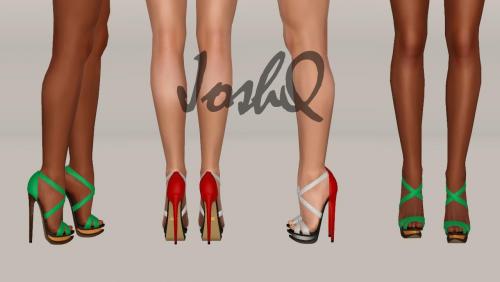-
Posts
838 -
Joined
-
Days Won
136
Content Type
Profiles
Articles
Events
Forums
Gallery
Downloads
Blogs
Everything posted by JoshQ
-
Making stuff for Sims 4 is easier (at least the stockings part) and the tools are more advanced, the problem is the game still lacks compared to S3 and EA has a lot of bugs to fix plus other things so is just a matter of patience.
-
This isn't a detailed guide for that go to modthesims, thesimsresource, tumblr, youtube, etc. I'm just sharing whatever I've learned while making stuff. If I omitted something or need assistance let me know. Part 1 (Tools) here. Part 2: How CC works? First, what's the difference between a sims3pack and a package? Both are containers but the former supports encryption so EA use it to sell stuff, also sims3packs are installed via the launcher while a package can be copied or deleted directly from the "Mods" folder (just remember to clear your cache afterward). Back to how CC works: in short you clone a garment from the game and replace its textures and/or meshes, in the process you modify the internal hash so the game recognizes it as a complete new object or if you use the same hash the game replaces the original with yours. Tops, Bottoms, Shoes and Full Body clothes are composed of meshes and textures, accessories like stockings only use textures but some accessories also use a mesh. The best way to determine what clothes to clone is to open them in TSRW and check what they use, also you can export them to examine it closely. Can you make your own package from zero? If you're an expert maybe, otherwise cloning is easier and at least on TSR Workshop is straightforward the only thing you need to take care of is the name you input here: The more complex name you choose the less chances the hash it produces is going to conflict with someone else CC, so instead of selecting "My stuff123" as name you should always try to be descriptive. When you clone with s3oc the program will generate a hash using your computer's name or the one you select on the "Creators Name..." under the "Settings" menu (sadly some of those packages are incompatible with TSRW). The information below is not essential, is just for those who want to know a little more: Now lets open one of my CC with s3pe: The extensions located on the "Tag" column tell us what kind of files we are looking some are self-descriptive: CASP: this controls the categories for the CC and more, is tempting to try to experiment but it's best to leave it alone if you don't know what you're doing (talking from experience...) _IMG: the textures the CC use GEOM: this is the main mesh and its LODs BGEO: the mesh group for every body type: fat, thin, fit and special (aka pregnant) BOND: this file has coordinates for every bone available so you can controls its position according to the CC you're making, also best to left alone if you don't know what you're doing THUM: is the thumbnail you will see on CAS, normally is a 256x256 png pic. In its absence the game will generate its own ICON: is the thumbnail you will see on the launcher, TSRW automatically generates it I don't know what the rest does but in the time I've been doing clothes, accessories and body replacements I never had the need to modify them. One way to better distinguish each resource is using Cmar's Mesh Toolkit, go to "Package Tools" and then to "Name Those Files", select your package and then "Add Names" a window will appear with the name of the original item the CC was based on (in this case afShoesAnkleCHiHeelRound00_pumpLeather) just press "OK". Now you can overwrite the package or generate a new one, once open in s3pe the "Name" column will have a description: Packages generated by s3oc are already named. So using s3pe can you replace everything including meshes right away? Yes and No. Remember we're cloning a pre-existing piece of clothing that has its own characteristics on meshes and textures. Meshes alone need their own bones and morphs to work correctly and all the textures (overlay, mask, multiplier, specular and normalmap) need matching UV coordinates or hilarity will ensue. So unless you're an expert modder (and for reference I'm not even close to be one) is best to use s3pe for preview or extract meshes and textures and to make basic edits to CASP. EDIT: I made a mistake, indeed you can make CC with only s3pe mixed with s3oc and paint.net/gimp. You just need to select objects or clothing with very simple or "static" textures, like for example a painting. I cloned "Painting Fishing" in s3oc (select "include thumbnails") and exported this texture using s3pe (don't change the name): Using paint.net or gimp you can change the original paint to whatever you want: Once finished save it as DDS and overwrite the file: Then just drag it back to s3pe and press Enter. Because we used the same name as the original s3pe will replace it: You can do the same for the thumbnails or just allow the game to generate them (I prefer to make my own for easy finding), finally save your package and its ready to use. In Part 3 I will talk about textures and clothing in detail.
-
A little bird told me about these shoes:

My first reaction was "Something looks familiar", thepopupshop used the "Impossible Feet" and adapted MrAntonieddu's Cruel Sandals to them. My only recommendation is to scale down the soles and to remove duplicated textures, beyond that everything looks nice considering the mesh is incredibly high-poly. I remember when Mikshape 3D almost crashed when I tried to edit it, I had to abandon that project and I like someone else succeeded.
If you also you want to use the Impossible Feet my recommendation is to extract the pair contained in ImpHeels Paradisi, why? Those are the latest shape-wise but remember you can modify it whoever you want.
-
Because english is not my first language I cannot write a lengthy, step-by-step, super-detailed, fool-proof guide (I tried before and it was a fucking mess...). Fortunately there are dozens scattered all over the web, you can start on modthesims or thesimsresource also you can ask me if you need help. What I'm going to do is to share what I've learned while trying to mod TS3. Part 1: Tools (all software listed here was tested on Windows 7 and Windows 10 64) Patience: Unlike Bethesda's games there's zero official support/tools available for modders (beyond worlds and patterns creation), so almost every bit of knowledge is a product of hacking the game and most people involved already abandoned it so there's still a lot of unknowns. Also this is a DX9 game that still has TONS of bugs and bad programming everywhere and most of the tools hasn't seen an update in YEARS, so yeah... TSR Workshop: The main program I use to join together or extract meshes and textures you can also use it to clone objects/garments. Some creators recommend using older versions of the program but I haven’t had any problems with the latest YMMV Cmar’s Mesh Toolbox: If you don’t want to make morphs and bone assignments by hand this is what you need (albeit is not perfect) plus a bunch of other useful stuff like converting a WSO or GEOM to OBJ and back (download version 1.4.4.4 located in the second page, message #37) Milkshape 3D: I use it to modify EA’s meshes and UV Maps even if it's ancient by today standards it has enough tools to do the job EXCEPT when you need to create something from scratch Balancer Lite: Useful to create LOD2 meshes, you can also use it to make LOD3 but is so low-poly you can reuse any from the game and nobody will notice . Lite version only works with meshes below 10k Sims3pack Multi-extracter: I use it to convert sims3packs into packages Delphy’s Dashboard: I use it to test said packages Those are the basics but I also use: s3pe: it opens packages so you can see the contents and make some edits or replace almost everything inside s3oc: you can clone anything from the game with it, that also includes objects outside CAS and Build Mode that TSRW cannot reach SimGeomEditor: apparently it has many uses sadly I only know how to make transparent CC Metasequoia: After trying several programs I found Metasequoia to be the easiest and fastest for my needs (well, except when I need an UV mapper for that I use Blender) Adobe Photoshop: for basic editing you’re better using Paint.net but for more complex projects Photoshop has no equal (yet) don’t forget to download Nvidia or Intel’s DDS plug-in Adobe Fireworks: I use it to create custom vectors for accessory stockings, lingerie and everything in between you can also use Inkscape
-

How to install mods (in .package format) for The Sims 3
JoshQ posted a topic in Tutorials and Guides
First you need to have the latest version available: 1.67 for steam and retail disc and 1.69 for Origin. Both are compatible with 99% of all custom content (CC) available on the net (unless said CC is defective) Check you have your mod folder configured correctly Refresh your cache every time you install or remove a package, otherwise your game might crash Check for bad CC or possible conflicts using Delphy’s Dashboard Extras: Rename packages that use special characters like []()-*!, underscores are fine The more packages you have the slower you game will load and lag will appear in-game. Combine them Use Nraas Mastercontroller to optimize the CAS menu so it loads faster Use Kure’s CASP Editor to hide the clothes, hair, shoes, accessories, etc. made by EA that you don’t plan to use, that also helps CAS to load faster Convert sims3pack to package with Multi-extracter If I omitted something let me know-
- 2
-

-
View File ImpHeels Paradisi This CC is offered completely free You’re allowed to modify it in any way, shape or form imaginable; asking me for permission is not necessary I don’t take requests nor commissions Details: Base game compatible For teen, young adult and adult femsims Enabled for naked, everyday, sleepwear, formalwear, career, outwear and validformaternity Disabled for random sims All LODs and morphs Polycount: 7150 4 color channels and 3 variations Will elevate young adults and adults 6 “units” above ground, 5 to teens Only available in .package format Defects: Shouldn’t happen but in CAS shoes look slightly weird, in-game everything looks okay You’ll notice several defects on the feet inside the shoes, under normal zoom is not too evident and using bright colors combined with patterns can hide most of them Usually this kind of transparent effect has problems with some custom hairs, it seems like both alphas(?) interfere with each other. Depending on the animation/pose (or camera angle) you might find this bug Color channel no.3 looks horrible with patterns, the rest are fine Potential clipping with floor, chairs, beds, etc. and animation misalignment under normal simming. This can also can happen on custom animations and poses and also might cause leg/feet extreme bending (I usually don’t have problems on my game while using Passion or OKW, but I cannot guarantee yours) 3d accessories that contain morphs, like necklaces and alike from the game and other creators, might interfere with the shoes and cause severe deformation, don’t use both at the same time Notes: Based on Devi and these were the ones I used for Keshi (except for some extra vertices they are exactly the same) First variation is a plain texture, the rest has some “shapes” I generated over the alpha to play with the opacity and to give an appearance of a mesh inside the “fabric” (more or less) For the first time I was able to completely eliminate the shading issues from past releases To save some time I used the package structure from MJ95’s Madlen Capri Also took inspiration on some of MrAntonieddu’s pumps This tutorial by Cmar shows how to apply the transparent effect Every single pair of Impossible Heels is compatible with the default body, MedBod and any other custom mesh that follows the original vertices position on the legs seam This is an original mesh created with a combination of Metasequoia, Blender and Milkshape 3D Credits: Toes from Blooms Base’ Sexy Feet Insomnia Submitter JoshQ Submitted 05/21/2017 Category Shoes
-
526 downloads
This CC is offered completely free You’re allowed to modify it in any way, shape or form imaginable; asking me for permission is not necessary I don’t take requests nor commissions Details: Base game compatible For teen, young adult and adult femsims Enabled for naked, everyday, sleepwear, formalwear, career, outwear and validformaternity Disabled for random sims All LODs and morphs Polycount: 7150 4 color channels and 3 variations Will elevate young adults and adults 6 “units” above ground, 5 to teens Only available in .package format Defects: Shouldn’t happen but in CAS shoes look slightly weird, in-game everything looks okay You’ll notice several defects on the feet inside the shoes, under normal zoom is not too evident and using bright colors combined with patterns can hide most of them Usually this kind of transparent effect has problems with some custom hairs, it seems like both alphas(?) interfere with each other. Depending on the animation/pose (or camera angle) you might find this bug Color channel no.3 looks horrible with patterns, the rest are fine Potential clipping with floor, chairs, beds, etc. and animation misalignment under normal simming. This can also can happen on custom animations and poses and also might cause leg/feet extreme bending (I usually don’t have problems on my game while using Passion or OKW, but I cannot guarantee yours) 3d accessories that contain morphs, like necklaces and alike from the game and other creators, might interfere with the shoes and cause severe deformation, don’t use both at the same time Notes: Based on Devi and these were the ones I used for Keshi (except for some extra vertices they are exactly the same) First variation is a plain texture, the rest has some “shapes” I generated over the alpha to play with the opacity and to give an appearance of a mesh inside the “fabric” (more or less) For the first time I was able to completely eliminate the shading issues from past releases To save some time I used the package structure from MJ95’s Madlen Capri Also took inspiration on some of MrAntonieddu’s pumps This tutorial by Cmar shows how to apply the transparent effect Every single pair of Impossible Heels is compatible with the default body, MedBod and any other custom mesh that follows the original vertices position on the legs seam This is an original mesh created with a combination of Metasequoia, Blender and Milkshape 3D Credits: Toes from Blooms Base’ Sexy Feet Insomnia -
-
The real hero is MarkJS he created what I believe were the first shoes capable of increasing height then if I'm not mistaken MJ95 (maker of the Madlen shoes) followed, in the middle you have people like CmarNYC, Blooms Base, MrAntonieddu and many more who contributed in several ways. After a lot of months I was able to finally understand how those shoes worked and how to make my own then it was a matter of learning how to mesh, generate textures, morphs, bones and of course battling with the game itself It sounds very difficult but the biggest hurdle is know how to mesh programs like Metasequoia, Blender or Wings 3D are a big help, the rest is just to get used to the game's specifics and limitations. One day I will write about the basics.
-
-
View File Fusion Heels n09 This CC is offered completely free You’re allowed to modify it in any way, shape or form imaginable; asking me for permission is not necessary I don’t take requests nor commissions Details: Base game compatible For teen, young adult and adult femsims Enabled for naked, everyday, sleepwear, formalwear, career, outwear and validformaternity Disabled for random sims All LODs and morphs Polycount: 4914; Bow version: 5226 3 color channels; Bow version: 4 Will elevate young adults and adults 6 “units” above ground, 5 to teens Only available in .package format Defects: Shoes look very weird in CAS, in-game looks fine Patterns look awful except on the bow and toes area Blockiness and hard edges everywhere, the more you zoom the worst it looks Potential clipping with floor, chairs, beds, etc. and animation misalignment under normal simming. This can also can happen on custom animations and poses and also might cause leg/feet extreme bending (I usually don’t have problems on my game while using Passion or OKW, but I cannot guarantee yours) 3d accessories that contain morphs, like necklaces and alike from the game and other creators, might interfere with the shoes and cause severe deformation, don’t use both at the same time Notes: These shoes combine a heavily modified mesh from Electronic Arts for heel/soles and also a bow, the rest was made by me I generated a normalmap for the bow so almost every color should look alright These shoes and every single pair or “Impossible Heels” are compatible with the default body, MedBod and any other custom mesh that follows the original vertices position on the leg seam Credits: Heel/soles and bow meshes and textures by Electronic Arts Toes from Blooms Sexy Feet Submitter JoshQ Submitted 05/13/2017 Category Shoes
-
586 downloads
This CC is offered completely free You’re allowed to modify it in any way, shape or form imaginable; asking me for permission is not necessary I don’t take requests nor commissions Details: Base game compatible For teen, young adult and adult femsims Enabled for naked, everyday, sleepwear, formalwear, career, outwear and validformaternity Disabled for random sims All LODs and morphs Polycount: 4914; Bow version: 5226 3 color channels; Bow version: 4 Will elevate young adults and adults 6 “units” above ground, 5 to teens Only available in .package format Defects: Shoes look very weird in CAS, in-game looks fine Patterns look awful except on the bow and toes area Blockiness and hard edges everywhere, the more you zoom the worst it looks Potential clipping with floor, chairs, beds, etc. and animation misalignment under normal simming. This can also can happen on custom animations and poses and also might cause leg/feet extreme bending (I usually don’t have problems on my game while using Passion or OKW, but I cannot guarantee yours) 3d accessories that contain morphs, like necklaces and alike from the game and other creators, might interfere with the shoes and cause severe deformation, don’t use both at the same time Notes: These shoes combine a heavily modified mesh from Electronic Arts for heel/soles and also a bow, the rest was made by me I generated a normalmap for the bow so almost every color should look alright These shoes and every single pair or “Impossible Heels” are compatible with the default body, MedBod and any other custom mesh that follows the original vertices position on the leg seam Credits: Heel/soles and bow meshes and textures by Electronic Arts Toes from Blooms Sexy Feet -
789 downloads
This CC is offered completely free You’re allowed to modify it in any way, shape or form imaginable; asking me for permission is not necessary I don’t take requests nor commissions Details: Base game compatible For teen, young adult and adult femsims Enabled for naked, everyday, sleepwear, formalwear, career, outwear and validformaternity Disabled for random sims All LODs and morphs Polycount: 6626; platforms: 6902 4 color channels Will elevate young adults and adults 6 “units” above ground, 5 to teens. Platforms: 9 and 8 respectively Only available in .package format Defects: Shoes look “weird” on CAS, in-game looks fine Shading defects around the ankle, the more you zoom the more you’ll notice Geometric patterns look craptastic on the ankle straps Potential clipping with floor, chairs, beds, etc. and animation misalignment under normal simming. This can also can happen on custom animations and poses and also might cause leg/feet extreme bending (I usually don’t have problems on my game while using Passion or OKW, but I cannot guarantee yours) 3d accessories that contain morphs, like necklaces and alike from the game and other creators, might interfere with the shoes and cause severe deformation, don’t use both at the same time Notes: OTPD = On The Painted Desert I forgot what I used as base for these shoes, Giraldii or Virenti For the vertical straps I used the diamond earrings from S3: Late Night (afAccessoryEP6EarringsDiamonds) and added a normal map The rest is an original mesh created with a combination or Metasequoia, Blender and Milkshape 3D These and every single pair of “Impossible Heels” are compatible with the default body, MedBod and any other custom mesh that follows the original vertex position at the leg-feet seam Credits: Electronic Arts for the earrings mesh and textures Toes from Sexy Feet by Blooms Base -
View File ImpHeels OTPD plus Platforms This CC is offered completely free You’re allowed to modify it in any way, shape or form imaginable; asking me for permission is not necessary I don’t take requests nor commissions Details: Base game compatible For teen, young adult and adult femsims Enabled for naked, everyday, sleepwear, formalwear, career, outwear and validformaternity Disabled for random sims All LODs and morphs Polycount: 6626; platforms: 6902 4 color channels Will elevate young adults and adults 6 “units” above ground, 5 to teens. Platforms: 9 and 8 respectively Only available in .package format Defects: Shoes look “weird” on CAS, in-game looks fine Shading defects around the ankle, the more you zoom the more you’ll notice Geometric patterns look craptastic on the ankle straps Potential clipping with floor, chairs, beds, etc. and animation misalignment under normal simming. This can also can happen on custom animations and poses and also might cause leg/feet extreme bending (I usually don’t have problems on my game while using Passion or OKW, but I cannot guarantee yours) 3d accessories that contain morphs, like necklaces and alike from the game and other creators, might interfere with the shoes and cause severe deformation, don’t use both at the same time Notes: OTPD = On The Painted Desert I forgot what I used as base for these shoes, Giraldii or Virenti For the vertical straps I used the diamond earrings from S3: Late Night (afAccessoryEP6EarringsDiamonds) and added a normal map The rest is an original mesh created with a combination or Metasequoia, Blender and Milkshape 3D These and every single pair of “Impossible Heels” are compatible with the default body, MedBod and any other custom mesh that follows the original vertex position at the leg-feet seam Credits: Electronic Arts for the earrings mesh and textures Toes from Sexy Feet by Blooms Base Submitter JoshQ Submitted 04/29/2017 Category Shoes
-
Don’t have any CC to share this week you can blame sheer laziness and Starcraft for that.
Instead I took a picture of one of my earliest attempts at making stuff, specifically trying to modify the shape of the base pumps, compared to one of my latest that has a mesh made from scratch for the shoes and a full modified one for the feet based on EA’s low poly mesh along many other modifications.
You could say both look equally crappy and there’s nothing to be proud about
 , but the reality is there is indeed something the most important being the learning process I went through, that alone is what makes me keep going even when making stuff for The Sims 3 can be a very maddening experience.
, but the reality is there is indeed something the most important being the learning process I went through, that alone is what makes me keep going even when making stuff for The Sims 3 can be a very maddening experience.
-
View File ImpHeels Keshi This CC is offered completely free You’re allowed to modify it in any way, shape or form imaginable; asking me for permission is not necessary I don’t take requests nor commissions Details: Base game compatible For female teen, young adult and adult sims Enabled for naked, everyday, sleepwear, formalwear, career, outwear and validformaternity Disabled for random sims All LODs and morphs Polycount: 4366 4 color channels Will elevate young adults and adults 6 “units” above ground, 5 to teens Only available in .package format Defects: Shoes look “weird” on CAS, in-game looks fine Shading irregularities on toes area and behind the ankle, not noticeable at normal distance Some rough edges here and there at full zoom Potential clipping with floor, chairs, beds, etc. and animation misalignment under normal simming. This can also can happen on custom animations and poses and also might cause leg/feet extreme bending (I usually don’t have problems on my game while using Passion or OKW, but I cannot guarantee yours) 3d accessories that contain morphs, like necklaces and alike from the game and other creators, might interfere with the shoes and cause severe deformation, don’t use both at the same time Notes: This is an original mesh created with a combination of Metasequoia, Blender and Milkshape 3D Based on ImpHeels Devi These heels are compatible with the default body, MedBod and any other custom mesh in existence that follows the original vertices location on the leg/feet seam Submitter JoshQ Submitted 04/08/2017 Category Shoes
-
477 downloads
This CC is offered completely free You’re allowed to modify it in any way, shape or form imaginable; asking me for permission is not necessary I don’t take requests nor commissions Details: Base game compatible For female teen, young adult and adult sims Enabled for naked, everyday, sleepwear, formalwear, career, outwear and validformaternity Disabled for random sims All LODs and morphs Polycount: 4366 4 color channels Will elevate young adults and adults 6 “units” above ground, 5 to teens Only available in .package format Defects: Shoes look “weird” on CAS, in-game looks fine Shading irregularities on toes area and behind the ankle, not noticeable at normal distance Some rough edges here and there at full zoom Potential clipping with floor, chairs, beds, etc. and animation misalignment under normal simming. This can also can happen on custom animations and poses and also might cause leg/feet extreme bending (I usually don’t have problems on my game while using Passion or OKW, but I cannot guarantee yours) 3d accessories that contain morphs, like necklaces and alike from the game and other creators, might interfere with the shoes and cause severe deformation, don’t use both at the same time Notes: This is an original mesh created with a combination of Metasequoia, Blender and Milkshape 3D Based on ImpHeels Devi These heels are compatible with the default body, MedBod and any other custom mesh in existence that follows the original vertices location on the leg/feet seam -
618 downloads
This CC is offered completely free You’re allowed to modify it in any way, shape or form imaginable; asking me for permission is not necessary I don’t take requests nor commissions Details: Base game compatible For young teen, adult and adult femsims Enabled for naked, everyday, sleepwear, formalwear, career, outwear and validformaternity Disabled for random sims All LODs and morphs Polycount: 4896 4 color channels Will elevate young adults and adults 6 “units” above ground, 5 to teens Only available in .package format Defects: Shouldn’t happen but in CAS shoes look weird, in-game look fine The stripes might clip on overweight sims Under some colors the back of the ankle show some dark spots Potential clipping with floor, chairs, beds, etc. and animation misalignment under normal simming. This can also can happen on custom animations and poses and also might cause leg/feet extreme bending (I usually don’t have problems on my game while using Passion or OKW, but I cannot guarantee yours) 3d accessories that contain morphs, like necklaces and alike from the game and other creators, might interfere with the shoes and cause severe deformation, don’t use both at the same time Notes: Looks like the Rhinestone Sandals I released many moons ago the difference is I added more detail by modifying and attaching the soles from Charlotte Olympia Pumps from MrAntonieddu and by subdividing the heel by 4; plus many other changes These and every single pair of “Impossible Heels” are compatible with the default body, MedBod and any other custom mesh that follows the original vertices position on the leg/feet seam Credits: Soles from MrAntonieddu’s Charlote Olympia Pumps Toes from Blooms Base’ Sexy Feet The rest of the mesh and the textures from Electronic Arts -
View File Fusion Heels n08 This CC is offered completely free You’re allowed to modify it in any way, shape or form imaginable; asking me for permission is not necessary I don’t take requests nor commissions Details: Base game compatible For young teen, adult and adult femsims Enabled for naked, everyday, sleepwear, formalwear, career, outwear and validformaternity Disabled for random sims All LODs and morphs Polycount: 4896 4 color channels Will elevate young adults and adults 6 “units” above ground, 5 to teens Only available in .package format Defects: Shouldn’t happen but in CAS shoes look weird, in-game look fine The stripes might clip on overweight sims Under some colors the back of the ankle show some dark spots Potential clipping with floor, chairs, beds, etc. and animation misalignment under normal simming. This can also can happen on custom animations and poses and also might cause leg/feet extreme bending (I usually don’t have problems on my game while using Passion or OKW, but I cannot guarantee yours) 3d accessories that contain morphs, like necklaces and alike from the game and other creators, might interfere with the shoes and cause severe deformation, don’t use both at the same time Notes: Looks like the Rhinestone Sandals I released many moons ago the difference is I added more detail by modifying and attaching the soles from Charlotte Olympia Pumps from MrAntonieddu and by subdividing the heel by 4; plus many other changes These and every single pair of “Impossible Heels” are compatible with the default body, MedBod and any other custom mesh that follows the original vertices position on the leg/feet seam Credits: Soles from MrAntonieddu’s Charlote Olympia Pumps Toes from Blooms Base’ Sexy Feet The rest of the mesh and the textures from Electronic Arts Submitter JoshQ Submitted 04/08/2017 Category Shoes
-
3,005 downloads
This CC is offered completely free You’re allowed to modify it in any way, shape or form imaginable; asking me for permission is not necessary I don’t take requests nor commissions Details: Base game compatible For teen, young adult and adult femsims Located in the “Accessory” category, eyewear slot Enabled for naked, everyday, sleepwear, formalwear, athletic, swimwear, career, outwear and validformaternity Disabled for random sims All LODs and morphs Polycount: around 400-700 3 to 4 color channels Only available in .package format Defects: I tried to make morphs (and probably find why it conflicts with the Impossible Heels) but it didn’t work. Instead I made a “one size fits all” (what you normally see in custom necklaces and alike) but didn’t liked the result so I adapted the shape around the base body. Looks “better” except on thin sims where it looks oversize and on fat sims it clips completely (sorry!) Game animations look “fine” with some minor clipping, on custom animation there’s a chance for the back to clip completely inside the neck depending how much the sim bends it (just be aware I didn’t test every animation so more oddities might appear) Notes: These are some of the collars that cats and dogs use in the “S3: Pets” expansion I really doubt I’m the first one to adapt them but for this project I had less time than usual so I decided to use it to make this CC instead of searching Surprisingly “textures” are not in the defects section because I did a couple of adjustments and used Season’s hockey mask as base (it allows the use of a normal map and “very high” LOD) so even if you’re not using the HD Mod the texture will look better than expected If you want to use glasses and the collars at the same time, or any other accessory on the same slot, you’ll need nraas mastercontroller Friendly reminder: using s3pe you can remove clothing categories or add new ones Because morphs are non existent, it’s a low-poly mesh and only uses one bone at full value, this could be a good project to start learning modding tools, just saying Credits: Electronic Arts for the mesh and textures -
View File Pet Collars as Accessories This CC is offered completely free You’re allowed to modify it in any way, shape or form imaginable; asking me for permission is not necessary I don’t take requests nor commissions Details: Base game compatible For teen, young adult and adult femsims Located in the “Accessory” category, eyewear slot Enabled for naked, everyday, sleepwear, formalwear, athletic, swimwear, career, outwear and validformaternity Disabled for random sims All LODs and morphs Polycount: around 400-700 3 to 4 color channels Only available in .package format Defects: I tried to make morphs (and probably find why it conflicts with the Impossible Heels) but it didn’t work. Instead I made a “one size fits all” (what you normally see in custom necklaces and alike) but didn’t liked the result so I adapted the shape around the base body. Looks “better” except on thin sims where it looks oversize and on fat sims it clips completely (sorry!) Game animations look “fine” with some minor clipping, on custom animation there’s a chance for the back to clip completely inside the neck depending how much the sim bends it (just be aware I didn’t test every animation so more oddities might appear) Notes: These are some of the collars that cats and dogs use in the “S3: Pets” expansion I really doubt I’m the first one to adapt them but for this project I had less time than usual so I decided to use it to make this CC instead of searching Surprisingly “textures” are not in the defects section because I did a couple of adjustments and used Season’s hockey mask as base (it allows the use of a normal map and “very high” LOD) so even if you’re not using the HD Mod the texture will look better than expected If you want to use glasses and the collars at the same time, or any other accessory on the same slot, you’ll need nraas mastercontroller Friendly reminder: using s3pe you can remove clothing categories or add new ones Because morphs are non existent, it’s a low-poly mesh and only uses one bone at full value, this could be a good project to start learning modding tools, just saying Credits: Electronic Arts for the mesh and textures Submitter JoshQ Submitted 04/08/2017 Category Accessories
-
For the Sims 3 more exactly, everything under my name is for that game.
-
-
Yeah that's the biggest advantage it has: lots of mods, variety in clothing, furniture, worlds and of course sexy stuff TS4 will eventually get there (hopefully). I recommend you to get it for Steam, Origin is fine but you need to configure it to avoid automatic updates before buying the game, the last official patch (1.69) just adds bloat to a game that requires some work (a la skyrim) for mods to work well.
-