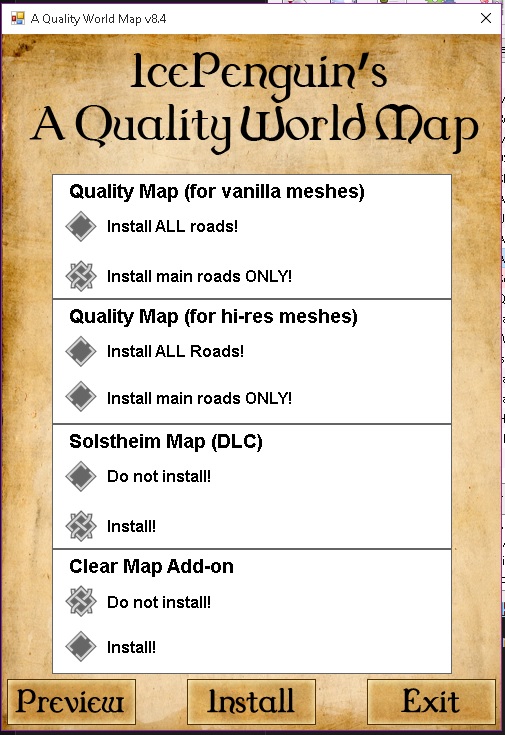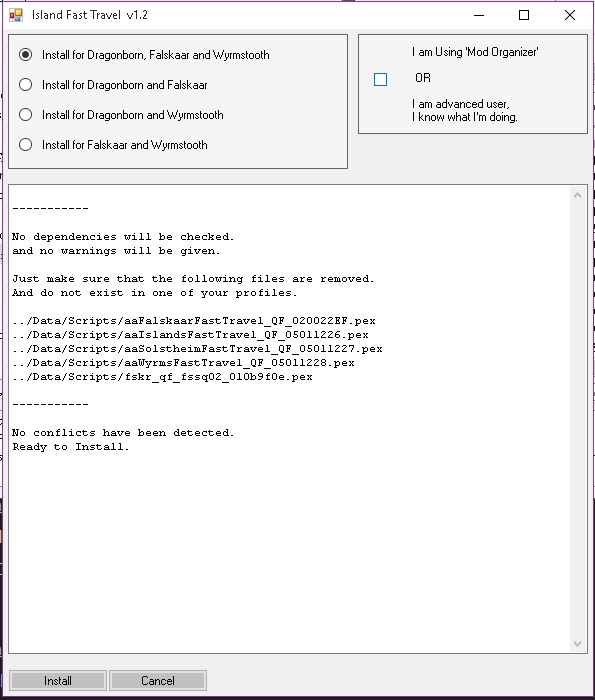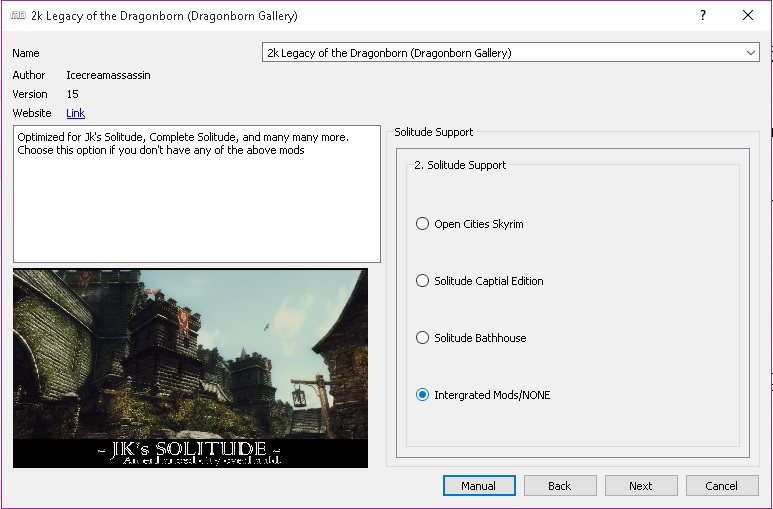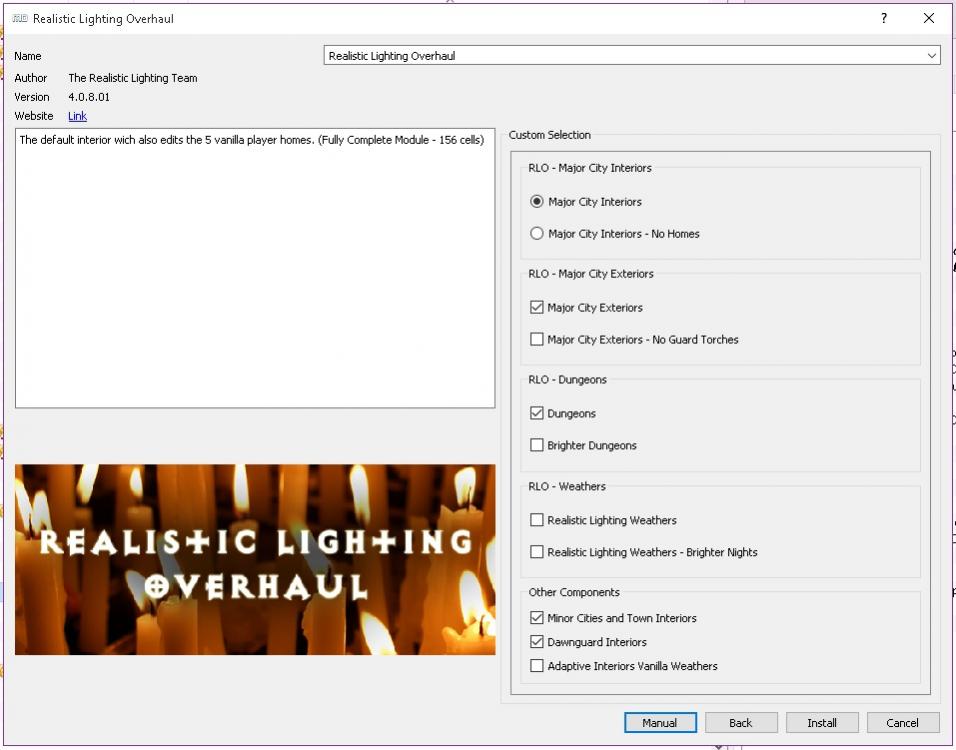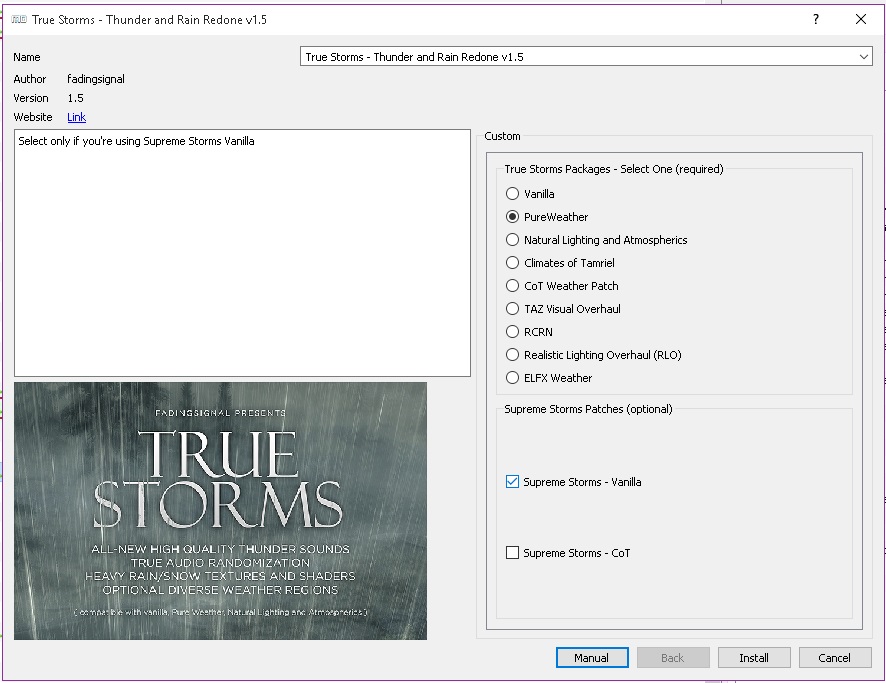-
Posts
348 -
Joined
-
Last visited
-
Days Won
15
Content Type
Profiles
Articles
Events
Forums
Gallery
Downloads
Blogs
Everything posted by Anatriax
-
You open MO's built in INI Editor If [General] Isn't the first thing you see at the top of skyrim.ini, then you know it's worked.
-
PHASE 4 UI Elements and Extra Content This section of the guide is going to focus mostly on replacing / changing the ui, and adding in some questing content. SkyUI: http://www.nexusmods.com/skyrim/mods/3863/? SkyUI's MCM is required by many mods in order to configure them properly for installation. It also adds in a PC friendly UI, unlike the UI from the default game, which is ... barf-worthy. Alternate Start - Live Another Life: http://www.nexusmods.com/skyrim/mods/9557/? While this is not an actual UI mod, I'm placing it here. It belongs in this section, because it really doesn't fit into any other category. A Quality World Map: http://www.nexusmods.com/skyrim/mods/4929/? Because the default map just looks blah, plus you can add in all roads visible, and remove the fog from the world map. --Also make sure to grab the Solstheim Map. UI Extensions: http://www.nexusmods.com/skyrim/mods/57046/? Adds some functionalities that the next mod requires. Add Items Menu: http://www.nexusmods.com/skyrim/mods/64905/? Allows you to dig through plugins, and add any item contained within the plugin. Quick Loot: http://www.nexusmods.com/skyrim/mods/73096/? Adds the quick loot system from Fallout 4, making looting and gameplay more fluid. --Grab only the main file, NOT the Dialogue Style Interface. Falskaar: http://www.nexusmods.com/skyrim/mods/37994/? This is a wonderfully voiced quest chain that adds a totally new continent. NOT quite as big as a Bethesda DLC, but pretty close, and very complete, even with side quests and whatnot. --You only need the main file here, though you CAN download the optionals for your pleasure OUTSIDE of the game world. Wyrmstooth: http://www.nexusmods.com/skyrim/mods/25704/? The Falskaar map patch fixed what we were going to get here. Optionals not needed. Legacy of the Dragonborn: http://www.nexusmods.com/skyrim/mods/52248/? Scroll down to old versions, get "Legacy v15.2 core 1k texture" Scroll back up, get the main file "v15.3.4 Update Pack" --When you install, a FOMod installer will pop up. Use these settings on the SECOND page: --Click next until the last page, NOT clicking any options, then click install. Some improvements/bug fixes for the above questing mods: Better Falskaar and Wyrmstooth Map With Roads: http://www.nexusmods.com/skyrim/mods/51339/? --Optonals not needed, grab only the main file. Falskaar Wildlife Add-on: http://www.nexusmods.com/skyrim/mods/50246/? Island Fast Travel: http://www.nexusmods.com/skyrim/mods/38465/? Make sure your installer looks like the above, before installing. NOTE: Make sure the main window says "READY TO INSTALL" Falskaar - Hearthfires Patch: http://www.nexusmods.com/skyrim/mods/61509/? Falskaar - Pure Waters / Purity patch: http://www.nexusmods.com/skyrim/mods/38522/? DO NOT GET RND COMPATIBLE VERSION I do understand that this phase has been short and sweet. These mods are pretty straight forward to install. Especially at this point, where we've installed multiple mods. Go take a breather, or if you have a shoddy internet connection feel free to start downloading items from the next phase while you go for a nice long walk
-

NMM 0.61.+ Tutorial, help and support
Anatriax replied to Elf Prince's topic in Tutorials and Guides
Worked fine for my few tests of FO4, before Wrye Bash was available. -
Welcome! So YOU are who I needed to talk to about adding futa's to Oblivion hehe
-
Also: Using MO2 to test mods, and MO2 for stability. --Previously to this I used exclusively Wrye Bash Experimental.
-
Adding in fINIp to handle organization of fallout.ini, which includes a new launcher by Bilargo: http://www.nexusmods.com/fallout4/mods/67/? I've found that this is a quick, easy, and user friendly tool to make CLEAN edits to .ini files.
-
Fixed assorted typos and some directions errors found by RC and Tess.
-
Yeah. A lot of this is going to change today. Today's goal is to fix phase 3, and get phase 4 (UI changes) up.
-

Let's Discuss Our Favorite Skyrim Mod Managers
Anatriax replied to ritualclarity's topic in Skyrim General Discussion
It's a bit tricky to get Oblivion working with MO (prior to MO2). MO2 integrates flawlessly. And on that note, welcome. It's good to see familiar faces showing up- 20 replies
-
- skyrim
- mod managers
-
(and 5 more)
Tagged with:
-
-
This guide actually uses 1.3.8, and I'll be correcting the link shortly.
-
PHASE 3 ENB, Lighting, and Weather For this part of the guide, we'll be downloading ENB, the preset for ENB, the mods the preset is dependent on, and configuring enblocal.ini. First, ENB base: http://enbdev.com/mod_tesskyrim_v0305.htm As of the writing of this guide the current version is v0.305. Configuring enblocal.ini: MOST users won't have to change a lot of the settings here. This is ENBoost, and changing these settings can greatly enhance, or reduce, your performance. Instead of numbered steps, I'm just going to point out key features of interest that I've found have the greatest impact. Other guides are available for configuring this further. The next step is configuring your video driver to handle certain things. NVidia: 1) Right click your desktop 2) Select NVIDIA Control Panel 3) In the left pane find "Manage 3D Settings" (It should be the middle selection under the top header of 3D Settings) 4) In the drop down, locate TESV.exe. If it's not there, click Add, and locate your Skyrim directory, then TESV.exe 5) Set the following values: --Anisotropic filtering = OFF --Antialiasing - Gamma Correction = OFF --Texture filtering = High Quality --Triple Buffering = ON --Vertical Sync = ON or Adaptive (Half Refresh Rate) 6) Click Apply. 7) Close Control Panel ATI/AMD: Update to come, pending instructions for the same settings from a use that has an ATI/AMD card. Now a couple of mods that are somewhat essential to the atmosphere of the world of Tamriel. Purity: http://www.nexusmods.com/skyrim/mods/65242/? For this I use Realism, but you can choose either Classic OR Realism. Both choices are superb, and superior to most other weather/water mods out there. Realistic Lighting Overhaul: http://www.nexusmods.com/skyrim/mods/30450/? On the first page that pops up, via the installer... select RLO - Custom Selection, then click next. Use the following settings on the following page. Real Clouds: http://www.nexusmods.com/skyrim/mods/39450/? Just 'cause sometimes I feel like laying in a field and looking up at the sky. Supreme Storms: http://www.nexusmods.com/skyrim/mods/27022/? Because even with Purity, storms just aren't satisfactory. DO NOT get the version for COT. True Storms - Thunder and Rain Redone: http://www.nexusmods.com/skyrim/mods/63478/? --PERFORMANCE OPTION AVAILABLE - FOR WEAKER MACHINES GET LITE VERSION-- Make sure to go into ENBSeries and set [Rain] Enable=false Use the following settings in the FOMod: Minty's Lightning Mod http://www.nexusmods.com/skyrim/mods/15506/? Gorgeous forked lightning during storms. Feel free to set the optional for hazardous lightning. There's nothing like running through a field during a storm and getting zapped!!! Supreme and Volumetric Fog: http://www.nexusmods.com/skyrim/mods/24460/? Because vanilla fog is just ... not foggy enough. DO NOT get the version for COT. Morning Fogs: http://www.nexusmods.com/skyrim/mods/24810/? Yus I like a foggy morning while I start my day with some Skooma.
-
You're good. That's the purpose of this thread --I'll get around to testing it sometime this week, unless other people have some input to provide. If the general consensus is "It will be fine" it will get thrown in I can say, though... if it alters the femalehead.nif, I may not use/include it. I've searched high and low for a mod that makes Vanilla female presets look good... and Adorable Face did that. It made it so very little tweaking is needed from the presets to get something very very attractive.
-
I do not. If you can give me a link, I'll give it a shot and see how it performs with everything else. This guide DOES have A LOT going on. haha
-
Working on updating/reformatting phase 2, today. As it goes up, if you have suggestions for changes, please feel free to make them.
-
PHASE 2: SKSE Plugins, Bug Fixes, and .ini tweaks Ok. Here we go with part two! First, we're going to make sure Mod Organizer can handle NMM links. This makes things a lot more simple. 1) In MO across the top bar, click the Wrench and Screwdriver. 2) Click the Nexus tab, click "Automatically Log in" and enter your information. 3) Click the "Associate with ... " Button below. 4) Click OK. Next we're going to do a few other things to set up MO. 1) Click the ID picture at the top (Configure Profiles, when you hover over it). 2) Check "Automatic Archive Invalidation" for the default profle. --You can rename it to whatever you like. Mine is simply "Anatriax"-- Some additonal tools that we need: TES5Edit: http://www.nexusmods.com/skyrim/mods/25859/? This tool has so many uses it's ridiculous. This is a must have. --Install and Activate Wyre Bash: http://www.nexusmods.com/skyrim/mods/1840/? Same with TES5Edit. This tool has a number of uses that could potentially make your brain explode. Some steps for this will be provided at the end of the guide, during the wrap up phase. PapyrusUtil: http://www.nexusmods.com/skyrim/mods/58705/? Adds script functionality needed by several mods. --Install and Activate Vanilla Skyrim, SSBT LOD Billboards, and Vurt's SFO 2.3 Billboards: http://www.nexusmods.com/skyrim/mods/62698/? These are needed for the next mod to do what it does best. Leave these deactivated until Phase 9. These are needed for DynDOLOD to make LOD's for vanilla objects, and plants from the mentioned billboards packages. --Install DO NOT Activate DynDOLOD: http://www.nexusmods.com/skyrim/mods/59721/? All hail Sheeson. Steps for running this will be provided at the end of the guide, during the wrap up phase. For some clarity, the reason for THIS mod, and not TES5LODGen, is because this IS TES5LODGen. The difference between the two? Sheeson. Sheeson took the original LODGen code created by Zilav and reworked it with his magic to once again fix Skyrim. With this mod, you only need the 3 billboards mods mentioned above, and the mods mentioned in our textures section to create beautiful and unique LODs (unique to this mod setup, that is) If you are having trouble with the preceding step please check this post out and see if it works for you. Your results may vary. There were some changes since Anatriax created this tutorial and the following might help in your setup of DynDOLOD. Good luck. (Edit RitualClarity) Now on to some required SKSE plugins -- Some of these SKSE plugins are said that they aren't needed any longer. I find removing them, even though they are supposed to be contained elsewhere, creates instabilities and performance problems. Old habits die hard, often because they work -- First, and probably the most important is the SKSE.ini file. http://www.nexusmods.com/skyrim/mods/51038/? Download with manager, double click in right pane when it's done, and right click "Data" then set as data directory. Click OK. You want this for 2 major reasons. 1) It activates what used to be known as Sheeson's Memory Patch. It is now built into SKSE. 2) It contains the SKSE HD makeup tweak found many places. --Some reports say that SKSE's memory patch isn't working properly. I'll walk you through finding out if it is later in this guide.-- --The default memory patch settings are normally sufficient. We'll cover more later on how to find out if it is, or not.-- Next: SafetyLoad: http://www.nexusmods.com/skyrim/mods/46465/? Many stability guides will tell you that with SKSE.ini installed that this is not needed. This is false. It will still function the way it is supposed to, and help reduce game freezing during loading screens, and get rid of the infinite loading screen glitch. Minou's HDT Physics: http://www.nekomods.com/hdt-physics/minous-hdt-physics YES, I am aware that there are other locations to download HDT-PE. This is full on HDT-PE, with custom tweaks to the .xml file for realism, AND a custom memory patch (yes, it helps). --Install through MO as a normal mod, ignoring missing data where asked-- Now: HDT High Heels System: http://www.nexusmods.com/skyrim/mods/36213/? This is required by A LOT of armor mods. Go ahead and get it now Leave the mod name as the default. It might get an update in the future. Now: Show Racemenu Precache Killer: http://www.nexusmods.com/skyrim/mods/33526/? This will make your Racemenu load MUCH faster, and help your game not freeze loading into it. Last: Memory Blocks Log: http://www.nexusmods.com/skyrim/mods/50471/? Leave this mod unchecked for now. We'll come back in a bit and work with this tool to set the values in skse.ini properly. USLEEP (Unofficial Skyrim Legendary Edition Patch): http://www.nexusmods.com/skyrim/mods/71214/? This replaces the Unofficial Skyrim Patch, and it's counterparts. --Some mods may report that they're missing USKP as a master. If this is a problem you encounter: Next, we're going to take care of handling / editing our .ini files. We now use an outside program for this, called spINI: http://www.nexusmods.com/skyrim/mods/69787/? One last little performance mod, and we'll be off to phase 3. Skyrim Project Optimization: http://www.nexusmods.com/skyrim/mods/32505/? A few fixes to interior lighting and shadows that will help performance indoors. Make sure to download the full version. Install ONLY the "Data" portion when the BAIN installer pops up. NARC - No Animals Report Crimes: http://www.nexusmods.com/skyrim/mods/68125/? Just a fix, so that chickens can't report you to the guards for assaulting them. Fuz Ro D'oh: http://www.nexusmods.com/skyrim/mods/14884/? Fixes silent dialogue, for unvoiced quest mods. Another Sorting Mod - 2016: http://www.nexusmods.com/skyrim/mods/72428/? Because finding your items can be a bitch. Guard Dialogue Overhaul: http://www.nexusmods.com/skyrim/mods/23390/? Fixes some errors in guard dialogue.
-

The fallout from Fallout 4 (Discussion Thread)
Anatriax replied to Doublezero's topic in Fallout 4 General Discussions
The story is good (once). It's prettier than Skyrim (not by much, but still). With all of the downfalls, there is a lot of room to grow. These 3 things give me hope that modders will MAKE it a great game. -

NMM 0.61.+ Tutorial, help and support
Anatriax replied to Elf Prince's topic in Tutorials and Guides
Beautiful work, kind sir. This is the level of tutorial we're looking for <3 -
This thread is to be used SPECIFICALLY for the support of problems that are encountered while following the guide. So please, questions or concerns about the guide? Please ask here. Ideas, please go to the Development thread
-
Experienced modders, if you have suggestions on mods that can be integrated into this guide please feel free to pass it along so it can be tested. ESPECIALLY if you know a place to get ALL of the Morrowind armors converted to the DMRA body. (I'd love someone. Anyone. To death if they took the time to do that.)
-
Well, just a heads up. In the bodies phase, we'll be using Kendo's body
-
This thread is for tech support involving the installation of the Morroblivion guide. If you deviate from the guide, we can't help you. Sorry (If you DID deviate... try the tech support forums )
-
- support
- morroblivion
-
(and 1 more)
Tagged with:
-
http://www.nekomods.com/category/hdt-physics I get a random boob spaz once every now and then. (not often enough to even remotely be a problem) Other than that, it's amazing.
-
I think you will like how I have things set up. The images I sent to you earlier were just with ENB out of the box. I made a few small tweaks, and will probably upload my enbseries.ini as part of that phase, to allow people to use the same settings. About HDT... it's all about making sure things are arranged properly in the left pane of MO (or installed in the proper order for those that use NMM). Mostly, you have to make sure that XPMS-E isn't overwritten by anything, and that the HDT xml files aren't overwritten.