About This File

Life Improvements
Overview:
Life Improvements is a SFW mod created for The Sims 4 that is intended to add a bit of drama to the Sims world. Life Improvements is designed to be extensible and modular. What this means is if certain features are unwanted, their respective package files NEED NOT be installed in the Mods folder.
Game/Creator: The Sims 4 [EA]
Modder: ColonolNutty - Wiki - Discord
Language: English
Game Version: 1.105.332.1020 (For Rent) and above
Features:
LI Pets
-
Supported Pets:
- Cats
- Dogs
- Foxes
- Horses
-
Pet Careers:
- Jobs that Sims can make their Pet Join. They work just like normal Sim jobs, except promotions are based on Pet tricks.
- Pet Sims get promoted when they learn new tricks.
- Phone -> Business -> Find Job For Pet
- Computer -> Career -> Find Job For Pet
- Can also Quit Job For Pet
-
Job Types:
- Security
- Service
- Show Biz
-
New Pet Tricks:
- Teach tricks to Cat Sims and Fox Sims, Speak, Sit, etc. (The same tricks as can be taught to Dogs)
LI Health
- Physical and Mental Health that Sims have to take care of or face dire consequences.
-
Physical Health
-
Goes up when:
- Exercising
- Eating good food
- Wellness
- Gardening
- Goes down when:
- Eating bad foods. Such as junk food.
- Losing fights.
- If it drops to -100, the Sim will die from a Heart Attack
-
Goes up when:
-
Mental Health
- Goes up when a Sim:
-
Gains Skill In:
- Logic
- Fishing
- Painting
- Wellness
- Writing
- Mental (Child)
- Creativity (Child)
-
Goes down when a Sim has these moods:
- Uncomfortable
- Dazed
- Sad
- Embarrassed
- Scared
-
Goes down slower when in mood:
- Happy
- Confident
- Sleeping
- Sims cannot die from Mental Health reaching -100, but they may be driven insane.
- When a Sim consumes food, their Stomach will increase in size depending on how much they eat. It will shrink again over time. (If Custom Slider Framework is installed)
-
Woohoo Transmitted Diseases to LI Health
-
These diseases need to first be seeded throughout the neighborhood by using the LI Health settings. SHIFT+CLICK on Sim -> Configure Mod Settings -> Life Improvements -> LI Health -> Disease Settings -> Randomize All Diseases On All NPC Sims
- Without seeding them first, no Sims will have any of the diseases.
- Sims with the diseases will have debilitating effects applied to them, they may even die!
-
The diseases and symptoms can be treated using Medicine from the gift shop, simply choose Take Antiviral or Take Antibiotics on the Medicine.
- When a Sim engages in Woohoo with a Sim that has a disease, that disease may transfer to them.
- Can ask Sims if they have a disease, but they may not be honest with you.
-
Diseases:
-
Bugger
- Incurable and will cause a Sim to die if not treated. Take Antivirals.
-
Dirty Blood
- Curable but can be debilitating if not treated. Take Antibiotics.
-
Dripper
- Curable but can have nasty symptoms. Take Antibiotics.
-
Ooey Gooey
- Curable but can have nasty symptoms. Take Antibiotics.
-
Bugger
-
These diseases need to first be seeded throughout the neighborhood by using the LI Health settings. SHIFT+CLICK on Sim -> Configure Mod Settings -> Life Improvements -> LI Health -> Disease Settings -> Randomize All Diseases On All NPC Sims
LI Crime
-
Burglars
- Burglars can show up in the middle of the night and try to take your things.
- Sims can Confront the Burglar to try and stop them.
LI Police
-
Police
- Dynamic Police that can be used by other mods to be called on crimes.
- Used with the LI Crime module, can be called on burglars that show up to the lot.
LI Pet Store
-
Purchase a Pet Store as a Business
- Hire Employees to work the register and sell items
- Advertise the business
- Buy Perks to improve business functions
- Put Pets up for adoption.
- Adopted Pets appear on the Adopters household lot
-
Supported Species:
- Dogs
- Cats
- Foxes
- Horses
- Put Fish up for adoption inside Fish tanks and Aquariums
-
Sell Pet Products.
- Pet Toys
- Pet Treats
- Food Bowls
- Training Furniture
- Earn money from adopted Pets and Pet Products
-
Build NPC Pet Stores with NPC employees.
- Adopt Pets
- Adopted pets will appear in your household.
- Purchase Pet products
Requirements:
- Sims 4 Community Library at least version 3.5 - NSFWMods
- Mod Settings Menu is required to modify Settings - SimFileShare
- The More Universal Venue List 1.3 - NSFWMods
- Custom Slider Framework - SimFileShare
Module Requirements:
- LI Base - None
- LI Crime - None
-
LI Health - None but having certain ones can help take care of the new needs!
- Custom Slider Framework is also utilized by this module.
- LI Pets - Cats & Dogs and optionally Horse Ranch for Horses
- LI Pet Store - Cats & Dogs and Get To Work. (Horse Ranch for Horses)
Installation:
-
Drag and drop all files/folders into your Mods folder. ts4script files must be either top level or only a single folder from the top.
The Sims 4/Mods/LIModules/lifeimprovements_health.package
The Sims 4/Mods/LIModules/lifeimprovements_health.ts4script
The Sims 4/Mods/LIModules/lifeimprovements_pets.package
The Sims 4/Mods/LIModules/lifeimprovements_pets.ts4script
The Sims 4/Mods/LIModules/lifeimprovements_pet_store.package
The Sims 4/Mods/LIModules/lifeimprovements_pet_store.ts4script
The Sims 4/Mods/lifeimprovements.package
The Sims 4/Mods/lifeimprovements.ts4script
Basic Usage:
For more information, visit the Life Improvements Wiki
Translations:
- None Yet, Go Make Some!
Edited by ColonolNutty






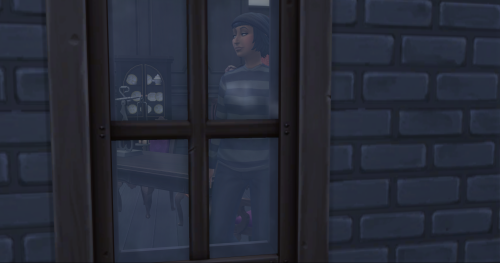








 With version 1.0:
With version 1.0:








![More information about "Alonely Cats & Dogs, Cottage Living, and Horse Ranch Animations [2026-01-07]"](https://nsfwmods.com/uploads/monthly_2025_12/FlattenedDoubleTrouble7.thumb.gif.91aa3ae76531e081745fe032afee6a95.gif)

![More information about "BHUNP Tetsuya Nomura Catwoman Remastered [Skyrim SE]"](https://nsfwmods.com/uploads/monthly_2025_12/20251228060436_1.thumb.jpg.5204f1f7b4b52493341f9cb250519f6c.jpg)
![More information about "BHUNP Tetsuya Nomura Catwoman Remastered [Skyrim]"](https://nsfwmods.com/uploads/monthly_2025_12/20251228053115_1.thumb.jpg.93daa2523e6b9692ad1427acba23e842.jpg)
![More information about "BHUNP Miniskirts Ver. 1 [Skyrim]"](https://nsfwmods.com/uploads/monthly_2025_12/20251215195627_1.thumb.jpg.611ff027ffa4aae417c5e8526624b96c.jpg)
![More information about "BHUNP Tetsuya Nomura Catwoman Remastered [Skyrim SE]"](https://nsfwmods.com/uploads/monthly_2025_12/20251228060436_1.jpg.29252e8b914aeee00361101a3c96558e.jpg)
Recommended Comments
There are no comments to display.
Join the conversation
You can post now and register later. If you have an account, sign in now to post with your account.