About This File
WHAT IS IT?
A hard reset for FO3 and NV male bodies. Mesh replacers as requirements and other silliness are now things of the past.
WHAT’S THE POINT?
I’m tired of dealing with mesh replacers that are poorly rigged, incompatibilities with DLCs and I felt like doing it.
WHAT’S INCLUDED?
K2 BREEZE REDUX Base Files: the base files for both FO3 and NV. This includes base textures for raiders, ghouls, and the playable race humans. There are a few armor replacers, but only to fix what is needed.
FO3_DLC Pitt: mesh replacers where needed and male texures for the Pitt Mutated Humans.
FO3_DLC PointLookout: Tribal race textures and outfit fixes.
NV_BREEZE REDUX Sexout Body Suit: Amra72‘s Breeze body mesh remapped to work with Breeze Redux.
NV_DLC OldWordlBlues: meshes fixes and an esp to revive the unused Lobomite body textures.
NV_DLC LonesomeRoad: textures for the DLC’s Marked Men.
K2 BREEZE REDUX Resource Body: a base body without the penis, rigged and ready for modding clothes and armor.
NOTE
The tribals for Honest Hearts are NOT addressed in this mod. For that you will need Kendo 2's Honest Hearts Tribals.
REQUIREMENTS
None, other than FO3 or New Vegas.
COMPATIBILITY/INCOMPATIBILITY
Incompatible with Breeze FO3 Males versions 1.6 or later, SickleYield’s Roberts Male Body for Fallout 3, Sesom’s Breeze New Vegas Males, Nivea’s Robert’s Male Body FNV and the version made by FavoredSoul. Otherwise, no issues.
INSTALLATION
Drop the download contents into your data folder. Go to the folder Data\meshes\characters\_male and look for the files upperbody_nude erect, upperbody_nude and upperbodymale_underwear shorts. Rename the mesh of your choice to upperbody. Activate the esp(s) if needed and play. The game will do the rest.
CREDITS
Breeze582000 for Breeze Males, Kendo 2 for everything else.
PERMISSIONS
Feel free to use the mod’s content in your own work. The contents of this mod are subject to the additional terms below.
TERMS
If you use my meshes or textures in your own mods you must credit Breeze582000 and Kendo 2.
You are not allowed repackage the mod in its entirety and present it as your own work.
You are not allowed to convert my content for use with Skyrim or Fallout 4.
You are not allowed to upload my content (including derivatives) to NexusMods.com, Bethesda.net (or their third party designees) or Steam Workshop.
You are not allowed to use any of my content for the purposes of monetized modding.
You have no claim or right to the content other than what is described in the Permissions and Terms of this document.
MISCELLANEOUS FIXES FOR MY EXISTING MODS
Kendo 2's_Sexy Leather_BreezeMaleRedux_Fix.rar. Original mod LINK.
Kendo 2's Less Lame Tops Pool_BreezeMaleRedux_Fix.rar. Original mod LINK.
Kendo 2's_Pre-war Clothing_BreezeMaleRedux_Fix.rar. Original mod LINK.
What's New in Version 1.0.0 See changelog
Released
*NEW* UPDATE 2018/12
Re-rigged and re-weighted meshes for nude, erect and underwear body models. Dismemberment changed to new vertice areas, neck and wrist seams improved, distortion on the back with some animations addressed.





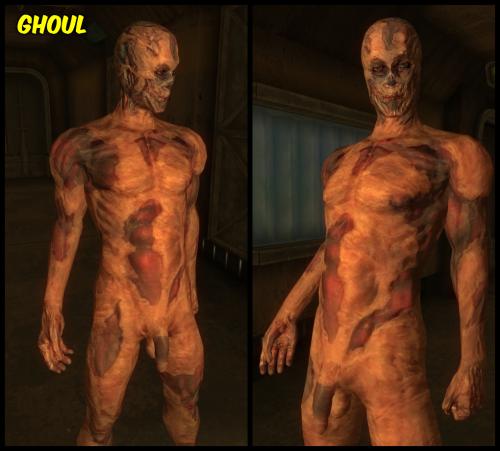

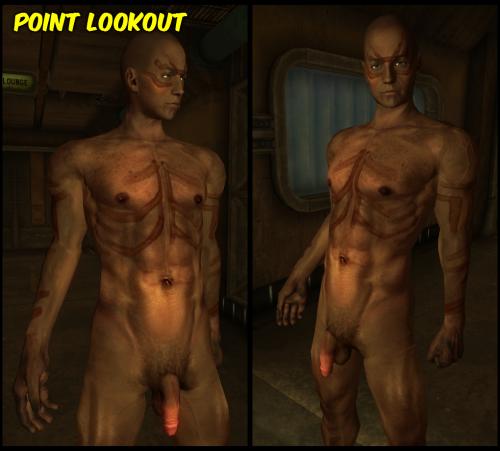


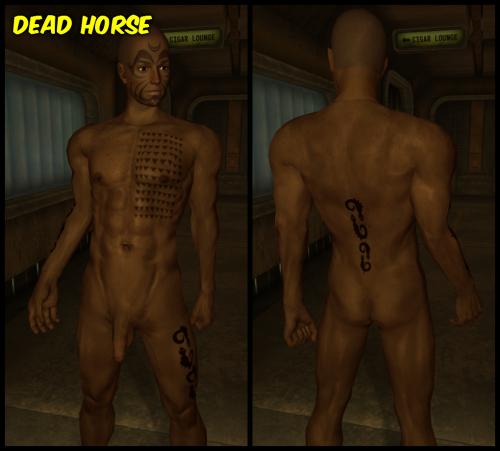
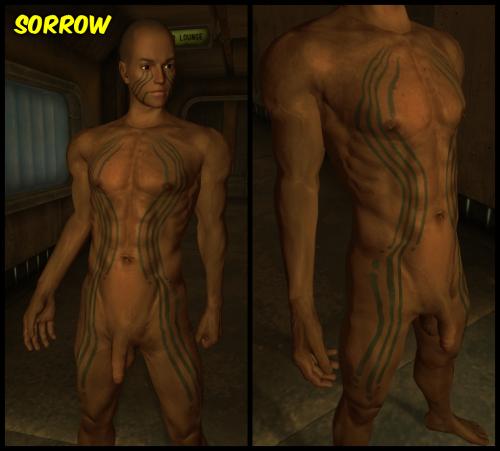
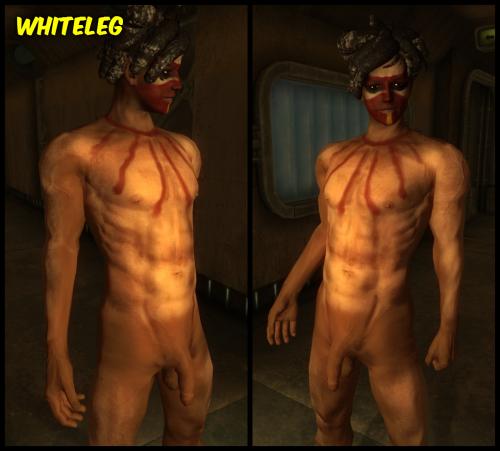








![More information about "BHUNP Dibella Ebony Armor [Skyrim SE]"](https://nsfwmods.com/uploads/monthly_2026_01/20260118184512_1.thumb.jpg.d380cb59928f28fc9dd3d4113aae47ef.jpg)
![More information about "BHUNP Dibella Ebony Armor [Skyrim]"](https://nsfwmods.com/uploads/monthly_2026_01/20260118112202_1.thumb.jpg.fc8877d9fb26bebedbf14d31d4a9ae71.jpg)
![More information about "BHUNP Blue Bolero [Skyrim SE]"](https://nsfwmods.com/uploads/monthly_2026_01/20260111081048_1.thumb.jpg.933496dd55c7f0d03ec43831c1b73455.jpg)
![More information about "BHUNP Blue Bolero [Skyrim]"](https://nsfwmods.com/uploads/monthly_2026_01/20260110201946_1.thumb.jpg.2083d10213a8902ca38fbf79d91ff30d.jpg)
![More information about "Alonely Cats & Dogs, Cottage Living, and Horse Ranch Animations [2026-01-07]"](https://nsfwmods.com/uploads/monthly_2025_12/FlattenedDoubleTrouble7.thumb.gif.91aa3ae76531e081745fe032afee6a95.gif)
![More information about "BHUNP Dibella Ebony Armor [Skyrim SE]"](https://nsfwmods.com/uploads/monthly_2026_01/20260118184512_1.jpg.2dd561cd0dc23a67ecc32f99b3d475c9.jpg)
Recommended Comments
Join the conversation
You can post now and register later. If you have an account, sign in now to post with your account.