All Activity
- Today
-
Gupta joined the community
-
blured joined the community
-
Abarahm joined the community
- Yesterday
-
liability4095 joined the community
-
TrippyGoats joined the community
-
I mostly said it just to be a dick. But it's technically true. Fetuses develop into kids. So I stand by the facts.
-
L1ttl3Cheese joined the community
-
And you would be correct, sir! Seriously, very few if any actually learn about the subject they are passionate about. Then they get mad when facts get in the way of their "cause".
-
Made a Libtard's head explode the other day. He was off on rant about gun control. He said, "Do you know what the number one killer of children is in this country?" I answered, "Abortion."
-
julon0991 joined the community
- Last week
-
anomaly0019 joined the community
-
waze99 joined the community
-
Shaftass joined the community
-
botfly started following Devious Desires
-
I still have a computer (for gaming). The rest is Linux with one being chromebook. (2 linux systems, one Windows 11 and one chromebook) I currrnelty have them all setup on my desk now. I have a single mouse that I can swtich over(with backkup mice to use if it fails) The keyboards slide under or in front (in the case of the gaming machine) I haven't found a decent keyboard that can run all three the way I want it to. My printer can be used from Linux, windows and chromebook. Scan with two of those machines (haven't downloaded or installed the linux brother drivers yet. this is just using native Linux programs etc. Also ther eare some isseus with my VPN so that it blocks things. P.S God bless GOG!
-
Better not be looking!
-
-
This is hilarious! I'm glad I ditched Windows when I did.
-
may i please get the files to this mod :3
-
- 561 comments
- Earlier
-
- 561 comments
-
- 561 comments
-
-
-
- 561 comments
-
I've heard good things about Zorin. Haven't used it myself. Mint is still good for noobs. However, someone that has had some miles under their keyboard in regards to Linux might want to move over to Zorin. IMO. At least it is better than Unbuntu. On a different subject. I had a problem with my VPN. It was leaking all of a sudden. After the most recent Mint update or Nord update not sure which is the problem. Seriously? I tried it with another disto and it worked properly. The fact that something can fail even when turned on in Linux is very concerning. I've decided ot go down the rabit hole of learning DNS settings and firewall ports and settings so as to manually setup connections. It is something I need to do in order to setup some complex task I want to do in the future. (having differnt net connections, VPNs, etc.) Lots of good stuff! lol.
-
I had no idea Zorin OS was this good I'm satisfied with Mint, but if I had to switch, I would give it a try.
-
Using a dildo and rubbing vagina seems like masturbation to me, not milking. The permission issue seems to work sometimes now that i adjusted a few things, so 99% sure it was a conflict that i fixed by mistake lol. or fixed a damaged file.
- 1,058 replies
-
zetapaws started following Devious Desires
-
I keep getting the same exception when I install Mod Settings Menu (MSM), combined with communitylib. [DeviousDesires_5.29.1] 2026-02-03 23:57:34.572168 Traceback (most recent call last): File "T:\InGame\Gameplay\Scripts\Core\sims4\utils.py", line 179, in wrapper File "T:\InGame\Gameplay\Scripts\Server\areaserver.py", line 222, in c_api_server_tick File "sims4communitylib\utils\common_injection_utils.py", line 242, in _wrapped_self_function File "sims4communitylib\events\zone_update\common_zone_update_event_dispatcher.py", line 79, in _common_zone_update File "T:\InGame\Gameplay\Scripts\Server\zone.py", line 520, in update File "T:\InGame\Gameplay\Scripts\Server\time_service.py", line 117, in update File "T:\InGame\Gameplay\Scripts\Server\scheduling.py", line 231, in simulate File "T:\InGame\Gameplay\Scripts\Server\elements.py", line 376, in _run File "T:\InGame\Gameplay\Scripts\Server\autonomy\autonomy_service.py", line 496, in _process_gen File "T:\InGame\Gameplay\Scripts\Server\autonomy\autonomy_service.py", line 433, in _update_gen File "T:\InGame\Gameplay\Scripts\Server\autonomy\autonomy_modes.py", line 252, in run_gen File "T:\InGame\Gameplay\Scripts\Server\autonomy\autonomy_modes.py", line 1403, in _run_gen File "T:\InGame\Gameplay\Scripts\Server\autonomy\autonomy_modes.py", line 1828, in _score_object_interactions_gen File "T:\InGame\Gameplay\Scripts\Server\autonomy\autonomy_modes.py", line 985, in _test_aop File "T:\InGame\Gameplay\Scripts\Server\interactions\aop.py", line 166, in test File "T:\InGame\Gameplay\Scripts\Server\interactions\base\interaction.py", line 2872, in test File "sims4communitylib\utils\common_injection_utils.py", line 157, in _wrapped_self_function File "sims4communitylib\exceptions\common_exceptions_handler.py", line 40, in log_exception File "sims4communitylib\utils\common_injection_utils.py", line 152, in _wrapped_self_function File "deviousdesires\_injects\_override_teen_relationships.py", line 449, in _dd_override_incest_prevention_test File "deviousdesires\utils\relationship_utils.py", line 15, in is_true_family_relationship File "T:\InGame\Gameplay\Scripts\Server\objects\components\__init__.py", line 202, in __getattr__ AttributeError: 'SimInfo' object has no attribute 'get_family_sim_ids' Error occurred while injecting into function '_dd_override_incest_prevention_test' of class 'SimInfo' -> AttributeError: 'SimInfo' object has no attribute 'get_family_sim_ids' [DeviousDesires_5.29.1] 2026-02-03 23:58:02.268182 Traceback (most recent call last): File "T:\InGame\Gameplay\Scripts\Core\sims4\utils.py", line 179, in wrapper File "T:\InGame\Gameplay\Scripts\Server\areaserver.py", line 222, in c_api_server_tick File "sims4communitylib\utils\common_injection_utils.py", line 242, in _wrapped_self_function File "sims4communitylib\events\zone_update\common_zone_update_event_dispatcher.py", line 79, in _common_zone_update File "T:\InGame\Gameplay\Scripts\Server\zone.py", line 529, in update File "T:\InGame\Gameplay\Scripts\Server\sims\sim_spawner_service.py", line 728, in update File "T:\InGame\Gameplay\Scripts\Server\sims\sim_spawner_service.py", line 894, in _spawn_next_sim File "T:\InGame\Gameplay\Scripts\Server\sims\sim_spawner_service.py", line 931, in _spawn_requested_sim File "sims4communitylib\utils\common_injection_utils.py", line 236, in _wrapped_class_function File "sims4communitylib\events\sim\common_sim_event_dispatcher.py", line 248, in _common_on_sim_spawn File "sims4communitylib\utils\common_injection_utils.py", line 234, in _do_original File "T:\InGame\Gameplay\Scripts\Server\sims\sim_spawner.py", line 515, in spawn_sim File "T:\InGame\Gameplay\Scripts\Server\sims\sim_info.py", line 1764, in set_zone_on_spawn File "sims4communitylib\utils\common_injection_utils.py", line 242, in _wrapped_self_function File "sims4communitylib\events\sim\common_sim_event_dispatcher.py", line 330, in _common_on_sim_set_current_outfit File "sims4communitylib\events\sim\common_sim_event_dispatcher.py", line 189, in _on_sim_set_current_outfit File "sims4communitylib\events\event_handling\common_event_registry.py", line 59, in dispatch File "sims4communitylib\events\event_handling\common_event_registry.py", line 73, in _dispatch File "sims4communitylib\exceptions\common_exceptions_handler.py", line 40, in log_exception File "sims4communitylib\events\event_handling\common_event_registry.py", line 69, in _dispatch File "sims4communitylib\events\event_handling\common_event_handler.py", line 94, in handle_event File "deviantcore\debug\metrics_service.py", line 508, in _on_run File "deviousdesires\nudity_system\event_handlers\_on_outfit_change.py", line 345, in _dd_on_set_current_outfit File "deviousdesires\nudity_system\event_handlers\_on_outfit_change.py", line 103, in _add_missing_parts_to_sim_outfit_on_outfit_changed File "deviousdesires\nudity_system\utils\nudity_system_utils.py", line 383, in refresh_equipment File "sims4communitylib\utils\sims\common_buff_utils.py", line 249, in add_buff File "sims4communitylib\utils\sims\common_buff_utils.py", line 284, in add_buffs File "T:\InGame\Gameplay\Scripts\Server\objects\components\__init__.py", line 470, in exported_func File "T:\InGame\Gameplay\Scripts\Server\objects\components\buff_component.py", line 328, in add_buff_from_op File "T:\InGame\Gameplay\Scripts\Server\objects\components\buff_component.py", line 384, in add_buff File "T:\InGame\Gameplay\Scripts\Server\buffs\buff.py", line 1361, in on_add File "T:\InGame\Gameplay\Scripts\Server\buffs\appearance_modifier\appearance_tracker.py", line 110, in add_appearance_modifiers File "T:\InGame\Gameplay\Scripts\Server\buffs\appearance_modifier\appearance_tracker.py", line 251, in evaluate_appearance_modifiers File "sims4communitylib\utils\common_injection_utils.py", line 242, in _wrapped_self_function File "deviousdesires_pets\classes\apply_hybrid_parts_buff.py", line 48, in _dd_pets_equipment_status_prevent_appearance_modifiers_on_mermaids File "sims4communitylib\utils\common_injection_utils.py", line 242, in _wrapped_self_function File "deviousdesires\outfit_system\classes\apply_worn_outfit_buff.py", line 49, in _dd_worn_outfit_prevent_appearance_modifiers_on_mermaids File "sims4communitylib\utils\common_injection_utils.py", line 242, in _wrapped_self_function File "deviousdesires\nudity_system\classes\apply_equipment_status_buff.py", line 49, in _dd_equipment_status_prevent_appearance_modifiers_on_mermaids File "T:\InGame\Gameplay\Scripts\Server\buffs\appearance_modifier\appearance_tracker.py", line 501, in apply_appearance_modifiers TypeError: _fixed_modify_sim_info() takes 3 positional arguments but 4 were given Error occurred when attempting to handle event type '<class 'sims4communitylib.events.sim.events.sim_set_current_outfit.S4CLSimSetCurrentOutfitEvent'>' via event handler 'CommonEventHandler Mod Name: 'DeviousDesires_5.29.1' Function: '_dd_on_set_current_outfit' Event Type: 'S4CLSimSetCurrentOutfitEvent'' -> TypeError: _fixed_modify_sim_info() takes 3 positional arguments but 4 were given
- 1,058 replies
-

honest hearts Kendo 2's Honest Hearts Tribals
LEEDLEEDLE commented on Kendo 2's file in Fallout New Vegas Mods
I know this is an old upload, but I'm hoping you're still active. Do you plan on doing a version with Type 4 bodies? I'm setting up for Tales of Two Wastelands and learned that people have better luck with using Type 4 bodies for this setup. No sweat if not. Kinda new to modding Fallout (not that it's much different than Skyrim.)- 1 comment
-
- breeze male redux
- new vegas
-
(and 2 more)
Tagged with:
-
- 561 comments
-
Are you sure they are masturbating and not just milking themselves? Should be under Click -> DD -> Consent -> Give/Take away
- 1,058 replies
-
- 1
-

-
Who's Online 3 Members, 0 Anonymous, 65 Guests (See full list)







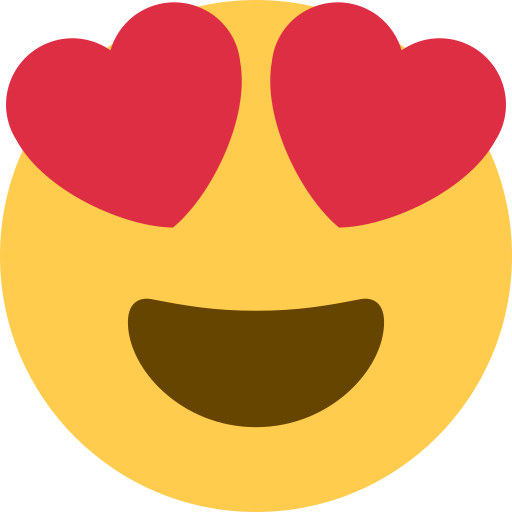








![More information about "Alonely Cats & Dogs, Cottage Living, and Horse Ranch Animations [2026-02-07]"](https://nsfwmods.com/uploads/monthly_2026_02/FlattenedDoubleTrouble16.thumb.gif.f70a069c3726657d3e0431c0a16b7c60.gif)


![More information about "BHUNP Dibella Ebony Armor [Skyrim SE]"](https://nsfwmods.com/uploads/monthly_2026_01/20260118184512_1.jpg.2dd561cd0dc23a67ecc32f99b3d475c9.jpg)