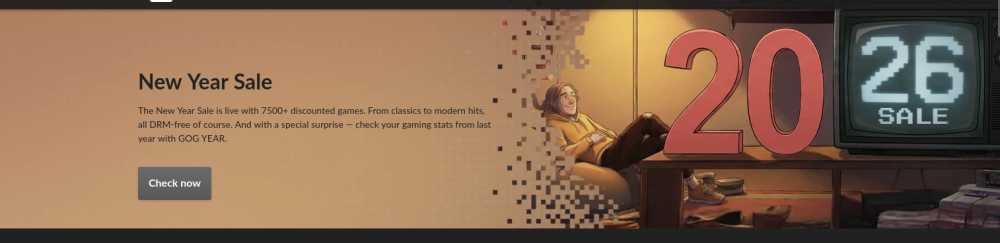-
Posts
3,795 -
Joined
-
Last visited
-
Days Won
265
Content Type
Profiles
Articles
Events
Forums
Gallery
Downloads
Blogs
Everything posted by ritualclarity
-
-
-
Key Details for Activating Mods Locate the Folder: Mods must be placed in the Documents\Electronic Arts\The Sims 4\Mods folder. Enable in Settings: In-game, check "Enable Custom Content and Mods" and "Script Mods Allowed" under the "Other" tab in Options. Restart Required: You must restart the game after checking these boxes for them to work. Post-Update Action: Game updates often disable mods automatically; you will need to re-enable them. File Types: Ensure you are using .package files for custom content and .ts4script files for script mods. Subfolders: Avoid putting mods too deep in subfolders within the Mods folder, as they may not work.
- 1,060 replies
-
She needs to "gleen" how stupid she is. All she needs to do is watch videos where lawyers, politicians and pretty much everyone has had to correct her stupid mistakes time and time again.
-
Weak unprepared politicians like that is an open invitation for China to do what it wants and dare us to do something about it. If Kackles was president, China likely would have already taken that country. China isn't stupid. It is powerful but not as strong as the US. They know that any fafo event would greatly harm them IF the US backed their policies. A weak president won't and that is a problem. As much as many don't like Trump, he is likely one of if not the only one preventing this shit from happening. Iran FAFO when they kept on enriching uranium. They thought Trump was just like Biden and weak. They found out. Even if we can't stop them from creating the bomb, we need to make it as costly and lenghty as humanly possible. Make them pay for it at every step. They didn't learn and now the news is stating Trump is sending a lot of ships over there. Countries like this will just poke and prod all day pushing their agenda until they can't. A process they hope will weaken the resolve of the free world. (currently the US as the EU went left and England went the way of comunist. Preventing simple comments from beng said without going and doing hard jail time. Anyone gets offended the offender goes to jail, except those that are immagrants. Citizens that pay the taxes and provide the resources are restricted. Communist country it is now)
-
And you would be correct, sir! Seriously, very few if any actually learn about the subject they are passionate about. Then they get mad when facts get in the way of their "cause".
-
I still have a computer (for gaming). The rest is Linux with one being chromebook. (2 linux systems, one Windows 11 and one chromebook) I currrnelty have them all setup on my desk now. I have a single mouse that I can swtich over(with backkup mice to use if it fails) The keyboards slide under or in front (in the case of the gaming machine) I haven't found a decent keyboard that can run all three the way I want it to. My printer can be used from Linux, windows and chromebook. Scan with two of those machines (haven't downloaded or installed the linux brother drivers yet. this is just using native Linux programs etc. Also ther eare some isseus with my VPN so that it blocks things. P.S God bless GOG!
-
Better not be looking!
-
- 561 comments
-
I've heard good things about Zorin. Haven't used it myself. Mint is still good for noobs. However, someone that has had some miles under their keyboard in regards to Linux might want to move over to Zorin. IMO. At least it is better than Unbuntu. On a different subject. I had a problem with my VPN. It was leaking all of a sudden. After the most recent Mint update or Nord update not sure which is the problem. Seriously? I tried it with another disto and it worked properly. The fact that something can fail even when turned on in Linux is very concerning. I've decided ot go down the rabit hole of learning DNS settings and firewall ports and settings so as to manually setup connections. It is something I need to do in order to setup some complex task I want to do in the future. (having differnt net connections, VPNs, etc.) Lots of good stuff! lol.
-

sims 4 Alonely Cats & Dogs, Cottage Living, and Horse Ranch Animations [2026-02-07]
ritualclarity commented on Alonely's file in Adult
How to say you didn't read the forum without actually saying you didn't read the forum. Hell, you didn't even read the post you quoted. Also, we deal with many countries and those coutnries have different laws regarding this content. Some countries you can be arreseted even for digitial porn of this content. Getting banned sucks but getting arrested is a totally different level of suck. People need to consider that as well. Even gave suggestions on how to help limit their exposure if they were concerned. This isn't spreading fear, it is spreading information so that someone can make a proper decision on what they want to do and understand the consenquenses. In the example above I even stated an explaination on why you shouldnt' upload anything if you are using these types of mods as you can accidentlally upload a reference to one of these mod even if you don't actually upload the materials itself.- 25 comments
-
-
https://store.steampowered.com/sale/steammachine There is a page for the Steam Machine now. It is getting serious!
-
I'ts getting better and better as time goes on. Soon the common person won't need Windows at all
-
If you install Windows on a VM and pass through Nvidia it will be good. If you think you will do that it would be good to keep thte nvidia.
-
Yes, I also agree that it is a bit more than I would want to pay for Fallout 4 especially since I have it already but with all the updates and Bugthesta breaking the game constantly it is just easier to have a DRM free option. It uses the 163 version which is pre-fuckup update version. Or so I was told. So it should work well with many of the older games. If you wait you likely will have to wait 3 to 8 more years before it gets that low. Its a valid choice to wait. If that is truely what you want. HOwever, there are many other games there to check on. Some very old part of their GOG games where they updated it for newer operating systems etc so that you can still enjoy it. Other older Fallout games that are well below 10 dollars as well.
- 4 replies
-
- gog
- games on sale
-
(and 3 more)
Tagged with:
-
-
I put this here even though it is hardware due to the fact this is mainly showcasing Linux distro Catchy. You can ignore this aspect and use the information to build your own computer just put on Windows 11 if that is your desire. I did try catchy and it was fast. Disclosure, I didn't do much in the way of gaming to test it out but I did play around with the setup and making sure the gaming tools were installed and it was extremely easy to set up the base sytem. They have some tools that you can click on to install all the basic components for gaming in one click. NO need to know proton this and Lutris that or the like is very nice. HOwever, it is a Arch Linux and does rolling updates which can cause trouble and require some tweaking and owrk to keep it going. You can get around this by having a solid backup of your OS and just roll back when you have a problem then update later as it works. I still believe Bazzite due to it being immutable OS (meaning to those that don't know you can't harm the OS) makes it more solid for those that either don't want to mess with linux systems etc. and just want to run a gaming system or those that don't know how to do these things and want to use a non Windows system to run their games. Bazzites only draw back for either of the above is you have to wait for a update to fix any issues when an update breaks something. The great thing is a quick easy command you can revert to an older "image" and get back up and running. YOu can also use a second easy command to "Pin" a favorite version to keep it running well. If you want to have a bit more control This you can learn in about 10 minutes. Hell I don't know much but I can easily copy paste the basics that will let you control the versions of the OS, pin, clear pins and revert in a single post here. lol. When you decide to retire that gaming system and use it for basic computing again, you can "rebase" to another immutable os like Silverblue with a command. LOL. Remove all the stuff that made this a gaming computer without having to use a usb drive and go thorugh the installation process for another OS. The same pin process, commandds etc still work on this version as well
-
consider the game isn't DRM and you can roll back easily. Install it without having to use any service. That is worth a few dollars IMO. Also, disclaimer, I have about 20 games that I picked up from Luna (Amazon) for FREE. So with all these nice GOG games, a couple of dollars for a game to complete my set and have it free and support a company that is allowing you to download the game. menang actually OWN the game, It is something worthwile in my opinion. Luna has Fallout games (older ones) for free or at least had them free previously. I forget which one is free now but still good. Finally, with Bugthesda constantly ing on their game by making major problems with their "updates" making mods not work and even the game itself not work properly (screwing up something as simple as saves) it is a great peace of minde to have this. I might pick it up to have have collection over on GOG now.
- 4 replies
-
- 1
-

-
- gog
- games on sale
-
(and 3 more)
Tagged with:
-
Hello, GOG has a New Year's sale going on! The place without DRM and other . Get your game you have been waiting for. They even have Fallout 4 on sale! Oblivion, check.
- 4 replies
-
- 1
-

-
- gog
- games on sale
-
(and 3 more)
Tagged with:
-
GOG was sold? Nice that they will support Linux. Lets hope they do something like Steam or help support the convesion of these games to Linux
-
IT has been awhile on my daily driver and I decided to swap it out with a slightly more powerful option I had laying around. Unlike Windoze it only took a couple of minutes. I seriously doubt it took more than 20 minutes to both install, update, install my prefrerred programs and configure everyting including all my book marks and such. It can take 20 minutes, if you are lucky, to just install windoze 11. Not to mention the hours of updates and other pain in the ass steps you have to do to get a running functional OS to start work. This current one has Linux Minit. Quickest and easiest to load. The old one which is being replaced will have Fedora Silverblue (immutable OS) for me to play with. I need to learn some network configuration encripting DNS and VPN configuraton which I have a bit of experience with but this will be through command line and config files. More work but I am starting to understand some of this.