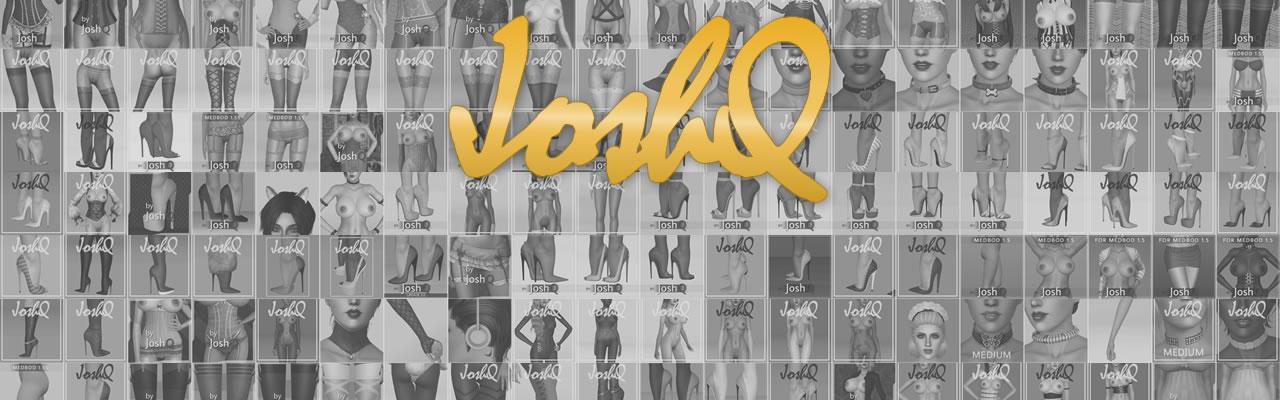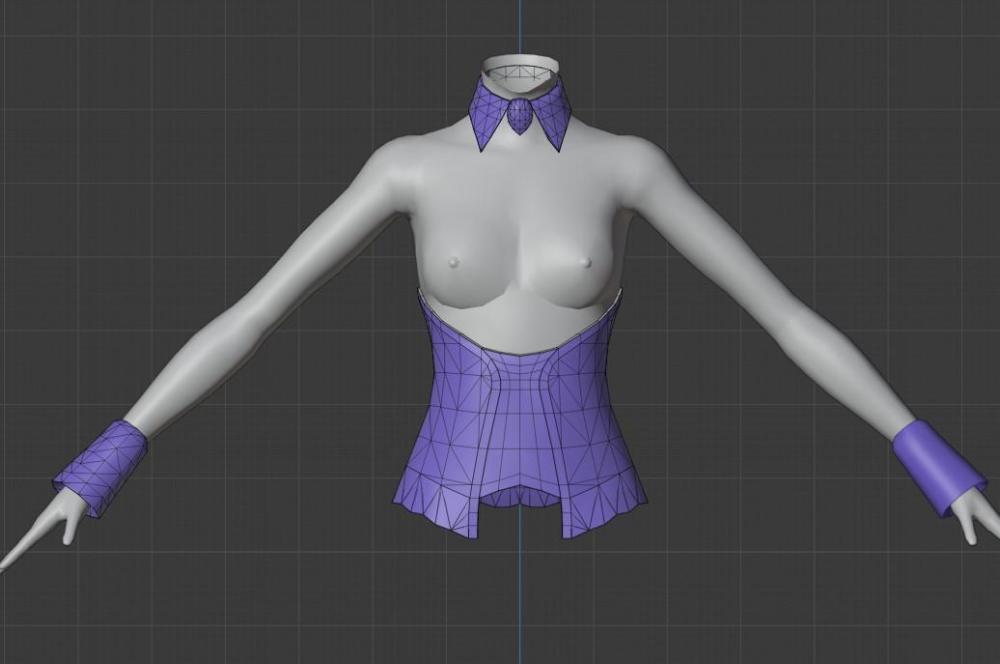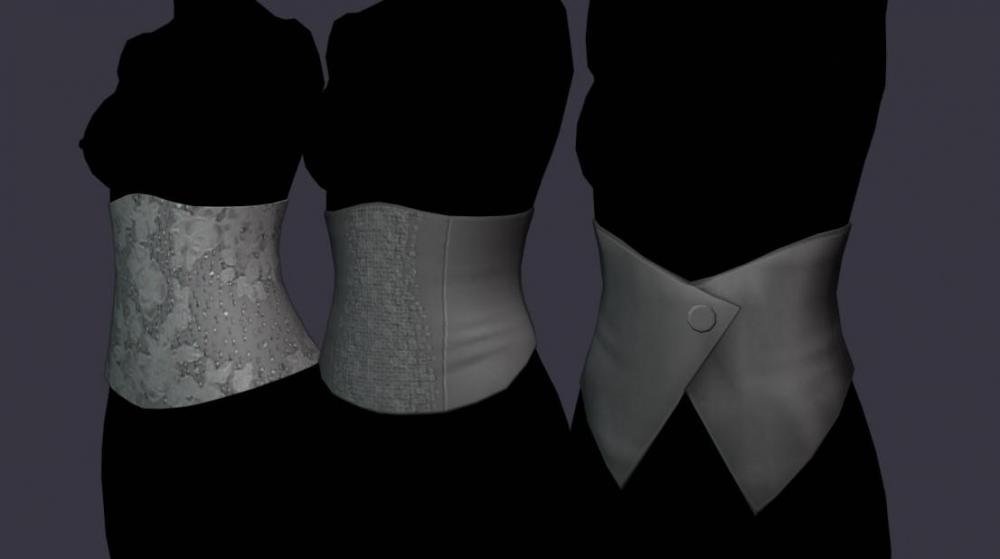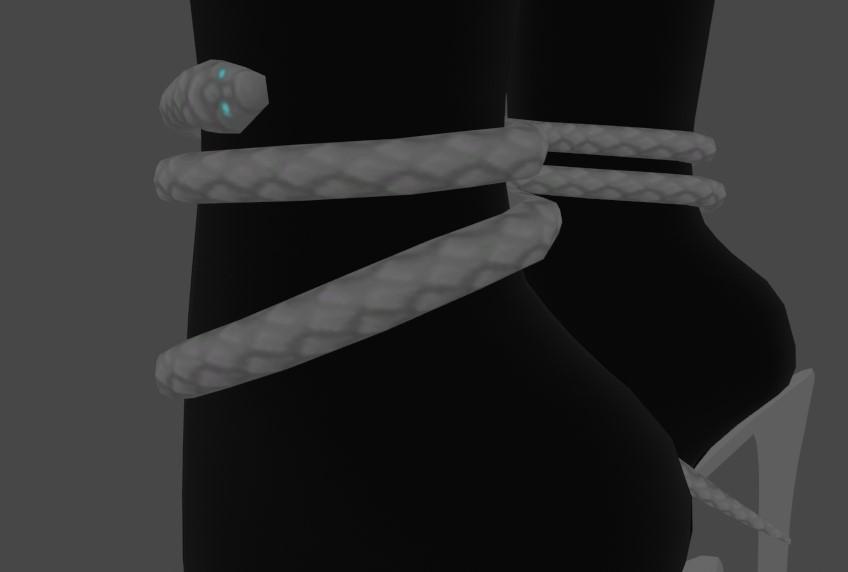-
Posts
838 -
Joined
-
Days Won
136
Content Type
Profiles
Articles
Events
Forums
Gallery
Downloads
Blogs
Everything posted by JoshQ
-
View File Impossible Heels Mandragora, plus platforms This CC is completely free You’re allowed to modify it in any way, shape or form imaginable; you don’t need to ask me for permission I don’t take requests nor commissions Details: Base game compatible For teen, young adult and adult femsims Enabled for everyday, sleepwear, formalwear, career, outerwear and validformaternity Disabled for random sims All LODs and morphs Polycount: LOD1=9138; LOD2=2336 / Platforms: LOD1=9782; LOD2=3336 4 color channels Will add 6 and 10 “units” to adult and young adult’s height, 5 and 9 to teens Only available as .package Defects: Shoes look “weird” on CAS, in-game looks fine Potential clipping with floor and furniture also misalignment on animations and poses 3D accessories that contain morphs, like necklaces, might deform shoes and feet Notes: Compatible with the default body, MedBod and any other custom body mesh that use the original leg seam Submitter JoshQ Submitted 04/06/2020 Category Shoes
-
View File Gothic Corset 01, MedBod EDIT This CC is completely free You’re allowed to modify it in any way, shape or form imaginable; you don’t need to ask me for permission I don’t take requests nor commissions Details: Base game compatible For young adult and adult femsims Located in ‘Top’ category Enabled for everyday, sleepwear, formalwear, career, outerwear Disabled for random sims All LODs and morphs Polycount: LOD1=4294; LOD2=1883 / SimplerVer: LOD1=3678; LOD2=1673 4 color channels Only available as .package Defects: Right arm looks ‘weird’ in CAS, in-game everything looks fine Texture pixelation the closer you look and stretching depending on weight and animation Both wrist and neck will bend according to movement, for normal ‘simming’ this shouldn’t be a problem but for custom animations and poses there’s a chance for clipping and/or general weirdness Clipping between sims during custom animations although the main culprit is MedBod’s generous proportions Notes: This garment came from ‘Midnight Hollow’ it was a full dress and, as you can see, was reduced to a corset in just one take, first time it happens (I normally do between 3 and 10) ‘SimplerVer’ is exactly the same sans neck and wrists and has 3 color channels instead of 4 Compatible with just a few bottoms made by Electronic Arts I’m talking about very, very skintight pants, skirts, shorts, etc.; anything with the smallest of volume behind the hip will inevitably clip. Of course the latest MedBod doesn’t have this problem (yet, I still have to make some skirts for it, eventually) Credits: Original mesh and textures by Electronic Arts Submitter JoshQ Submitted 04/06/2020 Category Clothing
-
779 downloads
This CC is completely free You’re allowed to modify it in any way, shape or form imaginable; you don’t need to ask me for permission I don’t take requests nor commissions Details: Base game compatible For young adult and adult femsims Located in ‘Top’ category Enabled for everyday, sleepwear, formalwear, career, outerwear Disabled for random sims All LODs and morphs Polycount: LOD1=4294; LOD2=1883 / SimplerVer: LOD1=3678; LOD2=1673 4 color channels Only available as .package Defects: Right arm looks ‘weird’ in CAS, in-game everything looks fine Texture pixelation the closer you look and stretching depending on weight and animation Both wrist and neck will bend according to movement, for normal ‘simming’ this shouldn’t be a problem but for custom animations and poses there’s a chance for clipping and/or general weirdness Clipping between sims during custom animations although the main culprit is MedBod’s generous proportions Notes: This garment came from ‘Midnight Hollow’ it was a full dress and, as you can see, was reduced to a corset in just one take, first time it happens (I normally do between 3 and 10) ‘SimplerVer’ is exactly the same sans neck and wrists and has 3 color channels instead of 4 Compatible with just a few bottoms made by Electronic Arts I’m talking about very, very skintight pants, skirts, shorts, etc.; anything with the smallest of volume behind the hip will inevitably clip. Of course the latest MedBod doesn’t have this problem (yet, I still have to make some skirts for it, eventually) Credits: Original mesh and textures by Electronic Arts -
View File Delicate Lace, MedBod EDIT This CC is completely free You’re allowed to modify it in any way, shape or form imaginable; you don’t need to ask me for permission I don’t take requests nor commissions Details: Base game compatible For young adult and adult femsims Enabled for everyday, sleepwear, formalwear, career, outerwear Disabled for random sims All LODs and morphs Polycount: LOD1=4058; LOD2=3695 4 color channels Only available as .package Defects: Right arm looks “weird” on CAS, in-game looks fine Texture ugliness the closer you look As you can see the garment comes with ‘flaps’ below the arms, these will clip when the arms are closest to the body On big bosoms a section below will “extrude” forward, is not visible enough unless you point the camera directly Also small clipping around the shoulders might appear under custom animations Notes: I really think this type of garment would be almost impossible to make on Milkshape, you need to cut the torso in a very specific way to avoid most clipping, not mentioning keeping the UV intact Compatible with most pants, skirts and shorts made by EA and maybe other creators and of course MedBod Credits: Original mesh and textures by Electronic Arts Submitter JoshQ Submitted 04/03/2020 Category Clothing
-
1,133 downloads
This CC is completely free You’re allowed to modify it in any way, shape or form imaginable; you don’t need to ask me for permission I don’t take requests nor commissions Details: Base game compatible For young adult and adult femsims Enabled for everyday, sleepwear, formalwear, career, outerwear Disabled for random sims All LODs and morphs Polycount: LOD1=4058; LOD2=3695 4 color channels Only available as .package Defects: Right arm looks “weird” on CAS, in-game looks fine Texture ugliness the closer you look As you can see the garment comes with ‘flaps’ below the arms, these will clip when the arms are closest to the body On big bosoms a section below will “extrude” forward, is not visible enough unless you point the camera directly Also small clipping around the shoulders might appear under custom animations Notes: I really think this type of garment would be almost impossible to make on Milkshape, you need to cut the torso in a very specific way to avoid most clipping, not mentioning keeping the UV intact Compatible with most pants, skirts and shorts made by EA and maybe other creators and of course MedBod Credits: Original mesh and textures by Electronic Arts -
View File Blouse Jacket, MedBod EDIT This CC is completely free You’re allowed to modify it in any way, shape or form imaginable; you don’t need to ask me for permission I don’t take requests nor commissions Details: Base game compatible For young adult and adult femsims Enabled for everyday, sleepwear, formalwear, career, swimwear, outerwear Disabled for random sims All LODs and morphs Polycount: LOD1=3712: LOD2=1510 4 color channels and 4 variations Only available as .package Defects: Right arm looks “weird” on CAS, in-game looks fine Texture ugliness the closer you look Humongous tits will show small clipping above and on the side. If you don’t go above the size limit you won’t notice anything wrong, maybe Custom animations have a bigger change of making a mess of this garment, I only test around 5-6 Notes: I spend several months fighting with clipping and overall weirdness, had to move the jacket way far from the boobs to reduce most of it without completely destroying the texture The ‘blouse’ portion of this garment had 3 stencils that were moved to the back of the jacket Because most of the hip is visible only MedBod’ bottoms are compatible, anything else will show a big gap around Credits: Original mesh and textures by Electronic Arts Submitter JoshQ Submitted 04/03/2020 Category Clothing
-
1,582 downloads
This CC is completely free You’re allowed to modify it in any way, shape or form imaginable; you don’t need to ask me for permission I don’t take requests nor commissions Details: Base game compatible For young adult and adult femsims Enabled for everyday, sleepwear, formalwear, career, swimwear, outerwear Disabled for random sims All LODs and morphs Polycount: LOD1=3712: LOD2=1510 4 color channels and 4 variations Only available as .package Defects: Right arm looks “weird” on CAS, in-game looks fine Texture ugliness the closer you look Humongous tits will show small clipping above and on the side. If you don’t go above the size limit you won’t notice anything wrong, maybe Custom animations have a bigger change of making a mess of this garment, I only test around 5-6 Notes: I spend several months fighting with clipping and overall weirdness, had to move the jacket way far from the boobs to reduce most of it without completely destroying the texture The ‘blouse’ portion of this garment had 3 stencils that were moved to the back of the jacket Because most of the hip is visible only MedBod’ bottoms are compatible, anything else will show a big gap around Credits: Original mesh and textures by Electronic Arts -
View File DOA Inspired Stockings This CC is completely free You’re allowed to modify it in any way, shape or form imaginable; you don’t need to ask me for permission I don’t take requests nor commissions Details: Base game compatible For teen, young adult and adult femsims Enabled for everyday, sleepwear, formalwear, career, outerwear and validformaternity Disabled for random sims 2 color channels Only available as .package Defects: Pixelation the closer you look Texture stretching depending on weight and animation/poses Notes: Made from three outfits from Dead or Alive: Christie’s Nightcage dress, Helena’s teacher uniform and Fiona’s Tutu Adapting the original textures in its entirety was too much work so I just took one portion and made the rest combining vectors and texture projection, the result is a seamless texture along the inside of the leg in a fraction of the time Compatible with MedBod, EA’s legs and any other custom mesh that follows the default UV Credits: KOEI Tecmo Submitter JoshQ Submitted 04/03/2020 Category Accessories
-
1,578 downloads
This CC is completely free You’re allowed to modify it in any way, shape or form imaginable; you don’t need to ask me for permission I don’t take requests nor commissions Details: Base game compatible For teen, young adult and adult femsims Enabled for everyday, sleepwear, formalwear, career, outerwear and validformaternity Disabled for random sims 2 color channels Only available as .package Defects: Pixelation the closer you look Texture stretching depending on weight and animation/poses Notes: Made from three outfits from Dead or Alive: Christie’s Nightcage dress, Helena’s teacher uniform and Fiona’s Tutu Adapting the original textures in its entirety was too much work so I just took one portion and made the rest combining vectors and texture projection, the result is a seamless texture along the inside of the leg in a fraction of the time Compatible with MedBod, EA’s legs and any other custom mesh that follows the default UV Credits: KOEI Tecmo -
Meshtoolkit IS the essential utility for modders and I’m grateful to Cmar for making it. My only issue is that, sometimes, severe deformation and clipping appears on the fat morph when using the ‘Auto-create’ function. Of course the blame its on me because I’m trying to make stuff the game was never intended to have, it seems making skimpy clothes for a “meatier body” is a recipe for disaster…

(Here you can see face deformation and clipping on a garment after auto-creating the morphs)
In the past I took the offending mesh and tried to fix it using Milkshape but that takes a lot of time. Using Meshtoolkit you can convert a .wso and its morphs to .obj and make the corrections in Blender, which is A LOT quicker, and of course you can convert back the .obj to .wso, just be aware TSRW won’t accept the file but if you use it as a reference for ‘Auto-create’ everything will work.
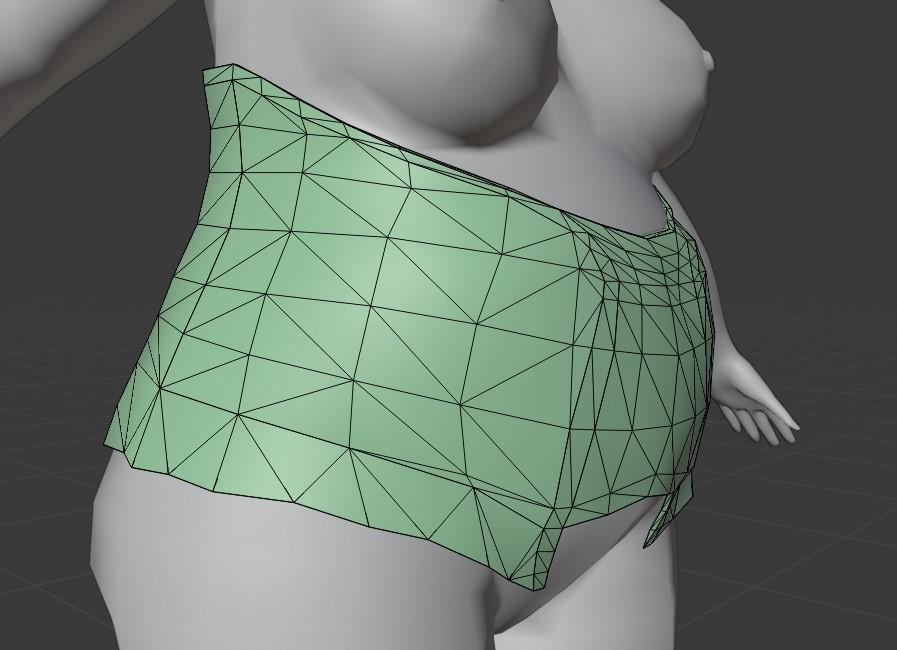
((Same mesh after some quick fixes)
I’ve been using this method since the Dark Ages Minidress with good results.
-
View File afTopEP3Corset, MedBod EDIT This CC is completely free You’re allowed to modify it in any way, shape or form imaginable; you don’t need to ask me for permission I don’t take requests nor commissions Details: Base game compatible For young adult and adult femsims Enabled for everyday, sleepwear, formalwear, career, outerwear Disabled for random sims All LODs and morphs (sans pregnant) Polycount: LOD1=3368; LOD2=1606 2 color channels Only available as .package Defects: Texture was scaled down around 15%, pixelation will appear the more you zoom Some patterns wont align and also will look stretched Notes: I took the original edit I made ages ago and just swapped the torso Besides mixing this garment with MedBod 1.9’ bottoms you can also mix it with skirts, pants and the naked bottoms made by Electronic Arts and maybe those created by other people Submitter JoshQ Submitted 03/30/2020 Category Clothing
-
653 downloads
This CC is completely free You’re allowed to modify it in any way, shape or form imaginable; you don’t need to ask me for permission I don’t take requests nor commissions Details: Base game compatible For young adult and adult femsims Enabled for everyday, sleepwear, formalwear, career, outerwear Disabled for random sims All LODs and morphs (sans pregnant) Polycount: LOD1=3368; LOD2=1606 2 color channels Only available as .package Defects: Texture was scaled down around 15%, pixelation will appear the more you zoom Some patterns wont align and also will look stretched Notes: I took the original edit I made ages ago and just swapped the torso Besides mixing this garment with MedBod 1.9’ bottoms you can also mix it with skirts, pants and the naked bottoms made by Electronic Arts and maybe those created by other people -
View File Impossible Heels ‘Sophia’, open and closed version This CC is completely free You’re allowed to modify it in any way, shape or form imaginable; you don’t need to ask me for permission I don’t take requests nor commissions Details: Base game compatible For teen, young adult and adult femsims Enabled for everyday, sleepwear, formalwear, career, outerwear and validformaternity Disabled for random sims All LODs and morphs Polycount: Openver LOD1=8479; LOD2=2836 / Closedver LOD1=8798; LOD2=2796 4 color channels Will add 10 “units” to adult and young adult’s height, 9 to teens Only available as .package Defects: Shoes look “weird” on CAS, in-game looks fine Potential clipping with floor and furniture also misalignment between sims on animations and poses 3D accessories that contain morphs, like necklaces, might deform shoes and feet Some clipping and bending behind the ankle in the closed version, the severity will depend on the animation (normal simming is somewhat ok) Notes: Compatible with the default body, MedBod and any other custom body mesh that use the original leg seam Submitter JoshQ Submitted 03/27/2020 Category Shoes
-
331 downloads
This CC is completely free You’re allowed to modify it in any way, shape or form imaginable; you don’t need to ask me for permission I don’t take requests nor commissions Details: Base game compatible For teen, young adult and adult femsims Enabled for everyday, sleepwear, formalwear, career, outerwear and validformaternity Disabled for random sims All LODs and morphs Polycount: Openver LOD1=8479; LOD2=2836 / Closedver LOD1=8798; LOD2=2796 4 color channels Will add 10 “units” to adult and young adult’s height, 9 to teens Only available as .package Defects: Shoes look “weird” on CAS, in-game looks fine Potential clipping with floor and furniture also misalignment between sims on animations and poses 3D accessories that contain morphs, like necklaces, might deform shoes and feet Some clipping and bending behind the ankle in the closed version, the severity will depend on the animation (normal simming is somewhat ok) Notes: Compatible with the default body, MedBod and any other custom body mesh that use the original leg seam -
View File Impossible Heels Anat This CC is completely free You’re allowed to modify it in any way, shape or form imaginable; you don’t need to ask me for permission I don’t take requests nor commissions Details: Base game compatible For teen, young adult and adult femsims Enabled for everyday, sleepwear, formalwear, career, outerwear and validformaternity Disabled for random sims All LODs and morphs Polycount: LOD1=7078; LOD2=1336 4 color channels Will add 6 “units” to adult and young adult’s height, 5 to teens Only available as .package Defects: Shoes look “weird” on CAS, in-game looks fine Potential clipping with floor and furniture also misalignment on animations and poses 3D accessories that contain morphs, like necklaces, might deform shoes and feet Notes: Originally I wanted to adapt World Adventures’ Armband Snake but that was too messy so instead I made my own mesh and just took a section of the texture for the rest Compatible with the default body, MedBod and any other custom body mesh that use the original leg seam Credits: Snake textures by Electronic Arts Submitter JoshQ Submitted 03/25/2020 Category Shoes
-
336 downloads
This CC is completely free You’re allowed to modify it in any way, shape or form imaginable; you don’t need to ask me for permission I don’t take requests nor commissions Details: Base game compatible For teen, young adult and adult femsims Enabled for everyday, sleepwear, formalwear, career, outerwear and validformaternity Disabled for random sims All LODs and morphs Polycount: LOD1=7078; LOD2=1336 4 color channels Will add 6 “units” to adult and young adult’s height, 5 to teens Only available as .package Defects: Shoes look “weird” on CAS, in-game looks fine Potential clipping with floor and furniture also misalignment on animations and poses 3D accessories that contain morphs, like necklaces, might deform shoes and feet Notes: Originally I wanted to adapt World Adventures’ Armband Snake but that was too messy so instead I made my own mesh and just took a section of the texture for the rest Compatible with the default body, MedBod and any other custom body mesh that use the original leg seam Credits: Snake textures by Electronic Arts -
View File Simple Corset n01, n02 and n03 for MedBod This CC is completely free You’re allowed to modify it in any way, shape or form imaginable; you don’t need to ask me for permission I don’t take requests nor commissions Details: Base game compatible For young adult and adult femsims Enabled for everyday, sleepwear, formalwear, career, outerwear Disabled for random sims All LODs and morphs Polycount: n01 LOD1=3768; LOD2=1982 / n02 LOD1=3628; LOD2=1842 / n03 LOD1=3712; LOD2=1897 1-2 color channels Only available as .package Defects: Left arm looks ‘weird’ in-game looks fine Texture / pattern distortion depending on animation and weight Clipping might happen depending on the animation, normal simming is mostly safe Notes: Made for MedBod 1.9 These garments are intended to be used with naked legs: when combined with skirts, pants and the default body made by EA (or anybody else) you’ll see clipping behind the hip Compatible with accessories (gloves, necklaces, etc.) from the game, me and others n01 uses the textures from one of the dresses from KP’s expansion (Floral Dress I think), n02 uses the texture from Sims 4’ Dress Concerto dress and n03 does the same with the Cocktail Strap Credits: Original textures by Electronic Arts Submitter JoshQ Submitted 03/25/2020 Category Clothing
-
753 downloads
This CC is completely free You’re allowed to modify it in any way, shape or form imaginable; you don’t need to ask me for permission I don’t take requests nor commissions Details: Base game compatible For young adult and adult femsims Enabled for everyday, sleepwear, formalwear, career, outerwear Disabled for random sims All LODs and morphs Polycount: n01 LOD1=3768; LOD2=1982 / n02 LOD1=3628; LOD2=1842 / n03 LOD1=3712; LOD2=1897 1-2 color channels Only available as .package Defects: Left arm looks ‘weird’ in-game looks fine Texture / pattern distortion depending on animation and weight Clipping might happen depending on the animation, normal simming is mostly safe Notes: Made for MedBod 1.9 These garments are intended to be used with naked legs: when combined with skirts, pants and the default body made by EA (or anybody else) you’ll see clipping behind the hip Compatible with accessories (gloves, necklaces, etc.) from the game, me and others n01 uses the textures from one of the dresses from KP’s expansion (Floral Dress I think), n02 uses the texture from Sims 4’ Dress Concerto dress and n03 does the same with the Cocktail Strap Credits: Original textures by Electronic Arts -
View File Madlen Engel Besta ‘Impossible Heels FINAL Edit’ This CC is completely free You’re allowed to modify it in any way, shape or form imaginable; you don’t need to ask me for permission I don’t take requests nor commissions Details: Base game compatible For teen, young adult and adult femsims Enabled for everyday, sleepwear, formalwear, career, outerwear and validformaternity Disabled for random sims All LODs and morphs Polycount: LOD1=8890; LOD2=2232 3 color channels Will add 6 “units” to adult and young adult’s height, 5 to teens Only available as .package Defects: Shoes look ‘weird’ on CAS, in-game looks fine Potential clipping with floor and furniture also misalignment between sims on animations and poses 3D accessories that contain morphs, like necklaces, might deform shoes and feet Notes: Instead of retooling the previous edit and against my lazy nature I decided to start from zero, the result is very close in shape but it also has a smoother, more detailed that also has a nicer UV map These won’t interfere with the previous edit if, for whatever reason, you want to use both on your game Compatible with the default body, MedBod and any other custom body mesh that use the original leg seam Credits: Original mesh by MJ95 Submitter JoshQ Submitted 03/22/2020 Category Shoes