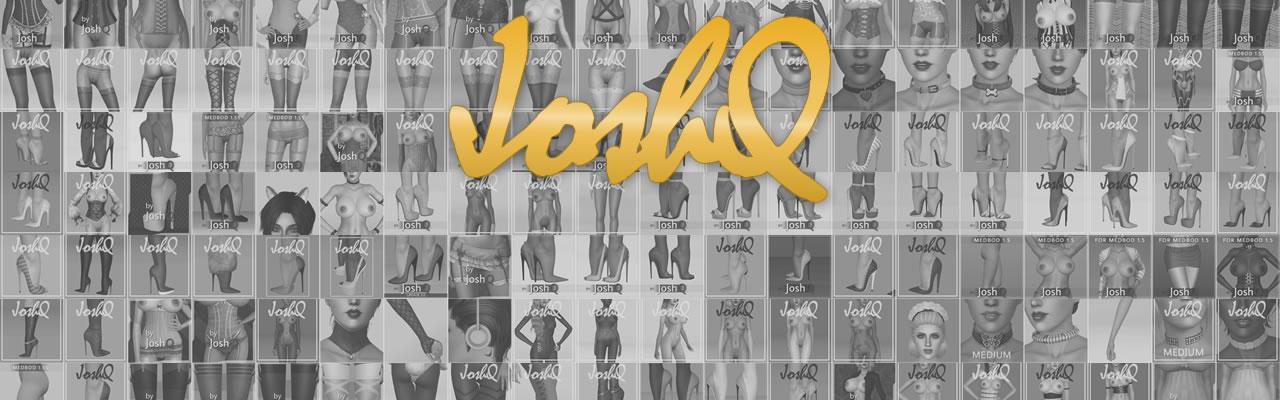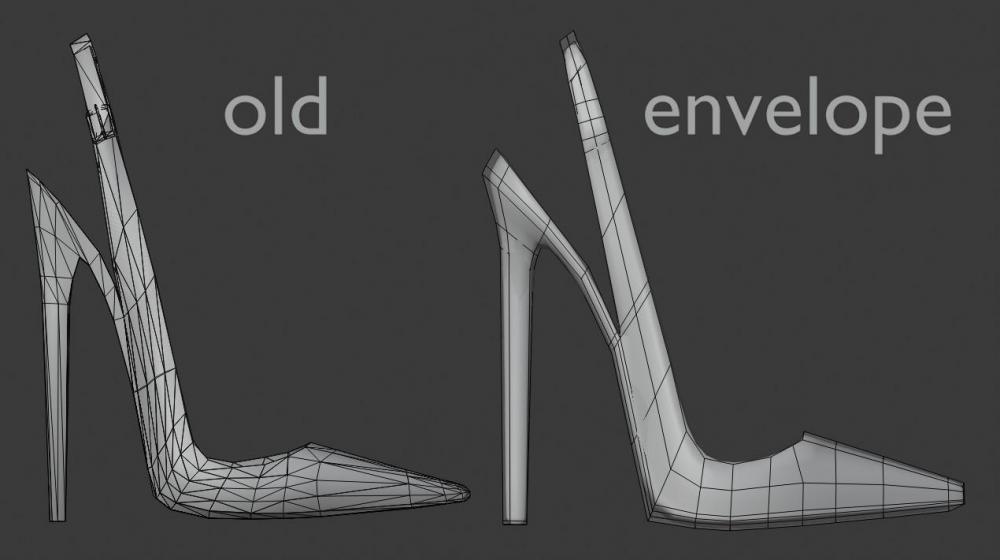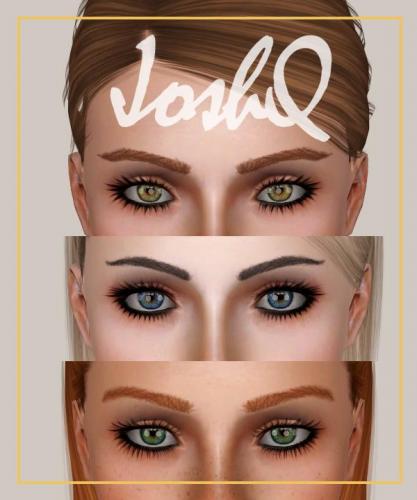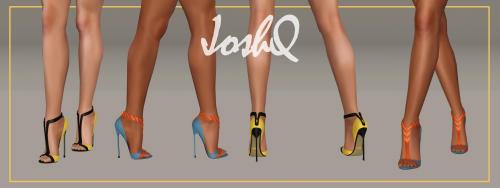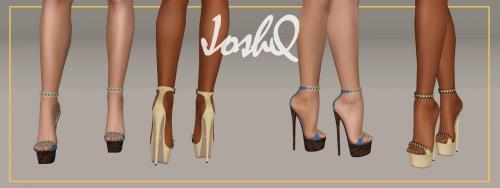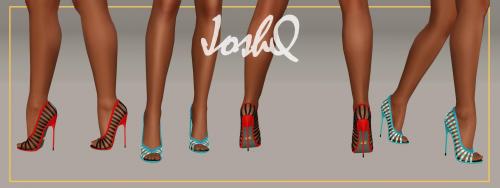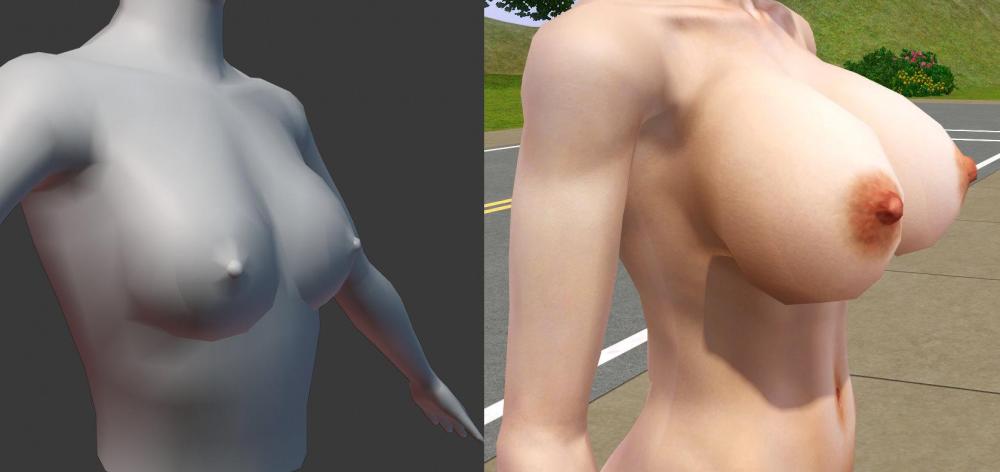-
Posts
838 -
Joined
-
Days Won
136
Content Type
Profiles
Articles
Events
Forums
Gallery
Downloads
Blogs
Everything posted by JoshQ
-
Normally I open a previous project add some new geometry here and there then move, scale and rotate each vertex to hell and back and call it a day, at least that is what I did for ‘Final’ releases.
This time I decided to start from scratch using an ‘envelope’ to recreate the shape of Engel Besta; a single envelope was used to create Anemone and since then I’ve been using this non-destructive technique more and more.
-
Eyebrows are the most important feature in a sims face, is the very first thing I choose before making or editing one. Sadly it seems creators have stopped making them so at first I was testing adapting eyebrows from Sims 4 with the help of this tutorial, the problem is the texture gets scaled and stretched plus, in my humble opinion, it hardly resembles the original thanks to the differences between S4 and S3 meshes/uv map.
So I said to myself “fuck it, I’ll do it live” and used Blender to paint directly into the mesh. It took me several tries to get it “correctly” because I don’t have a drawing tablet but thankfully at normal distance you won’t notice the multiple imperfections.
Eyebrows will be released tomorrow along Impossible Heels Hedera.
-
Sooooo, my break was cut short for obvious reasons and making/uploading stuff is a good opportunity for me to relax a little (which is somewhat ironic because in the past making mods was a big source of stress).
Thankfully I found that using ‘Blender 2.8 beta’ along with an old version of Meshtoolkit was the culprit behind some problems with meshes above 10k polygons (like getting holes on the seams).
With that out of the way you’re going to see bigger meshes although I don’t intend to get anywhere close to the 30k limit for shoes (the example below, which will be shared this wednesday, is shy of 15k); for garments I will remain in the 3-6k ballpark to avoid headaches with clipping.
Stay safe.

-
This was the final upload of the year, for real this time.
In other news I’m going to take a break from modding until at least late-spring.Friendly reminder, everything I had released so far is free so if you ever give money in exchange someone is scamming you. Loverslab and NSFWmods are the only sites where I upload my CC.
Enjoy the holidays, hopefully we will survive 2020.
-
-
I updated MedBod 1.9 to remove some lines around the boobs, if you don’t go beyond the default size probably you haven’t noticed it yet, in that case you can skip this update.
Before:
After:
-
Blender 2.81 has arrived and introduces several improvements to sculpting, the modeling part got slightly updated with new options for snapping, a new file picker and some new icons. There’s better performance and new rendering options plus several bug fixes. The installer creates a new directory so it won’t upgrade 2.80 but you can import settings and addons and it seems remaking plugins from 2.80 to 2.81 won’t be necessary or at least the handful I use are compatible. A con is that this version drops support for 32bit systems across the board.
After installing, Windows 10 got confused and didn’t know what version to use but you can fix it by opening a command prompt on Blender 2.81’s folder and write:
blender -R
After pressing the enter key it will make 2.81 the default program, enable thumbnails for blend files on explorer and other small stuff.
I don’t know if this will be enough for all the people who are used to 2.79, what I can tell you from experience is that both 2.80 and 2.81 are accessible for absolute beginners and there’s plenty of tutorials on the web so give it a try.
And here’s the customary teaser for future CC:

-
There’s some hair that doesn’t like custom animations the result looks like a very bad case of deformed frizz, I always thought it was something related to my game but after further review it seems it’s the bone painting instead.
I have zero experience making / editing hair but my theory was it might be fixed by extracting the LOD0 / LOD1 geoms using s3pe, then copying the bones from a mesh hair without the problem using Cmar’s Meshtoolkit (which also has a tool to rename the internal files from a .package, so you can identify the file/files to extract).
It “works” depending on the mesh you choose as reference but even then any little mistake looks 100 times better than the untreated hair. Just in case make a backup of the original so far I “fixed” a couple of hairs without problems.