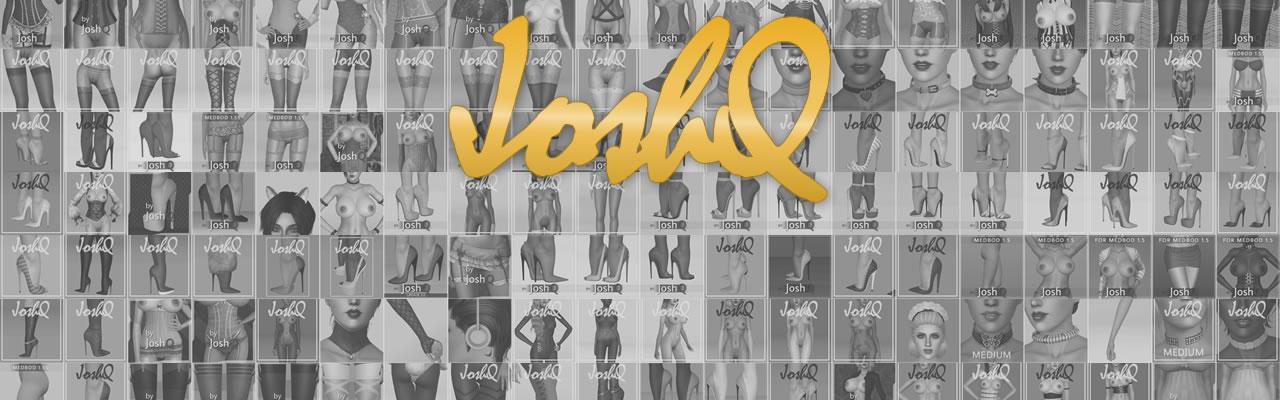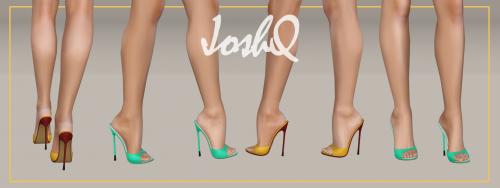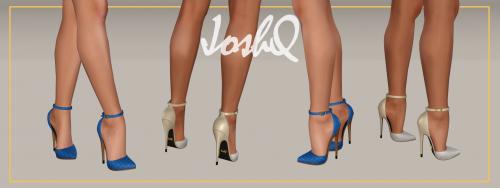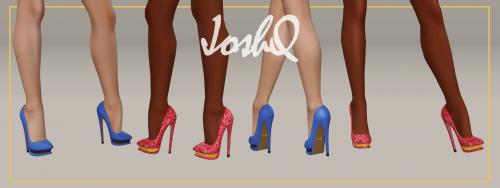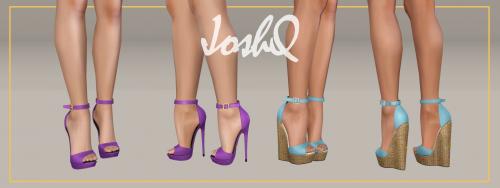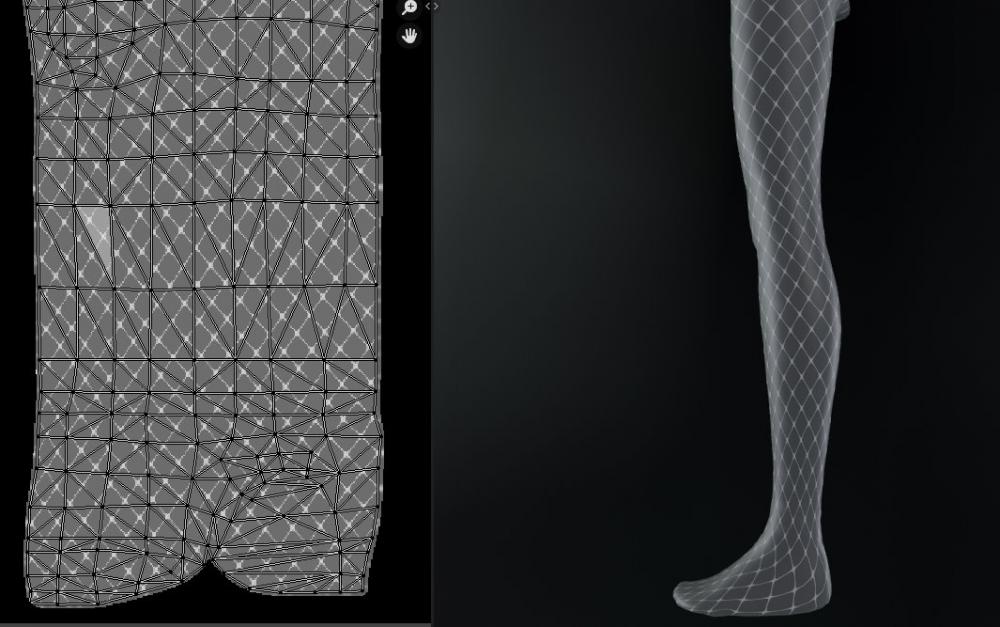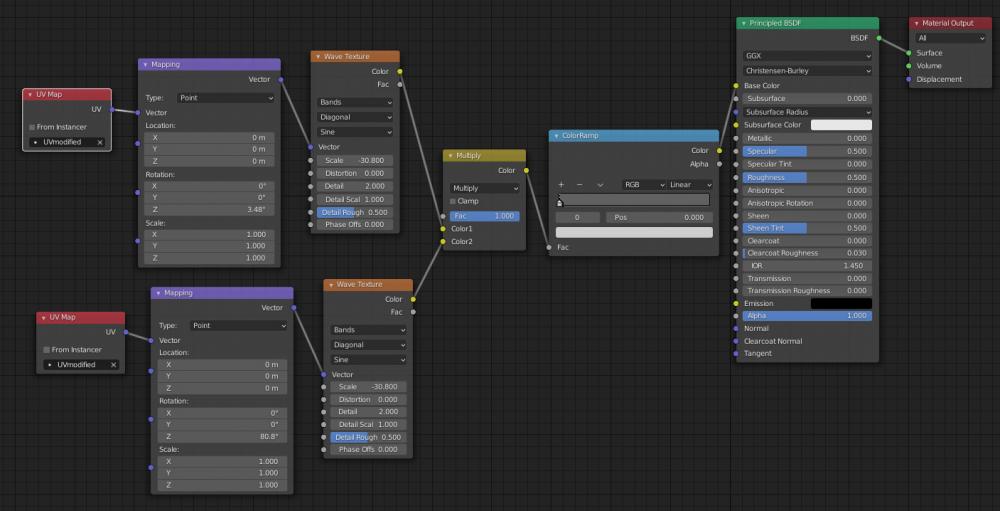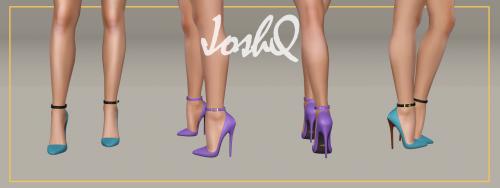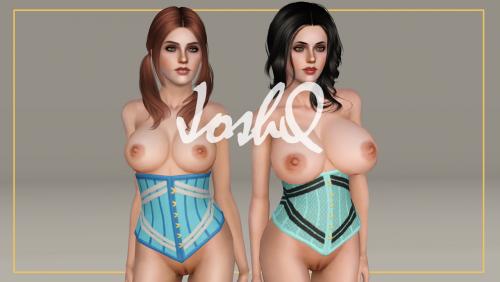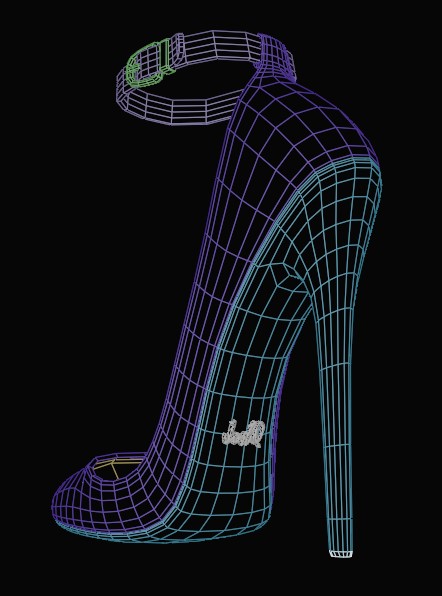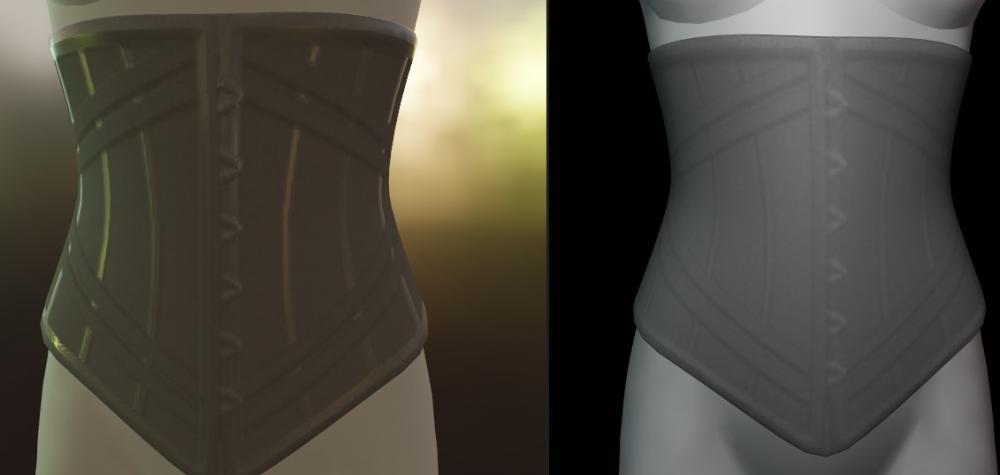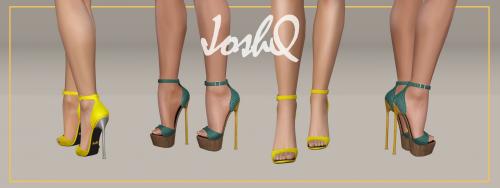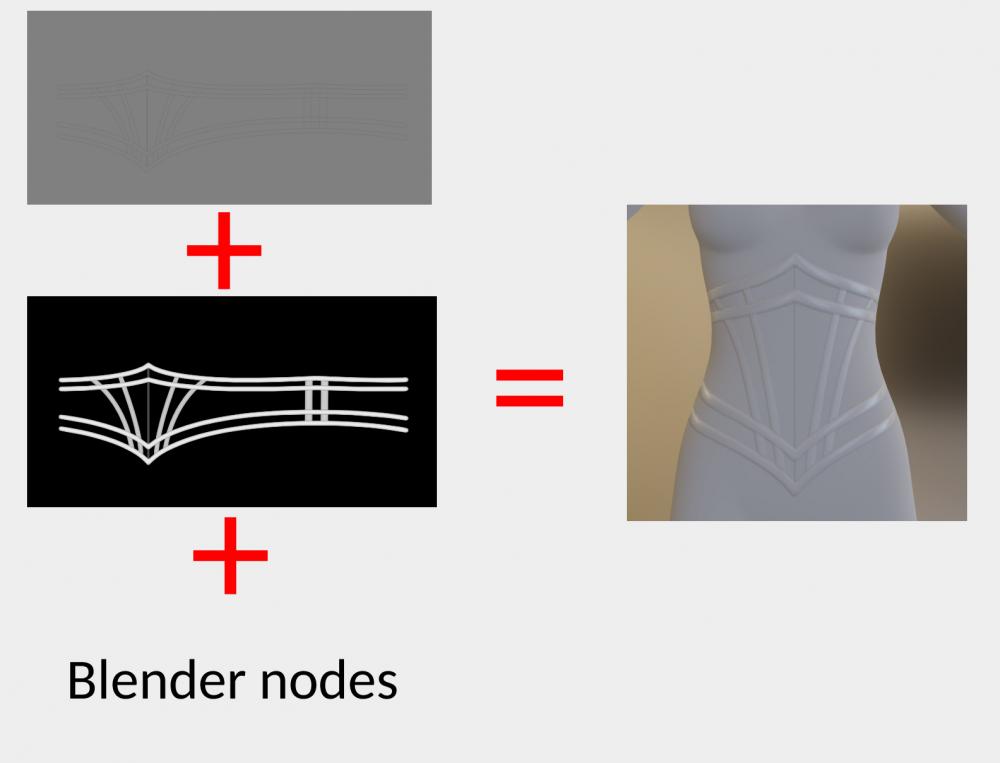-
Posts
838 -
Joined
-
Days Won
136
Content Type
Profiles
Articles
Events
Forums
Gallery
Downloads
Blogs
Everything posted by JoshQ
-
View File Impossible Heels ‘Jenya’ This CC is completely free You’re allowed to modify it in any way, shape or form imaginable; you don’t need to ask me for permission I don’t take requests nor commissions Details: Base game compatible For teen, young adult and adult femsims Enabled for everyday, sleepwear, formalwear, career, outerwear and validformaternity Disabled for random sims All LODs and morphs Polycount: LOD1=9244; LOD2=2064 4 color channels Will add 6 “units” to adult and young adult’s height, 5 to teens Only available as .package Defects: Shoes look “weird” on CAS, in-game looks fine Textures look “grainy” from up close Too dark / bright colors look awful Potential clipping with floor and furniture also misalignment on animations, poses and interactions between sims Pants might clip around the ankle Clipping and bending behind the ankle depending on custom animation (normal simming is ok) 3D accessories that contain morphs, like necklaces, might deform shoes and feet Notes: Compatible with the default body, MedBod and any other custom body mesh that follows the original leg seam Submitter JoshQ Submitted 12/18/2020 Category Shoes
-
380 downloads
This CC is completely free You’re allowed to modify it in any way, shape or form imaginable; you don’t need to ask me for permission I don’t take requests nor commissions Details: Base game compatible For teen, young adult and adult femsims Enabled for everyday, sleepwear, formalwear, career, outerwear and validformaternity Disabled for random sims All LODs and morphs Polycount: LOD1=8458; LOD2=1836 4 color channels Will add 6 “units” to adult and young adult’s height, 5 to teens Only available as .package Defects: Shoes look “weird” on CAS, in-game looks fine Textures look “grainy” from up close Too dark / bright colors look awful Potential clipping with floor and furniture also misalignment on animations, poses and interactions between sims Pants might clip around the ankle Clipping and bending behind the ankle depending on custom animation (normal simming is ok) 3D accessories that contain morphs, like necklaces, might deform shoes and feet Notes: Compatible with the default body, MedBod and any other custom body mesh that follows the original leg seam -
View File Impossible Heels ‘Evelyn’ This CC is completely free You’re allowed to modify it in any way, shape or form imaginable; you don’t need to ask me for permission I don’t take requests nor commissions Details: Base game compatible For teen, young adult and adult femsims Enabled for everyday, sleepwear, formalwear, career, outerwear and validformaternity Disabled for random sims All LODs and morphs Polycount: LOD1=8458; LOD2=1836 4 color channels Will add 6 “units” to adult and young adult’s height, 5 to teens Only available as .package Defects: Shoes look “weird” on CAS, in-game looks fine Textures look “grainy” from up close Too dark / bright colors look awful Potential clipping with floor and furniture also misalignment on animations, poses and interactions between sims Pants might clip around the ankle Clipping and bending behind the ankle depending on custom animation (normal simming is ok) 3D accessories that contain morphs, like necklaces, might deform shoes and feet Notes: Compatible with the default body, MedBod and any other custom body mesh that follows the original leg seam Submitter JoshQ Submitted 12/18/2020 Category Shoes
-
View File Impossible Heels ‘Magnolia’ This CC is completely free You’re allowed to modify it in any way, shape or form imaginable; you don’t need to ask me for permission I don’t take requests nor commissions Details: Base game compatible For teen, young adult and adult femsims Enabled for everyday, sleepwear, formalwear, career, outerwear and validformaternity Disabled for random sims All LODs and morphs Polycount: LOD1=10074; LOD2=2378 4 color channels Will add 6 “units” to adult and young adult’s height, 5 to teens Only available as .package Defects: Shoes look “weird” on CAS, in-game looks fine Textures look “grainy” from up close Too dark / bright colors look awful Potential clipping with floor and furniture also misalignment on animations, poses and interactions between sims Pants might clip around the ankle Clipping and bending behind the ankle depending on custom animation (normal simming is ok) 3D accessories that contain morphs, like necklaces, might deform shoes and feet Notes: Compatible with the default body, MedBod and any other custom body mesh that follows the original leg seam Submitter JoshQ Submitted 12/18/2020 Category Shoes
-
410 downloads
This CC is completely free You’re allowed to modify it in any way, shape or form imaginable; you don’t need to ask me for permission I don’t take requests nor commissions Details: Base game compatible For teen, young adult and adult femsims Enabled for everyday, sleepwear, formalwear, career, outerwear and validformaternity Disabled for random sims All LODs and morphs Polycount: LOD1=10074; LOD2=2378 4 color channels Will add 6 “units” to adult and young adult’s height, 5 to teens Only available as .package Defects: Shoes look “weird” on CAS, in-game looks fine Textures look “grainy” from up close Too dark / bright colors look awful Potential clipping with floor and furniture also misalignment on animations, poses and interactions between sims Pants might clip around the ankle Clipping and bending behind the ankle depending on custom animation (normal simming is ok) 3D accessories that contain morphs, like necklaces, might deform shoes and feet Notes: Compatible with the default body, MedBod and any other custom body mesh that follows the original leg seam -
View File Impossible Heels ‘Bourbon’ This CC is completely free You’re allowed to modify it in any way, shape or form imaginable; you don’t need to ask me for permission I don’t take requests nor commissions Details: Base game compatible For teen, young adult and adult femsims Enabled for everyday, sleepwear, formalwear, career, outerwear and validformaternity Disabled for random sims All LODs and morphs Polycount: LOD1=8418; LOD2=1902 4 color channels Will add 9 “units” to adult and young adult’s height, 8 to teens Only available as .package Defects: Shoes look “weird” on CAS, in-game looks fine Textures look “grainy” from up close Too dark / bright colors look awful Potential clipping with floor and furniture also misalignment on animations, poses and interactions between sims Pants might clip around the ankle Clipping and bending behind the ankle depending on custom animation (normal simming is ok) 3D accessories that contain morphs, like necklaces, might deform shoes and feet Notes: Compatible with the default body, MedBod and any other custom body mesh that follows the original leg seam Submitter JoshQ Submitted 12/18/2020 Category Shoes
-
301 downloads
This CC is completely free You’re allowed to modify it in any way, shape or form imaginable; you don’t need to ask me for permission I don’t take requests nor commissions Details: Base game compatible For teen, young adult and adult femsims Enabled for everyday, sleepwear, formalwear, career, outerwear and validformaternity Disabled for random sims All LODs and morphs Polycount: LOD1=8418; LOD2=1902 4 color channels Will add 9 “units” to adult and young adult’s height, 8 to teens Only available as .package Defects: Shoes look “weird” on CAS, in-game looks fine Textures look “grainy” from up close Too dark / bright colors look awful Potential clipping with floor and furniture also misalignment on animations, poses and interactions between sims Pants might clip around the ankle Clipping and bending behind the ankle depending on custom animation (normal simming is ok) 3D accessories that contain morphs, like necklaces, might deform shoes and feet Notes: Compatible with the default body, MedBod and any other custom body mesh that follows the original leg seam -
View File Impossible Heels ‘Gloria’ (plus wedges) This CC is completely free You’re allowed to modify it in any way, shape or form imaginable; you don’t need to ask me for permission I don’t take requests nor commissions Details: Base game compatible For teen, young adult and adult femsims Enabled for everyday, sleepwear, formalwear, career, outerwear and validformaternity Disabled for random sims All LODs and morphs Polycount: LOD1=11648; LOD2=2564 / Wedges LOD1=11708; LOD2=2316 4 color channels Will add 8 “units” to adult and young adult’s height, 7 to teens. Wedges: 10 and 9 Only available as .package Defects: Shoes look “weird” on CAS, in-game looks fine Textures look “grainy” from up close Too dark / bright colors look awful Potential clipping with floor and furniture also misalignment on animations, poses and interactions between sims Pants might clip around the ankle Clipping and bending behind the ankle depending on custom animation (normal simming is ok) 3D accessories that contain morphs, like necklaces, might deform shoes and feet Notes: Compatible with the default body, MedBod and any other custom body mesh that follows the original leg seam Submitter JoshQ Submitted 12/18/2020 Category Shoes
-
541 downloads
This CC is completely free You’re allowed to modify it in any way, shape or form imaginable; you don’t need to ask me for permission I don’t take requests nor commissions Details: Base game compatible For teen, young adult and adult femsims Enabled for everyday, sleepwear, formalwear, career, outerwear and validformaternity Disabled for random sims All LODs and morphs Polycount: LOD1=11648; LOD2=2564 / Wedges LOD1=11708; LOD2=2316 4 color channels Will add 8 “units” to adult and young adult’s height, 7 to teens. Wedges: 10 and 9 Only available as .package Defects: Shoes look “weird” on CAS, in-game looks fine Textures look “grainy” from up close Too dark / bright colors look awful Potential clipping with floor and furniture also misalignment on animations, poses and interactions between sims Pants might clip around the ankle Clipping and bending behind the ankle depending on custom animation (normal simming is ok) 3D accessories that contain morphs, like necklaces, might deform shoes and feet Notes: Compatible with the default body, MedBod and any other custom body mesh that follows the original leg seam -
View File Impossible Heels ‘Stoya’ This CC is completely free You’re allowed to modify it in any way, shape or form imaginable; you don’t need to ask me for permission I don’t take requests nor commissions Details: Base game compatible For teen, young adult and adult femsims Enabled for everyday, sleepwear, formalwear, career, outerwear and validformaternity Disabled for random sims All LODs and morphs Polycount: LOD1=9732; LOD2=1996 4 color channels Will add 6 “units” to adult and young adult’s height, 5 to teens Only available as .package Defects: Shoes look “weird” on CAS, in-game looks fine Texture looks “grainy” at full zoom Too bright/dark colors look awful Potential clipping with floor and furniture also misalignment on animations, poses and interactions between sims Pants might clip around the ankle Clipping and bending behind the ankle depending on custom animation (normal simming is ok) 3D accessories that contain morphs, like necklaces, might deform shoes and feet Notes: Compatible with the default body, MedBod and any other custom body mesh that follows the original leg seam Submitter JoshQ Submitted 11/17/2020 Category Shoes
-
445 downloads
This CC is completely free You’re allowed to modify it in any way, shape or form imaginable; you don’t need to ask me for permission I don’t take requests nor commissions Details: Base game compatible For teen, young adult and adult femsims Enabled for everyday, sleepwear, formalwear, career, outerwear and validformaternity Disabled for random sims All LODs and morphs Polycount: LOD1=9732; LOD2=1996 4 color channels Will add 6 “units” to adult and young adult’s height, 5 to teens Only available as .package Defects: Shoes look “weird” on CAS, in-game looks fine Texture looks “grainy” at full zoom Too bright/dark colors look awful Potential clipping with floor and furniture also misalignment on animations, poses and interactions between sims Pants might clip around the ankle Clipping and bending behind the ankle depending on custom animation (normal simming is ok) 3D accessories that contain morphs, like necklaces, might deform shoes and feet Notes: Compatible with the default body, MedBod and any other custom body mesh that follows the original leg seam -
View File Simple Corset N06, for MedBod This CC is completely free You’re allowed to modify it in any way, shape or form imaginable; you don’t need to ask me for permission I don’t take requests nor commissions Details: Base game compatible Located in upper garment category For young adult and adult femsims Enabled for everyday, sleepwear, formalwear, career, outerwear Disabled for random sims All LODs and morphs (sans pregnant) Polycount: LOD1=3680; LOD2=1681 3 color channels Only available as .package Defects: Right arm looks weird on CAS, in-game looks fine Too bright/dark colors look awful Texture stretching and deformation depending on animation and weight Texture pixelation at full zoom I didn’t noticed any clipping during animations but I don’t test all of them Notes: This is the “3d” version of this texture accessory, besides having slightly better detail it contains a normalmap which also helps Compatible with MedBod and EA’s naked bottoms and also with some tight pants, skirts and shorts Submitter JoshQ Submitted 11/17/2020 Category Clothing
-
931 downloads
This CC is completely free You’re allowed to modify it in any way, shape or form imaginable; you don’t need to ask me for permission I don’t take requests nor commissions Details: Base game compatible Located in upper garment category For young adult and adult femsims Enabled for everyday, sleepwear, formalwear, career, outerwear Disabled for random sims All LODs and morphs (sans pregnant) Polycount: LOD1=3680; LOD2=1681 3 color channels Only available as .package Defects: Right arm looks weird on CAS, in-game looks fine Too bright/dark colors look awful Texture stretching and deformation depending on animation and weight Texture pixelation at full zoom I didn’t noticed any clipping during animations but I don’t test all of them Notes: This is the “3d” version of this texture accessory, besides having slightly better detail it contains a normalmap which also helps Compatible with MedBod and EA’s naked bottoms and also with some tight pants, skirts and shorts -
View File Revealing Maid 2, for MedBod (plus accessory hat) This CC is completely free You’re allowed to modify it in any way, shape or form imaginable; you don’t need to ask me for permission I don’t take requests nor commissions Details: Base game compatible Located in upper garment category For young adult and adult femsims Enabled for everyday, sleepwear, formalwear, career, outerwear Disabled for random sims All LODs and morphs (sans pregnant) Polycount: LOD1=5644; LOD2=2357 4 color channels Only available as .package Defects: Right arm looks weird on CAS, in-game looks fine Too bright/dark colors look awful Texture stretching and deformation depending on animation and weight Texture pixelation at full zoom Small clipping around the apron and at the bottom of the “skirt”, also around the boobs Necklaces and alike might clip around the neck Notes: Use patterns so the texture doesn’t look too flat Compatible with MedBod and EA’s naked bottoms, everything else: skirts, pants and shorts is going to clip Simple Maid Hat accessory: LOD1=184; LOD2=136, 2 color channels, compatible with hat sliders. Located on earrings slot Submitter JoshQ Submitted 11/17/2020 Category Clothing
-
2,318 downloads
This CC is completely free You’re allowed to modify it in any way, shape or form imaginable; you don’t need to ask me for permission I don’t take requests nor commissions Details: Base game compatible Located in upper garment category For young adult and adult femsims Enabled for everyday, sleepwear, formalwear, career, outerwear Disabled for random sims All LODs and morphs (sans pregnant) Polycount: LOD1=5644; LOD2=2357 4 color channels Only available as .package Defects: Right arm looks weird on CAS, in-game looks fine Too bright/dark colors look awful Texture stretching and deformation depending on animation and weight Texture pixelation at full zoom Small clipping around the apron and at the bottom of the “skirt”, also around the boobs Necklaces and alike might clip around the neck Notes: Use patterns so the texture doesn’t look too flat Compatible with MedBod and EA’s naked bottoms, everything else: skirts, pants and shorts is going to clip Simple Maid Hat accessory: LOD1=184; LOD2=136, 2 color channels, compatible with hat sliders. Located on earrings slot -

I'm finally going to buy a Sims game after 20 years
JoshQ replied to Doublezero's topic in Sims General Discussions
Sims 1 and 2 are limited in color/pattern customization and lack the liberty of movement that 3 has but each one is fun on its own. 4 as I said several times is boring and lacks pretty much everything that made their predecessors shine, wokeness aside. Now for Sims 3 these are the basics: 1) Update the game to version 1.67 using the superpatch which will also update your installed expansions. 1.67 is the minimum required for mods like the nraas suite, passion, okw, etc; you might hear of 1.69 which is exclusive for origin and not necessary at all and 1.7 which added 64 bit support for Mac OS 2) Install the framework for enabling mods as .package files. Content like clothes, furniture, worlds and alike could also be installed using the game’s launcher (as .sims3pack) but in resume it’s a piece of half-assed crap so better to avoid it 3) From nraas the bare minimum is to install overwatch and errortrap, both will take care of some programming errors that could ruin your game 4) Every time you add or delete a .package you have to clear the caches so the databases are refreshed with the new content I wrote this and more about optimizing this game here, you can also go here and here for more tips Also welcome! -
So the very basic textures I’m baking on blender (mostly for garments) have three components:
The ‘color’ which has all elements (straps, borders, laces, etc) delineated with low contrast lines
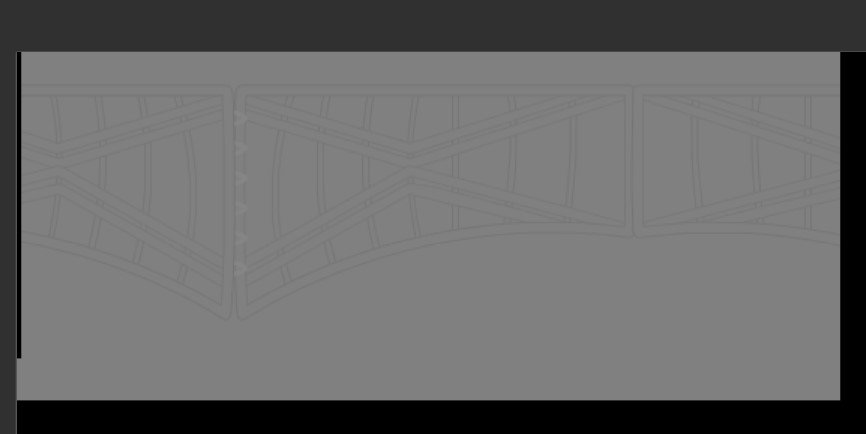
The ‘roughness’ in which you control how reflective each element is: black is like a mirror and white is the opposite
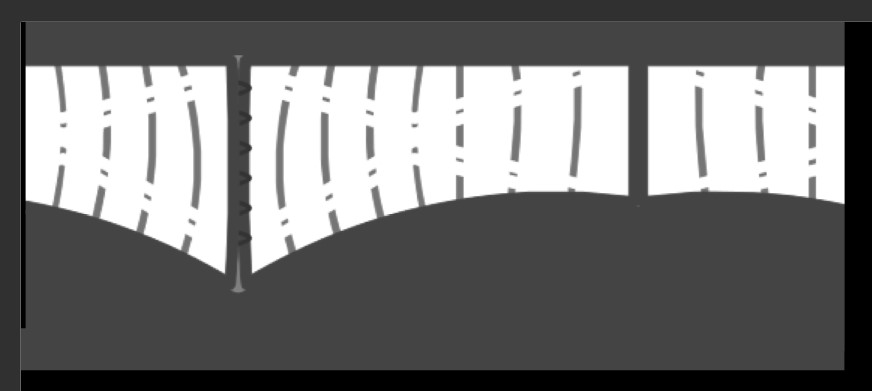
And the last one is the ‘normal’ that allows you to fake depth, black elements wont “protrude” while white and grays will. This image is connected to the height of a ‘bump’ node and both ‘strength’ and ‘distance’ are below .2
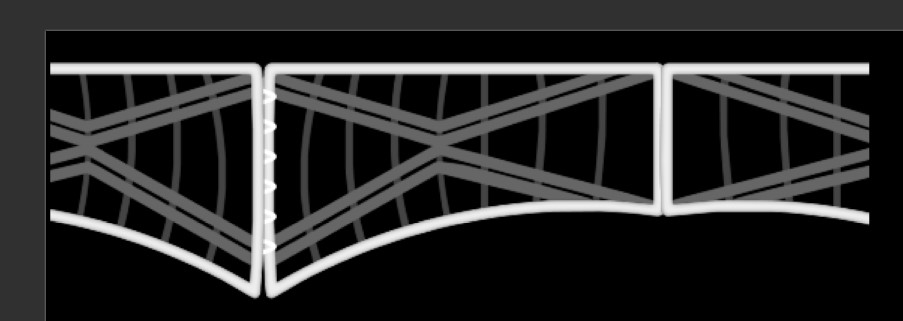
NOTE: Both roughness and normal can be controlled further with a ‘color ramp’ node
Combine these components with some lamps and/or an hdri image and you get some basic volume, shadows and highlights baked into the texture (plus a normalmap). As I said before most of it will be lost when converted to a 1024x1024 DDS image but what remains looks better than my several attempts of adding detail by hand.

-
View File Impossible Heels ‘Angelica’, plus platforms This CC is completely free You’re allowed to modify it in any way, shape or form imaginable; you don’t need to ask me for permission I don’t take requests nor commissions Details: Base game compatible For teen, young adult and adult femsims Enabled for everyday, sleepwear, formalwear, career, outerwear and validformaternity Disabled for random sims All LODs and morphs Polycount: LOD1=10660; LOD2=2242 / Platforms LOD1=11104; LOD2=2508 4 color channels Will add 7 and 11 “units” to adult and young adult’s height, 6 and 10 to teens Only available as .package Defects: Shoes look “weird” on CAS, in-game looks fine Too bright / dark colors look awful Textures look “grainy” at full zoom Potential clipping with floor and furniture also misalignment on animations, poses and interactions between sims Pants might clip around the ankle Clipping and bending behind the ankle depending on custom animation (normal simming is ok) 3D accessories that contain morphs, like necklaces, might deform shoes and feet Notes: Long story short: I “reduced detail” on some of sections (see ankle) so I could use most of the UV map and combat texture and pattern blurriness Compatible with the default body, MedBod and any other custom body mesh that follows the original leg seam Submitter JoshQ Submitted 11/05/2020 Category Shoes
-
534 downloads
This CC is completely free You’re allowed to modify it in any way, shape or form imaginable; you don’t need to ask me for permission I don’t take requests nor commissions Details: Base game compatible For teen, young adult and adult femsims Enabled for everyday, sleepwear, formalwear, career, outerwear and validformaternity Disabled for random sims All LODs and morphs Polycount: LOD1=10660; LOD2=2242 / Platforms LOD1=11104; LOD2=2508 4 color channels Will add 7 and 11 “units” to adult and young adult’s height, 6 and 10 to teens Only available as .package Defects: Shoes look “weird” on CAS, in-game looks fine Too bright / dark colors look awful Textures look “grainy” at full zoom Potential clipping with floor and furniture also misalignment on animations, poses and interactions between sims Pants might clip around the ankle Clipping and bending behind the ankle depending on custom animation (normal simming is ok) 3D accessories that contain morphs, like necklaces, might deform shoes and feet Notes: Long story short: I “reduced detail” on some sections (see ankle) so I could use most of the UV map and combat texture and pattern blurriness Compatible with the default body, MedBod and any other custom body mesh that follows the original leg seam -
View File Simple Corset N05, for MedBod This CC is completely free You’re allowed to modify it in any way, shape or form imaginable; you don’t need to ask me for permission I don’t take requests nor commissions Details: Base game compatible For young adult and adult femsims Enabled for everyday, sleepwear, formalwear, career, outerwear Disabled for random sims All LODs and morphs (sans pregnant) Polycount: LOD1=3624; LOD2=1594 3 color channels Only available as .package Defects: Right arm looks “weird” on CAS, in-game looks fine Too bright / dark colors look awful Textures look “grainy” at full zoom Texture stretching and deformation depending on weight and animation This shouldn’t clip, at all, but I cannot guarantee it because I don’t test every single animation Notes: Compatible with MedBod 1.9’s bottoms and also some skirts, shorts and pants made by EA (mostly from the base game). Everything else that has volume around the hip will clip I normally create the mesh first and the textures second. This time I made it backwards: created the texture like it was a “Simple Lingerie” accessory using the uv map from the body as canvas, then projected the texture over the body mesh and carve it using the knife tool with the texture as guide. This made uv mapping easier but also making the morphs and bone paint Submitter JoshQ Submitted 11/05/2020 Category Clothing
-
609 downloads
This CC is completely free You’re allowed to modify it in any way, shape or form imaginable; you don’t need to ask me for permission I don’t take requests nor commissions Details: Base game compatible For young adult and adult femsims Enabled for everyday, sleepwear, formalwear, career, outerwear Disabled for random sims All LODs and morphs (sans pregnant) Polycount: LOD1=3624; LOD2=1594 3 color channels Only available as .package Defects: Right arm looks “weird” on CAS, in-game looks fine Too bright / dark colors look awful Textures look “grainy” at full zoom Texture stretching and deformation depending on weight and animation This shouldn’t clip, at all, but I cannot guarantee it because I don’t test every single animation Notes: Compatible with MedBod 1.9’s bottoms and also some skirts, shorts and pants made by EA (mostly from the base game). Everything else that has volume around the hip will clip I normally create the mesh first and the textures second. This time I made it backwards: created the texture like it was a “Simple Lingerie” accessory using the uv map from the body as canvas, then projected the texture over the body mesh and carve it using the knife tool with the texture as guide. This made uv mapping easier but also making the morphs and bone paint -

To be totally honest with you most of the detail showed here disappears when you bake it into a 1024x1024 texture but even then what’s left is good enough
-