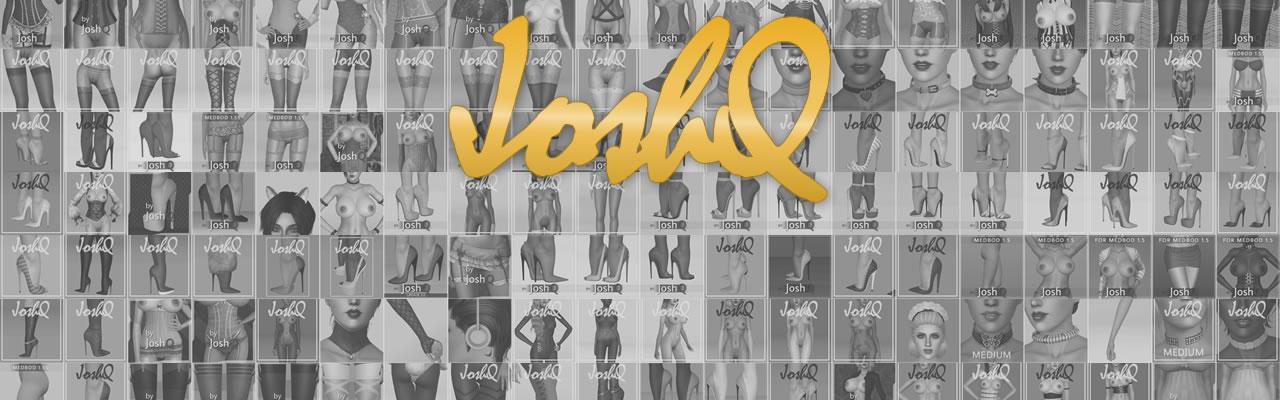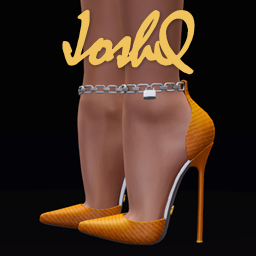-
Posts
838 -
Joined
-
Days Won
136
Content Type
Profiles
Articles
Events
Forums
Gallery
Downloads
Blogs
Everything posted by JoshQ
-
View File Isabella “Ivy” Valentine, Soul Calibur to S3 hair conversion Details: Base game compatible For teen, young adult and adult femsims Disabled for random sims All LODs Polycount: LOD0 and LOD1=6736; LOD2=2072 Only available as .package Defects: Pixelation and other texture defects the more you zoom Some clipping behind the neck Transparency issues at the tips and behind the neck when interacting with windows and other stuff that use translucent shaders Notes: Original game textures plus Pastry-Box controls Someone at Namco surely thought "stretching sections of the texture is such a good idea, no one will ever notice!". That generated blurring and pixelation so I had to separate some sections and modify their UV to attempt to fix it. Also upscaled the textures using ESRGAN. The bottom line is the hair will look different compared to the original with the benefit of reduced pixelation to some extent No problems with normal simming and custom animations (although you should know I don’t test every possible combination) Bonus: I converted Ivy’s choker a loooooooong time ago but never released it, until now Located on accessory section, earrings slot LOD 1=648, LOD2=560 3 color channels Textures look blurry and will get worse the more 3d accessories you wear (nails, rings, glasses, etc) Clipping around the shoulders and the neck depending on animation and the garment worn I only included two sizes: medium and small, couldn’t make a large one without the mesh looking deformed Credits: Original meshes and textures are property of Namco Bandai Submitter JoshQ Submitted 07/28/2022 Category Hair
-
167 downloads
Details: Base game compatible For teen, young adult and adult femsims Disabled for random sims All LODs Polycount: LOD0 and LOD1=6736; LOD2=2072 Only available as .package Defects: Pixelation and other texture defects the more you zoom Some clipping behind the neck Transparency issues at the tips and behind the neck when interacting with windows and other stuff that use translucent shaders Notes: Original game textures plus Pastry-Box controls Someone at Namco surely thought "stretching sections of the texture is such a good idea, no one will ever notice!". That generated blurring and pixelation so I had to separate some sections and modify their UV to attempt to fix it. Also upscaled the textures using ESRGAN. The bottom line is the hair will look different compared to the original with the benefit of reduced pixelation to some extent No problems with normal simming and custom animations (although you should know I don’t test every possible combination) Bonus: I converted Ivy’s choker a loooooooong time ago but never released it, until now Located on accessory section, earrings slot LOD 1=648, LOD2=560 3 color channels Textures look blurry and will get worse the more 3d accessories you wear (nails, rings, glasses, etc) Clipping around the shoulders and the neck depending on animation and the garment worn I only included two sizes: medium and small, couldn’t make a large one without the mesh looking deformed Credits: Original meshes and textures are property of Namco Bandai -
Both origin and steam (and also the disc version) create a directory in ‘My documents’ folder, is the same one where you install your mods. So in theory once you install the game on steam it will read this instantly and use your previous setting, saves, etc. Just in case make a backup. I use simplewall which in reality it’s a frontend for window’s own firewall but easier to use. Once installed the program will alert you of any application that wants to connect, then you can select to allow it, block it or allow it for a certain number or minutes. IMO VPNs are useful in cases where your IP is static, the government is actively censoring its people or you want to watch a foreign version of Netflix. There’s also the case of avoiding “Big Tech” but that’s also a different can of worms. Everybody else should use https on websites (all browsers can do this on settings) along with an adblock like ublock origin or adguard to remove tracking and fingerprint by scripts, cookies and other means, also those annoying ads. Not a perfect solution but miles ahead better than not using it.
-
As far as I know EA can enumerate some of your mods via telemetry, this can be blocked on steam and disc versions of Sims 3 using a firewall. You cannot do this on Origin for both S3 and S4. Now this is done on mods that change core functions so I beleive it’s used for debug purposes, I doubt EA is looking for people using naughty mods just to ban them, unless you’re one of the influencers recruited by marketing to promote the game. So you should be safe except for the streaming platform own rules that normally don’t like this type of content. So yeah,,,
-
1,481 downloads
Details: Base game compatible For young adult and adult femsims Located in ‘outfit’ category Enabled for everyday, sleepwear, formalwear, career, outerwear and validformaternity Disabled for random sims All LODs and morphs Polycount: LOD1=6026; LOD2=2149 4 color channels Only available as .package Defects: Textures look “pixelated” the closer you look Texture and mesh deformation depending on weight/animation, this includes the belt Belt might clip with arms, furniture and other sims This outfit is not intended to be mixed with boots Notes: Two versions: with and without belt Being a full outfit means the body mesh is self contained so you don’t need MedBod's top/bottom installed -
View File Sexy Spacesuit outfit Details: Base game compatible For young adult and adult femsims Located in ‘outfit’ category Enabled for everyday, sleepwear, formalwear, career, outerwear and validformaternity Disabled for random sims All LODs and morphs Polycount: LOD1=6026; LOD2=2149 4 color channels Only available as .package Defects: Textures look “pixelated” the closer you look Texture and mesh deformation depending on weight/animation, this includes the belt Belt might clip with arms, furniture and other sims This outfit is not intended to be mixed with boots Notes: Two versions: with and without belt Being a full outfit means the body mesh is self contained so you don’t need MedBod's top/bottom installed Submitter JoshQ Submitted 07/20/2022 Category Clothing
-
342 downloads
Details: Base game compatible For teen, young adult and adult femsims Enabled for everyday, sleepwear, formalwear, career, outerwear and validformaternity Disabled for random sims All LODs and morphs Polycount: LOD1=13918; LOD2=2240 4 color channels, 3 variations: white, light and dark gray insoles Will add 6 “units” to adult and young adult’s height, 5 to teens Only available as .package Defects: Shoes look “weird” on CAS, in-game looks fine Textures look “grainy” from up close Too dark / bright colors look awful Potential clipping with floor and furniture also misalignment on animations, poses and interactions between sims Pants might clip around the ankle Clipping and bending behind the ankle depending on custom animation (normal simming is ok) 3D accessories that contain morphs, like necklaces, might deform shoes and feet Notes: Compatible with the default body, MedBod and any other custom body mesh that follows the original leg seam -
View File Impossible Heels ‘Sidney’ Details: Base game compatible For teen, young adult and adult femsims Enabled for everyday, sleepwear, formalwear, career, outerwear and validformaternity Disabled for random sims All LODs and morphs Polycount: LOD1=13918; LOD2=2240 4 color channels, 3 variations: white, light and dark gray insoles Will add 6 “units” to adult and young adult’s height, 5 to teens Only available as .package Defects: Shoes look “weird” on CAS, in-game looks fine Textures look “grainy” from up close Too dark / bright colors look awful Potential clipping with floor and furniture also misalignment on animations, poses and interactions between sims Pants might clip around the ankle Clipping and bending behind the ankle depending on custom animation (normal simming is ok) 3D accessories that contain morphs, like necklaces, might deform shoes and feet Notes: Compatible with the default body, MedBod and any other custom body mesh that follows the original leg seam Submitter JoshQ Submitted 07/14/2022 Category Shoes
-
114 downloads
Description: These and almost all custom hairs work perfectly fine for day-to-day simming but when you mix them with custom animations some issues might appear: Deformation of the whole hair or sections of it. This happens by including 'root_bind' on the weight paint, I quintuple checked if it's needed and found hair will behave exactly the same without it Clipping behind the neck Depending on the position/camera angle you can see gaps that show the whole skull The hair mesh doesn’t cover the scalp texture (this one is not attributable to custom animations it just happens I’m able to fix it to some degree). I also might do some other small modifications Installation: Even when I modified the name and thumbnail to reflect that these aren’t the originals, the “hashes” remain the same so these are effectively ‘default replacements’ Delete the originals and copy these on your mod folder, the game should load the fixed meshes automatically. If you want to be double sure delete your ‘Worldcaches’ if there’s a sim(s) in your world(s) that use any of these hairs If you’re going to install them for the first time just delete you ‘CASPartCache’ The zip contains: Peggy FH154 Anto Lola, converted by Chazybazzy LittleSimsAFHair, converted by Sonyasims SClub N81, retextured by IfcaSims Notes: Peggy’s FH154 just required smooth weight paint but neither s3pe nor tsrw fully recognized the package so I extracted the mesh, remade the bone paint, compressed the control texture to reduce size and compiled everything into a new package. This made the polycount doubled to 9,076 because Peggy used wizardry to make hair meshes with only one face which I cannot reproduce, yet. Also there are some transparency issues with the small strands surrounding the hair Lola has a new diffuse and normalmap made from Pastry-Box’s control, also reduced the size of the front strands so they don’t clip with extra-large boobs made with custom sliders. Weight paint was remade For LittleSimsAFHair I removed ‘root-bind’ from the weight paint N81 had big gaps above each shoulder and behind the back. I duplicated some faces to cover these areas and remade the weigh paint. There are some transparency issues on the forehead area but those come from the unique way the mesh was made, I think I only modified the main mesh (LOD0 or LOD1) Removed the ‘valid for random’ category and added ‘valid for pregnant’ Requests will be ignored. Credits: Peggy, Anto, Littlesims, SClub, Chazybazzy, Sonaysims, IfcaSims -
View File Custom Hairs Fixes 2 Description: These and almost all custom hairs work perfectly fine for day-to-day simming but when you mix them with custom animations some issues might appear: Deformation of the whole hair or sections of it. This happens by including 'root_bind' on the weight paint, I quintuple checked if it's needed and found hair will behave exactly the same without it Clipping behind the neck Depending on the position/camera angle you can see gaps that show the whole skull The hair mesh doesn’t cover the scalp texture (this one is not attributable to custom animations it just happens I’m able to fix it to some degree). I also might do some other small modifications Installation: Even when I modified the name and thumbnail to reflect that these aren’t the originals, the “hashes” remain the same so these are effectively ‘default replacements’ Delete the originals and copy these on your mod folder, the game should load the fixed meshes automatically. If you want to be double sure delete your ‘Worldcaches’ if there’s a sim(s) in your world(s) that use any of these hairs If you’re going to install them for the first time just delete you ‘CASPartCache’ The zip contains: Peggy FH154 Anto Lola, converted by Chazybazzy LittleSimsAFHair, converted by Sonyasims SClub N81, retextured by IfcaSims Notes: Peggy’s FH154 just required smooth weight paint but neither s3pe nor tsrw fully recognized the package so I extracted the mesh, remade the bone paint, compressed the control texture to reduce size and compiled everything into a new package. This made the polycount doubled to 9,076 because Peggy used wizardry to make hair meshes with only one face which I cannot reproduce, yet. Also there are some transparency issues with the small strands surrounding the hair Lola has a new diffuse and normalmap made from Pastry-Box’s control, also reduced the size of the front strands so they don’t clip with extra-large boobs made with custom sliders. Weight paint was remade For LittleSimsAFHair I removed ‘root-bind’ from the weight paint N81 had big gaps above each shoulder and behind the back. I duplicated some faces to cover these areas and remade the weigh paint. There are some transparency issues on the forehead area but those come from the unique way the mesh was made, I think I only modified the main mesh (LOD0 or LOD1) Removed the ‘valid for random’ category and added ‘valid for pregnant’ Requests will be ignored. Credits: Peggy, Anto, Littlesims, SClub, Chazybazzy, Sonaysims, IfcaSims Submitter JoshQ Submitted 07/07/2022 Category Hair
-
That looks like a conversion from another game. There’s another blog that specializes on those, try there.
-
You mean like statues and such? I know the game has a couple of robot statues on the “Showtime” expansion and there’s a mod on modthesims that allows you to use them as decoration in your home. Also search on this ‘cc finds’ blog.
-
142 downloads
Details: Base game compatible For teen, young adult and adult femsims Disabled for random sims All LODs (properly generated for a change) Polycount: LOD0 and LOD1=4854; LOD2=1614 Only available as .package Defects: The more you zoom the more defects you'll find in the textures Clipping on the left ear (increase the 'ears rotate' slider to avoid it) Clipping on the right side of the face on obese sims and probably above the shoulders Some transparency issues at the tips and behind the neck when interacting with windows and other stuff that use translucent shaders Roots lose detail if you go too dark Notes: 2 years in the making Original game textures plus Pastry-Box controls This time I used the correct bone so the hair interacts with the ‘head-width’ slider No problems with normal simming and custom animations (although you should know I don’t test every possible combination) Credits: Original meshes and textures are property of KOEI Tecmo -
View File Lisa Hamilton DoA to S3 Hair Conversion (Update1) Details: Base game compatible For teen, young adult and adult femsims Disabled for random sims All LODs (properly generated for a change) Polycount: LOD0 and LOD1=4854; LOD2=1614 Only available as .package Defects: The more you zoom the more defects you'll find in the textures Clipping on the left ear (increase the 'ears rotate' slider to avoid it) Clipping on the right side of the face on obese sims and probably above the shoulders Some transparency issues at the tips and behind the neck when interacting with windows and other stuff that use translucent shaders Roots lose detail if you go too dark Notes: 2 years in the making Original game textures plus Pastry-Box controls This time I used the correct bone so the hair interacts with the ‘head-width’ slider No problems with normal simming and custom animations (although you should know I don’t test every possible combination) Credits: Original meshes and textures are property of KOEI Tecmo Submitter JoshQ Submitted 04/27/2022 Category Hair
-
View File Impossible Heels ‘Ayane’ Details: Base game compatible For teen, young adult and adult femsims Enabled for everyday, sleepwear, formalwear, career, outerwear and validformaternity Disabled for random sims All LODs and morphs Polycount: LOD1=12296; LOD2=2600 4 color channels, 3 variations: silver, gold and copper “ring” Will add 8 “units” to adult and young adult’s height, 7 to teens Only available as .package Defects: Shoes look “weird” on CAS, in-game looks fine Textures look “grainy” from up close Potential clipping with floor and furniture also misalignment on animations, poses and interactions between sims Pants might clip around the ankle Clipping and bending behind the ankle depending on custom animation (normal simming is ok) 3D accessories that contain morphs, like necklaces, might deform shoes and feet Notes: Compatible with the default body, MedBod and any other custom body mesh that follows the original leg seam Submitter JoshQ Submitted 04/21/2022 Category Shoes
-
407 downloads
Details: Base game compatible For teen, young adult and adult femsims Enabled for everyday, sleepwear, formalwear, career, outerwear and validformaternity Disabled for random sims All LODs and morphs Polycount: LOD1=12296; LOD2=2600 4 color channels, 3 variations: silver, gold and copper “ring” Will add 8 “units” to adult and young adult’s height, 7 to teens Only available as .package Defects: Shoes look “weird” on CAS, in-game looks fine Textures look “grainy” from up close Potential clipping with floor and furniture also misalignment on animations, poses and interactions between sims Pants might clip around the ankle Clipping and bending behind the ankle depending on custom animation (normal simming is ok) 3D accessories that contain morphs, like necklaces, might deform shoes and feet Notes: Compatible with the default body, MedBod and any other custom body mesh that follows the original leg seam -
View File Custom Hairs Fixes 1 Description: These and almost all custom hairs work perfectly fine for day-to-day simming but when you mix them with custom animations some issues might appear: Deformation of the whole hair or sections of it Clipping behind the neck or on the sides of the face Depending on the position/camera angle you can see holes showing the whole scalp (or the lack of it) The hair mesh doesn’t cover the scalp texture (this one is not attributable to custom animations it just happens I’m able to fix it to some degree) Installation: Even when I modified the name and thumbnail to reflect that these aren’t the originals, the “hashes” remain the same so these are effectively ‘default replacements’ Delete the originals and copy these on your mod folder, the game should load the fixed meshes automatically. If you want to be double sure delete your ‘Worldcaches’ if there’s a sim(s) in your world(s) that use any of these hairs If you’re going to install them for the first time just delete you ‘CASPartCache’ The zip contains: Nightcrawler Mina, converted by Rollorolls Nightcrawler Heart, converted by Rollorolls Simpliciaty Phoebe, converted by honeymooncc3 LeahLillith Millie, converted by ifcaSims Anto Ines, converted by Chazybazzy, retextured by IfcaSims Notes: Mina, Millie and Heart had issues showing the scalp texture behind neck and/or ears, I also removed Heart’s front braids. Phoebe, Millie and Ines had bone issues Phoebe and Ines combined two bones so portions of the hair could move along the neck, those bones were removed so they might look a little bit “stiff” I only modified the main mesh (LOD0 or LOD1), I also might have added the pregnant category or removed the ‘valid for random’ one but I cannot remember if that was the case for any of these Requests will be ignored. Credits: Nightcrawler, Simpliciaty, LeahLillith, Anto, Rollorolls, honeymooncc3, Chazybazzy, ifcaSims Submitter JoshQ Submitted 04/08/2022 Category Hair
-
118 downloads
Description: These and almost all custom hairs work perfectly fine for day-to-day simming but when you mix them with custom animations some issues might appear: Deformation of the whole hair or sections of it Clipping behind the neck or on the sides of the face Depending on the position/camera angle you can see holes showing the whole scalp (or the lack of it) The hair mesh doesn’t cover the scalp texture (this one is not attributable to custom animations it just happens I’m able to fix it to some degree) Installation: Even when I modified the name and thumbnail to reflect that these aren’t the originals, the “hashes” remain the same so these are effectively ‘default replacements’ Delete the originals and copy these on your mod folder, the game should load the fixed meshes automatically. If you want to be double sure delete your ‘Worldcaches’ if there’s a sim(s) in your world(s) that use any of these hairs If you’re going to install them for the first time just delete you ‘CASPartCache’ The zip contains: Nightcrawler Mina, converted by Rollorolls Nightcrawler Heart, converted by Rollorolls Simpliciaty Phoebe, converted by honeymooncc3 LeahLillith Millie, converted by ifcaSims Anto Ines, converted by Chazybazzy, retextured by IfcaSims Notes: Mina, Millie and Heart had issues showing the scalp texture behind neck and/or ears, I also removed Heart’s front braids. Phoebe, Millie and Ines had bone issues Phoebe and Ines combined two bones so portions of the hair could move along the neck, those bones were removed so they might look a little bit “stiff” I only modified the main mesh (LOD0 or LOD1), I also might have added the pregnant category or removed the ‘valid for random’ one but I cannot remember if that was the case for any of these Requests will be ignored. Credits: Nightcrawler, Simpliciaty, LeahLillith, Anto, Rollorolls, honeymooncc3, Chazybazzy, ifcaSims -
307 downloads
Details: Base game compatible For teen, young adult and adult femsims Enabled for everyday, sleepwear, formalwear, career, outerwear and validformaternity Disabled for random sims All LODs and morphs Polycount: LOD1=14348; LOD2=3032 4 color channels Will add 6 “units” to adult and young adult’s height, 5 to teens Only available as .package Defects: Shoes look “weird” on CAS, in-game looks fine Textures looks more "pixelated" than usual Some patterns might look blurry Mesh looks “blocky” from certain angles Too dark / bright colors look awful Potential clipping with floor and furniture also misalignment on animations, poses and interactions between sims Pants might clip around the ankle Clipping and bending behind the ankle depending on custom animation (normal simming is ok) 3D accessories that contain morphs, like necklaces, might deform shoes and feet Notes: Compatible with the default body, MedBod and any other custom body mesh that follows the original leg seam -
View File Impossible Heels ‘Tatiana’ Details: Base game compatible For teen, young adult and adult femsims Enabled for everyday, sleepwear, formalwear, career, outerwear and validformaternity Disabled for random sims All LODs and morphs Polycount: LOD1=14348; LOD2=3032 4 color channels Will add 6 “units” to adult and young adult’s height, 5 to teens Only available as .package Defects: Shoes look “weird” on CAS, in-game looks fine Textures looks more "pixelated" than usual Some patterns might look blurry Mesh looks “blocky” from certain angles Too dark / bright colors look awful Potential clipping with floor and furniture also misalignment on animations, poses and interactions between sims Pants might clip around the ankle Clipping and bending behind the ankle depending on custom animation (normal simming is ok) 3D accessories that contain morphs, like necklaces, might deform shoes and feet Notes: Compatible with the default body, MedBod and any other custom body mesh that follows the original leg seam Submitter JoshQ Submitted 04/04/2022 Category Shoes
-
View File Simple Corset N16, for MedBod Details: Base game compatible For young adult and adult femsims Enabled for everyday, sleepwear, formalwear, career, outerwear Disabled for random sims All LODs and morphs (sans pregnant) Polycount: LOD1=3490; LOD2=1500 4 color channels Only available as .package Defects: Right arm looks “weird” on CAS, in-game looks fine Textures look “grainy” from up close Too dark / bright colors look awful Texture stretching/deformation depending on weight and animation/pose Notes: This garment requires you to download an updated naked bottom for MedBod 1.9, otherwise you’ll notice clipping when using custom animations/poses (probably even under normal “simming”) Compatible with skirts and pants made for MedBod 1.9 Anything made to conform to EA’s body shape will clip behind the hips Submitter JoshQ Submitted 03/23/2022 Category Clothing
-
501 downloads
Details: Base game compatible For young adult and adult femsims Enabled for everyday, sleepwear, formalwear, career, outerwear Disabled for random sims All LODs and morphs (sans pregnant) Polycount: LOD1=3490; LOD2=1500 4 color channels Only available as .package Defects: Right arm looks “weird” on CAS, in-game looks fine Textures look “grainy” from up close Too dark / bright colors look awful Texture stretching/deformation depending on weight and animation/pose Notes: This garment requires you to download an updated naked bottom for MedBod 1.9, otherwise you’ll notice clipping when using custom animations/poses (probably even under normal “simming”) Compatible with skirts and pants made for MedBod 1.9 Anything made to conform to EA’s body shape will clip behind the hips -
353 downloads
Details: Base game compatible For teen, young adult and adult femsims Enabled for everyday, sleepwear, formalwear, career, outerwear and validformaternity Disabled for random sims All LODs and morphs Polycount: LOD1=10282; LOD2=2048 3 color channels Will add 7 “units” to adult and young adult’s height, 6 to teens Only available as .package Defects: Shoes look “weird” on CAS, in-game looks fine Textures look “grainy” from up close Too dark / bright colors look awful Potential clipping with floor and furniture also misalignment on animations, poses and interactions between sims Pants might clip around the ankle Clipping and bending behind the ankle depending on custom animation (normal simming is ok) 3D accessories that contain morphs, like necklaces, might deform shoes and feet Notes: Compatible with the default body, MedBod and any other custom body mesh that follows the original leg seam -
View File Impossible Heels 'Magenta' Details: Base game compatible For teen, young adult and adult femsims Enabled for everyday, sleepwear, formalwear, career, outerwear and validformaternity Disabled for random sims All LODs and morphs Polycount: LOD1=10282; LOD2=2048 3 color channels Will add 7 “units” to adult and young adult’s height, 6 to teens Only available as .package Defects: Shoes look “weird” on CAS, in-game looks fine Textures look “grainy” from up close Too dark / bright colors look awful Potential clipping with floor and furniture also misalignment on animations, poses and interactions between sims Pants might clip around the ankle Clipping and bending behind the ankle depending on custom animation (normal simming is ok) 3D accessories that contain morphs, like necklaces, might deform shoes and feet Notes: Compatible with the default body, MedBod and any other custom body mesh that follows the original leg seam Submitter JoshQ Submitted 03/18/2022 Category Shoes
-
View File Impossible Boots ‘Kat’ Details: Base game compatible For teen, young adult and adult femsims Enabled for everyday, sleepwear, formalwear, career, outerwear and validformaternity Disabled for random sims All LODs and morphs Polycount: LOD1=8032; LOD2=1440 4 color channels Will add 9 “units” to adult and young adult’s height, 8 to teens Only available as .package Defects: Boots look “weird” on CAS, in-game looks fine Textures look “pixelated” from up close Too dark colors look awful (bright ones require some tweaking) Pants with "volume" and skirts below the knee might clip Pattern stretching behind the ankle Some blockiness at the top Potential clipping with floor and furniture also misalignment on animations, poses and interactions between sims 3D accessories that contain morphs, like necklaces, might deform boots Notes: Compatible with both MedBod and EA’s bottoms Submitter JoshQ Submitted 03/10/2022 Category Shoes