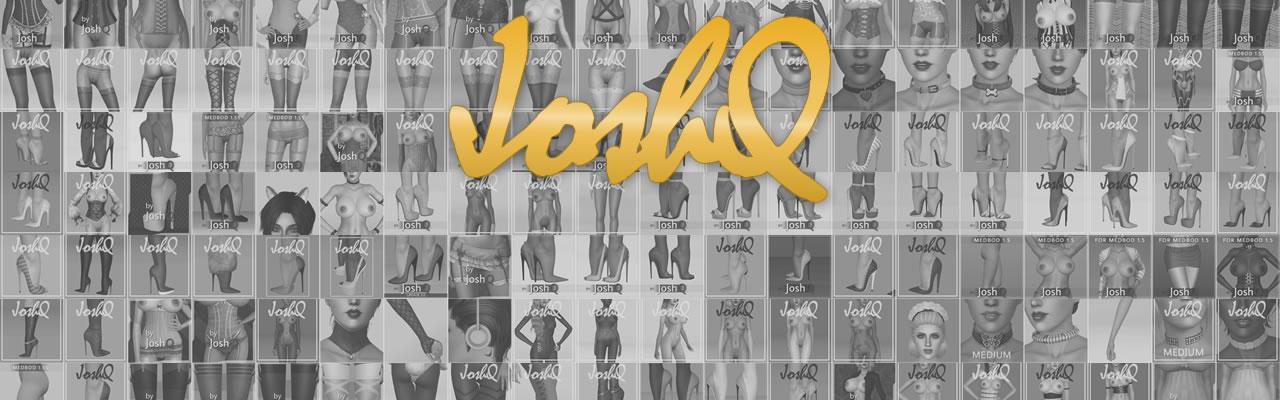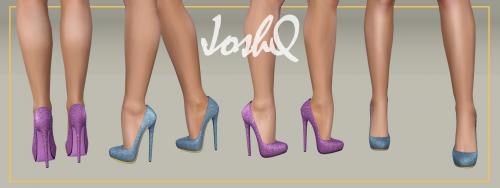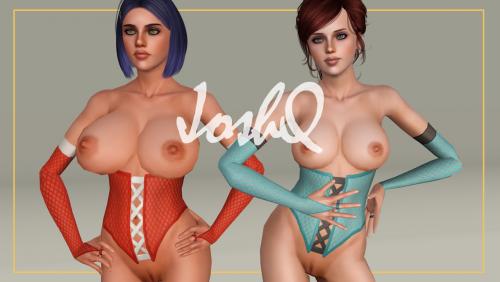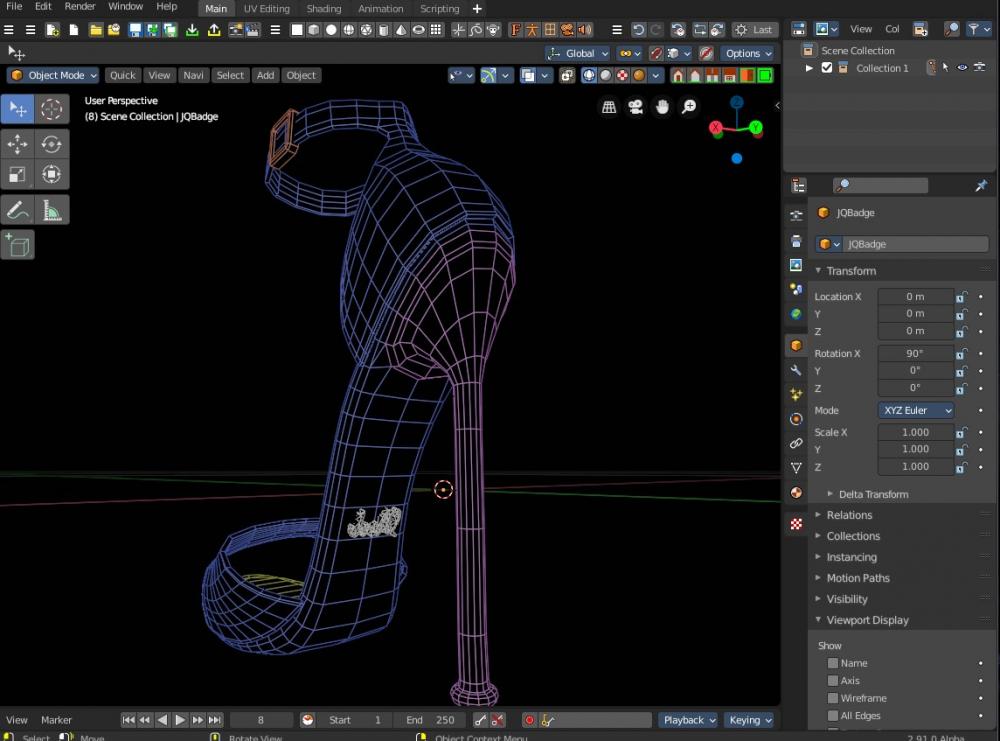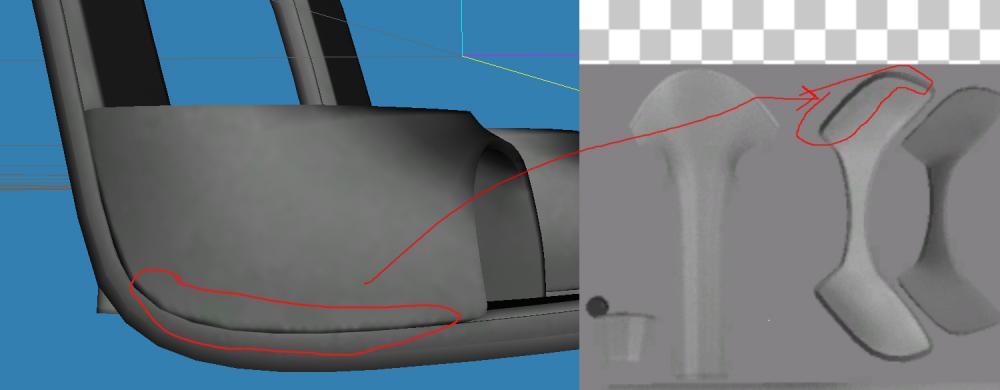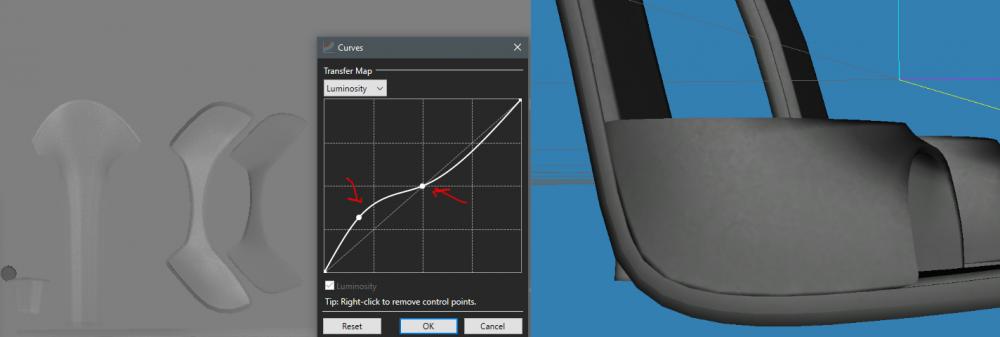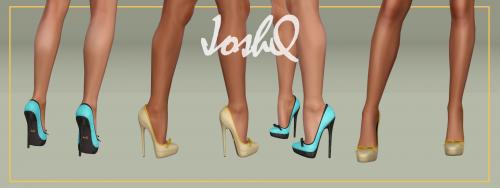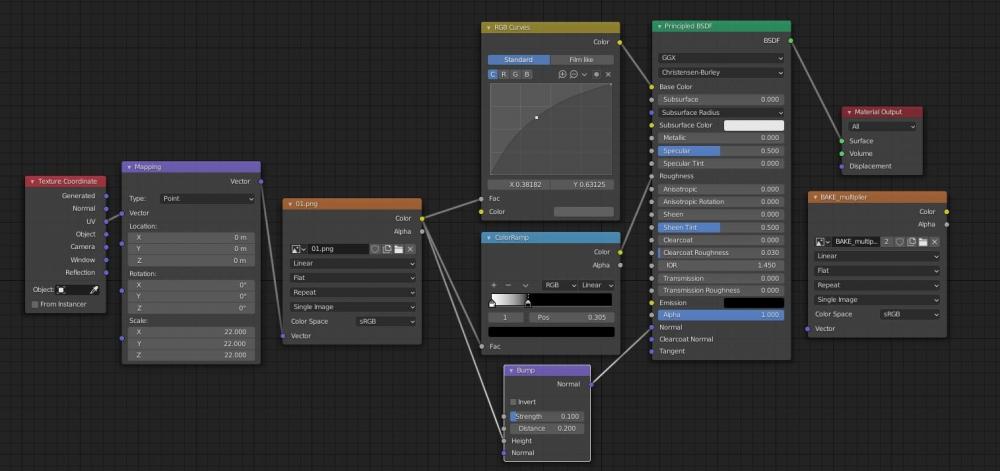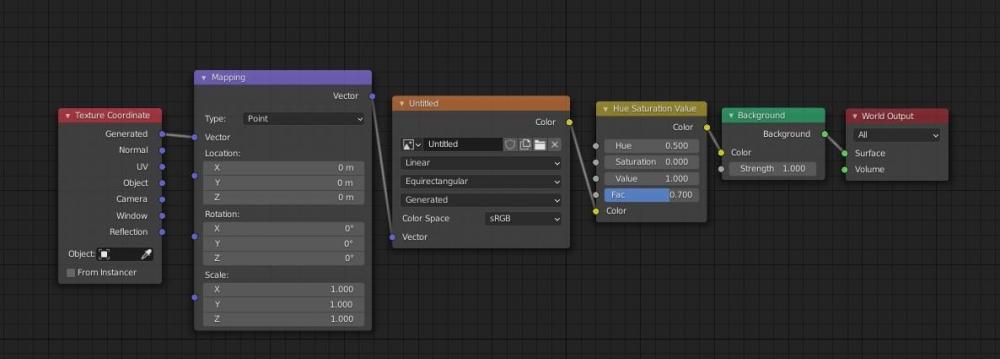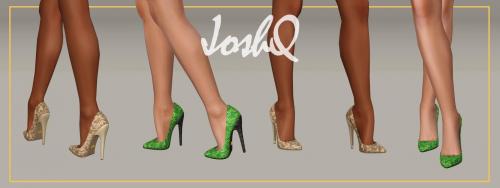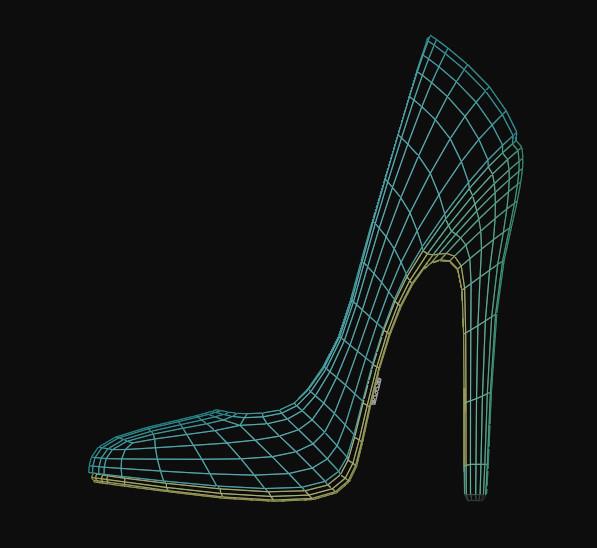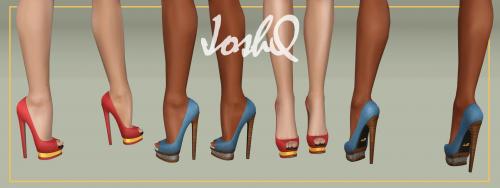-
Posts
838 -
Joined
-
Days Won
136
Content Type
Profiles
Articles
Events
Forums
Gallery
Downloads
Blogs
Everything posted by JoshQ
-
Many moons ago I mentioned ‘Bforartists’ a fork of Blender that centers in ease of use. When I found it Blender 2.79 was the latest version which I barely was able to use so Bforartist looked like a good alternative, but then I looked into the developer notes and goals for Blender 2.8 (which I believe was in early alpha back then) and decided to wait for it instead.
Recently I checked it once more and now the project has up to date builds based in Blender’s latest (2.91 alpha) and a more robust faq/guide section. If you hate memorizing keyboard shortcuts you might feel at home with Bfoarists because every function has a colorful icon and/or entry on the menu and you can still configure the workspace, install addons, etc.
I’m already accustomed to Blender’s new interface and shortcuts but if you’re the complete opposite maybe give Bforartists a try.
-
From this:
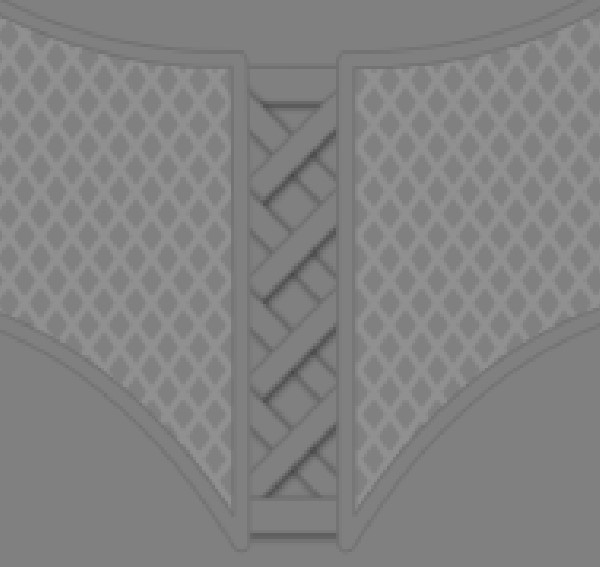
To this:
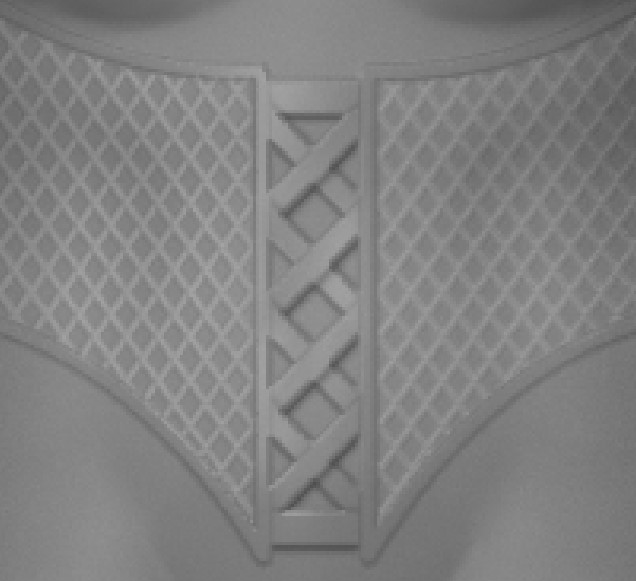
“Simple Lingerie” accessories (and maybe stockings) are going to become a little less simple... and that's a good thing!
-
Quick and dirty trick to reduce contrast on textures for Sims 3
Why reduce contrast? Because DDS compression (DXT1 – DXT3 – DXT5) absolutely sucks when compressing pixels that go from near black / white to neutral gray:
It might look like no big deal on a 3D editor but once in the game these artifacts and other DDS-attributed defects (like ringing) can be easy to detect.
So besides modifying the lighting, material, UV size and baking settings inside Blender you can easily just use an image editor that allows modifying levels using curves (in my case PaintNet). Just be careful because, as you can see below, reducing contrast also washes away detail, a small adjustment is enough:
-
I was looking into making some procedural textures using nodes, but every tutorial ends in a monstrosity like this one (and the image just shows half of it):
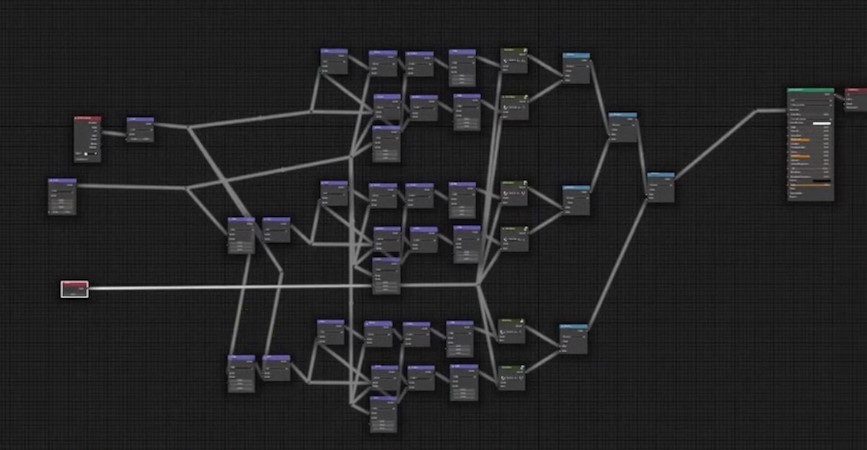
Which isn’t necessarily a bad thing because of the power of making something completely modifiable to the smallest detail. But then I remembered “Blender can also use DIY patterns” and then made this in less than 5 minutes:

Obviously is doesn’t generate as much detail as a procedural texture, but for the stuff I make you’ll hardly notice any difference.
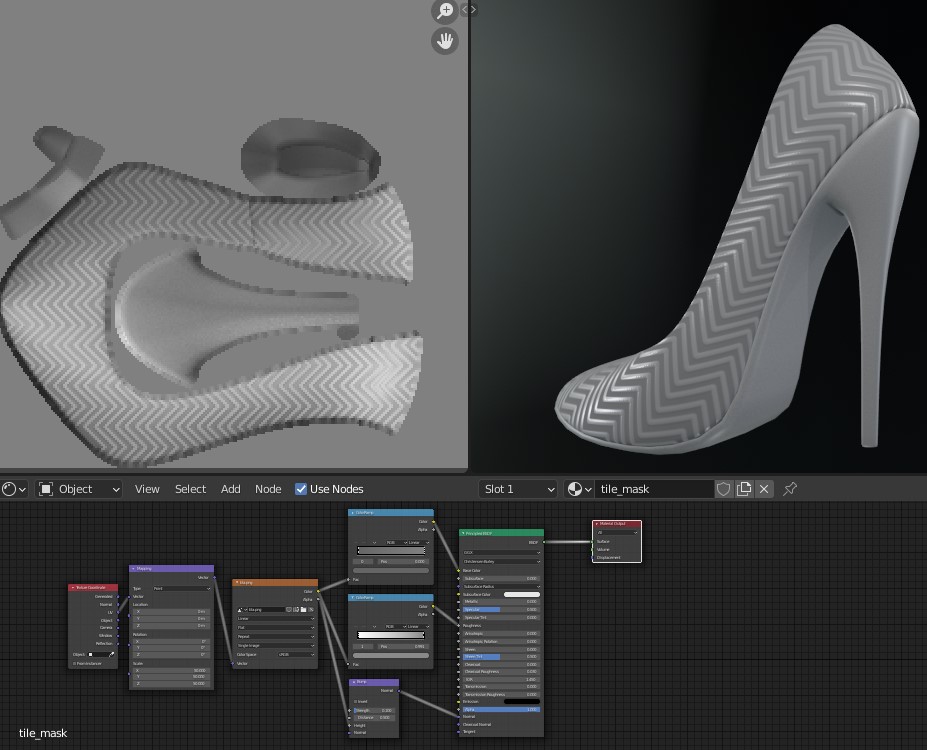
TL;DR: sometimes being lazy does pay
-
Friendly reminders:
- Every single piece of CC made under my name is free, forever. Avoid scams
- I only “exist” in two places: Loverslab and NSFWmods. No twitter, no facebook, no discord, no tumblr, etc
- No rules, no tou, no nonsense. Like my stuff? Download it. Want to modify it or even port it to other engine? Don’t even ask me, do whatever you want
-

That is what makes you so awesome!
One of the reason I click Like to every mod and tutorial/guide support you submit on either site. NSFWmods is lucky to have such a person as you on our site. I am confident that the admin and other moderators will agree.
Keep up the great work and stay true to yourself.
-
This is the node setup for Viper, nothing spectacular although it worked pretty well for making several textures from a single 512x512 tile.
Some notes:
- The ‘RGB Curves’ node allows two things: changing the image to “neutral gray” using the ‘color’ slot and then modifying the contrast using the curve, more or less like photoshop does
- The ‘ColorRamp’ node, when connected to the ‘roughness’ was used to determine which sections of the texture where shiny or opaque, also I used it for the mask (not showed here) because you can add your own colors in this case I use it to change the dark scales to red and the bright to yellow:
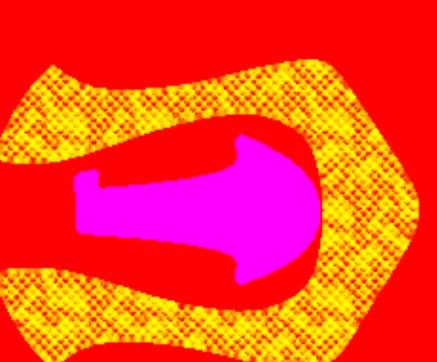
This is the node setup for the environment texture (aka hdri):
- I used the ‘Hue Saturation’ node to make the hdri “gray” by moving the saturation to 0, this is because an hdri not only provides light information but also color and for this game your textures must be grayish
-
And finally I also reduced the
‘factor’* because initially the resulting texture was a little bright, ‘dds dxt1/dxt3‘ compression introduces artifacts when dealing with high contrast and small details
*what needs to be reduced is the ‘strength’ on the ‘background’ node
-
Simple masks can be done a lot quicker (and precise) using Blender too.
You can do the same for the alpha (white over black canvas) and save it separately, then you can use DXTBmp, GIMP, Photoshop, etc. to join them and create a 4 channel mask.