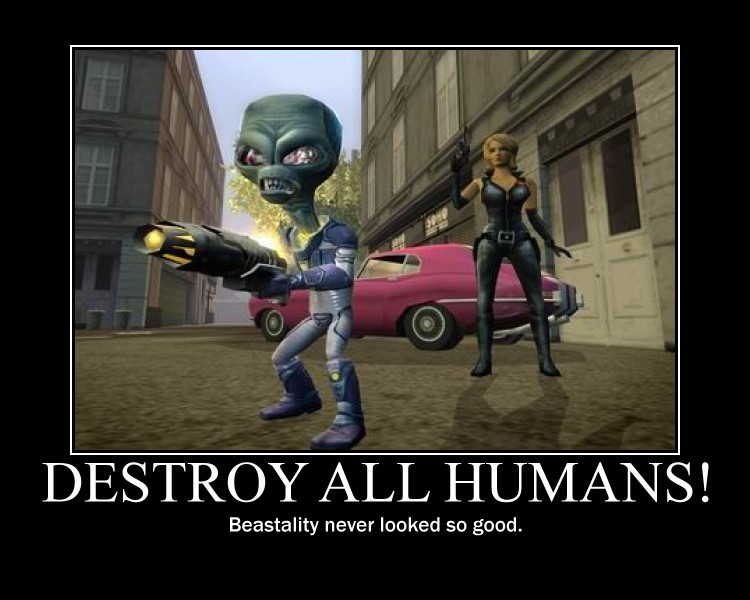-
Posts
3,788 -
Joined
-
Last visited
-
Days Won
265
Content Type
Profiles
Articles
Events
Forums
Gallery
Downloads
Blogs
Everything posted by ritualclarity
-

Who's going to play Conan Exiles?
ritualclarity replied to asenasen's topic in Conan Exiles General Discussions
But the Physics? The PHYSICS... LOL. There are whole videos of people making their characters penis bounce and wave and move in all manner of positions, lol -

Who's going to play Conan Exiles?
ritualclarity replied to asenasen's topic in Conan Exiles General Discussions
http://store.steampowered.com/app/440900/ -

Who's going to play Conan Exiles?
ritualclarity replied to asenasen's topic in Conan Exiles General Discussions
Excellent. Hopefully, some of our members playing this can post some captures. Yes, I believe to all the above. However I only see it for the breast. I think if you mess with the but you enlarge the entire body. I could be wrong. Perhaps there will be "demand" for the but slider and they will add it. http://kotaku.com/playing-with-conan-exiles-nsfw-character-creation-1791820986 http://www.pcgamer.com/conan-exiles-dick-slider/ Also, the bodies look pretty good (textures) Oh, and the penis has physics.... -

Who's going to play Conan Exiles?
ritualclarity replied to asenasen's topic in Conan Exiles General Discussions
@asenasen Perhaps some nice captures? @Doublezero Hey perhaps a gallery for this game? Provided there are some captures from our members for it. Looks really cool and is quite NSFW if you go that far. Perfect for NSFWmods.com -

Who's going to play Conan Exiles?
ritualclarity replied to asenasen's topic in Conan Exiles General Discussions
@Karma199696 Sounds pretty good. They aren't giving you a finished product. You are paying for "early access" kind of like when you work with a mod author on a mod. There might be some serious problems but like working with a mod author you are there to help and in the process perhaps even influence the development as well. It seems as if they have taken many of the comments, feedbacks, etc and adding them to the game. @asenasen Other than some bugs and game glitches which is to be expected especially early on, how is the actual setup. Game play (what there is) and story. Does it look like it would be a pretty damn cool game or so so once fully updated and running smooth. Hey... at least they are brave enough to give a penis a slider... How many games are that brave... ? I Looked it over and was tempted but I spend my game money on Sims and a few packs. (more than I expected and really should have) so I can't get the game currently. I think I will follow Kendo's path. Perhaps even wait until after Kendo get it -

Who's going to play Conan Exiles?
ritualclarity replied to asenasen's topic in Conan Exiles General Discussions
How is it? -

Who's going to play Conan Exiles?
ritualclarity replied to asenasen's topic in Conan Exiles General Discussions
Lets hope it isn't another disappointment from game companies which seem to be more and more standard practice. -

The 10000 member celebration thread
ritualclarity replied to Doublezero's topic in News & Announcements
That sounds like an excellent plan. The subscription idea was what I was thinking of. As for the Patron, you could do or add whatever you desire for that manually. (I would guess :)) -

The 10000 member celebration thread
ritualclarity replied to Doublezero's topic in News & Announcements
I believe you were talking about some patron or pay option available through the site. However you had to code it first. -

The 10000 member celebration thread
ritualclarity replied to Doublezero's topic in News & Announcements
Are you going to be able to implement a support option when you move? -

The 10000 member celebration thread
ritualclarity replied to Doublezero's topic in News & Announcements
Bet you never thought we'd need to be moved this soon -

The 10000 member celebration thread
ritualclarity replied to Doublezero's topic in News & Announcements
Well over 17000 members now. (17091 to be exact) This brings up a few issues: Who is going to do the 20,000 celebration thread... And @Doublezero do you have anything planned for 20,000 because if you do... you better kick it into high gear..lol -

Dev - A Naughty and Immersive Skyrim
ritualclarity replied to Anatriax's topic in Tutorials and Guides
Good choice.... You'd likely get shot in the knee Yep went there. lol -

sims 4 [Sims 4] Kendo 2's Slut Stuff Fishnets
ritualclarity replied to Kendo 2's topic in Sims Mod Support
Kendo should get a share of the profits from these companies since it seems as if people buy or seek out the game because of his mods -
-
-
-

OPINIONS & POLICY: Adult Content and 'Obscenity'
ritualclarity replied to Kendo 2's topic in Off Topic Talk
Yes... I second. (provided a member can tag a file someone else uploads) Other sites regulate and use personal preferences and thoughts and feelings to run the site. We started off from the start trying to be as much "hands off" as possible. This is no way a claim that we will "never" do something or discuss something etc it is a statement that we will attempt in all ways to allow as much flexibility as humanly possible (of course barring legal concerns. The server is based in the US) We have a very cool and awesome membership that have been very respectful and quite frankly wonderful with the interactions they have had with the site. Sure there are some that DZ, Kendo or I might not have liked, or even appreciated but it was done with consideration and a purpose. @TheOzoneHole You and others like you are the ones that can create a "mandate" on how to do things. A "Social" one. By requesting and keeping up with members to keep proper tags and info updated you can help mold the site. This is a very powerful tool if done properly and doesn't require many individuals or much effort. Just requires a level of activity and interaction with the site on a semi-weekly basis. Moderators can only do so much. If they try too much then end up losing the battle and just end up putting out fires. -

Feedback: The NSFW Smiley expansion
ritualclarity replied to Doublezero's topic in Feedback & Support Forum
- 13 replies
-
- 1
-

-
- forum improvements
- feedback
-
(and 1 more)
Tagged with:
-

Feedback: The NSFW Smiley expansion
ritualclarity replied to Doublezero's topic in Feedback & Support Forum
We also really need the bouncy girl one you have on the first post as well Hey ... this is NSFWmods.com afterall...- 13 replies
-
- forum improvements
- feedback
-
(and 1 more)
Tagged with:
-

Feedback: The NSFW Smiley expansion
ritualclarity replied to Doublezero's topic in Feedback & Support Forum
Any eta on this coming out. We could use some more emoticons.- 13 replies
-
- forum improvements
- feedback
-
(and 1 more)
Tagged with:
-

The 10000 member celebration thread
ritualclarity replied to Doublezero's topic in News & Announcements
We are getting about 50 ~70 members a day joining. Really wish they were more active and talked a bit on our forums. -

The 10000 member celebration thread
ritualclarity replied to Doublezero's topic in News & Announcements
From 15222 members January 1st to 16070 members January 12th... That is quite a big jump.