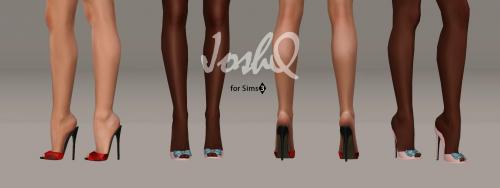-
Posts
3,788 -
Joined
-
Last visited
-
Days Won
265
Content Type
Profiles
Articles
Events
Forums
Gallery
Downloads
Blogs
Everything posted by ritualclarity
-
Pretty cool if done completely.
-
- 2
-

-
Comments...
-

Semi-guide to make CC for The Sims 3, Part 2
ritualclarity replied to JoshQ's topic in Tutorials and Guides
Dam, wish I gotten the Sims 3 instead of Sims 4... -
I am not sure but I believe there are face mask (layers) that can be added and changed. Reason why you can have face paint. The ass... don't have "ass mask" so I don't think you could do that like you could with the face. It would also likely require a custom body/texture etc that would limit the users choices to do so if done. Of course I could be completely missing the concept
-
Even in its very early Alpha form with the occasional expected glitch and or issue, it is a singularly unique mod. I haven't seen, played, or heard of any mod that is like this one. If you have gotten tired of banging the entirety of Skyrim regardless of race, or species and are looking at something that has a story and meaning to it, of an adult nature, this might just be your mod. If you want random mindless sex where your character bangs everything in sight, stick with Sexlab's Matchmaker or Random Sex mod.
-
Then save right after escape from Helgan. Escape from the cave and watch the dragon fly overhead. Create a hard save (or whatever) then use that to start from. Just change the appearance using command and you should be fine. If you like you can even create bat file to add items to the chracter or add them personal using the command and item # ...a bit advanced but will give you the desired results of not having to live through the intro and useful as you won't need to use Alternate life either.
-
If you are only altering your profile for updates of Kendos mod you should be safe. If there was a major change then you'd likely need a clean save which isn't as easy as before but I suspect what Kendo is doing would be easy to clean a save. You should be OK. Just in case, you do have different saves for different profiles setup correct? Each profile has their own set of saves in other words. If not you really need to set that up you are loosing one of the best features of MO. Just putting that out in case. I doubt you are running the same set of saves for all profiles.
-
Yea... right... like smoking a joint and not inhailing. Also consider that is ONE time that you have to do this. You can save sometime after the chopping block or whatever and go back to that save later. (Unless I am wrong Kendo correct me :)) so in reality it is even less an issue having this start. I used a save from exiting the cave in Skyrim for well over a year before Another life etc was used. Simple, easy, direct and reasonably reliable. If you use MO just have a profile for this. Create a nice start. Get past that point, make copies and have at it and explore all the options that will be provided. YOu can still keep your DD play and setup for those times you need a little TLC... Yea... !!!! Yes... Also really? Who needs either of those two. Perhaps for the original idea the one you choose to team up with will use you at the end after exit... At least then Helgan might be worth it... lol
-
WTF!!! LOL Yea, reason I never used it or at least not for long enough to even remember using it. I thought that was the case. I was thinking the same thing but didn't word it correctly.. This is a good thing. Something new for an old game. Something that gives more story for those that might like some of the features or such of DD but want more substance. However, If I understand it correctly DD was intended to be a framework so it not having a deep story isn't really the author's fault... correct? It is just that the user base was do busy being "used" to make more substantial content ... story wise that is. Cool, that will be useful as well. Hey, what do you know, I didn't trip across my tongue... um.. typewriter this time...
-
I never did get into DD. Can't remember if I even ever had it installed. I might have had it installed for a very, very short time testing it for a bit but for the most part ... nope. Not interested. I am interested if doing something like that, with a real story with depth and such not just having tings stuck to someone. I even quickly got board with Submit. If your comment was in response to mine... I wasn't asking that. I was wondering if someone was playing with your mod, gotten use to the story etc and seen or thought of some interesting additions or episodes for it, would be be interested? Sometimes I confuse my own self when I write something. A DD like episode but in line with the rest of the story. A suggestion, thought,etc. Once you get a few episodes in, I'll have to play it. I assume it don't require much. (requirement list) ( I have to check it out at least once... I still remember your comics you created before ... :D) If this is any indication... It willl be Epic!!
-
@Karma199696I for one would gladly accept not having DD used if there was an alternate mod that gave deep meaningful story. It appears from what has been posted and other things i know that this will do just that. Most use MO for Skyrim so just create a DD free profile and use this mod and check it out. I have known Kendo for quite some time and know he is very open to suggestions provided it is in line with the concept of the mod he is creating. This combined with is use of DD, I believe you will get quite an experience to enjoy. @Kendo 2 The question that I think jumps to mind with Karma's questions is are you willing to consider ideas, concepts story elements that of course are inline with your concept and goals of the mod? In otherwords some nice DD content stories etc. Of course they'd have to be inline with your concept and goals and be dam good to boot For example
-

GIANNA, HIDIELLE, ELENETH, NEISA
ritualclarity commented on Luismo00's gallery image in Skyrim Gallery
-
Ah, I see, thanks. The answer as I see it is they keep trying to one up each other on which can make the ugliest character.
- 37 replies
-
- mass effect
- ea
-
(and 2 more)
Tagged with:
-
This is the first time they had a very major reaction to the fans reactions to their game. They almost came short of shutting down Montreal location. That is a major change. They currently see it as the location causing the issue and not themselves though. Not their policies just poor quality control at that location and leadership sucked. Not because of the SJW etc. However, many articles and such are coming out and many references to how catering to SJW is causing the bottom line to drop are getting more and more common. These are things that they being business people will see and review, seriously. Hopefully, they will consider them very seriously and make some serious changes on their formula with regards to this. However, how much of a change likely will be very little. MEA was one game. They are still patting themselves on the back for other games that they released so even though this is a slap in the face, they'd likely just take it as the fans didn't want a new Mass Effect game and shut that IP down. Too costly to continue. So we are very likely to never get another ME game again. What will likely have to happen is another major upset like what happened to the ME game on another game (next release) and perhaps 2 or 3 more times before they get their act straight. I believe they would survive this at that point. They will be really hurt but they have butloads of cash etc. so they will likely be able to fair that happening. As I understand it, MEA did make them a profit or at least they came close to breaking even. It didn't however make the$$$$ that they expected (and really should have made so they weren't far from that. Had they not fucked up everything they would be rolling in the $$$ with people yelling "Take my Money". )
- 37 replies
-
- mass effect
- ea
-
(and 2 more)
Tagged with:
-
"EA and Bioware need a reality check"... Yep. "you reap what you sow"
- 37 replies
-
- mass effect
- ea
-
(and 2 more)
Tagged with:
-
I hope not... I would loose my job if it did happen They do everything much more "proper way" than the current games that are being released. I hope this continues. I hope they continue to remember the fans and deliver quality packed, well written games well into the future. Doubt other game companies will do this. I also hope the Cyberpunk 2077 is able to live up to everyone's expectation. I say that because CD Red does have some serious competiti0on... themselves. Which might be the hardest to beat. I hope it meets at least the same quality as WIII and I will be happy. Also there are some hints in WIII that someone from that game might be present in Cyberpunk 2077 or at least referenced. That is just so cool in itself. Same EA/MEA doesn't have the basic storytelling skills and tech ability to give just the basic solid well built game. Nobody is asking for a classic just solid, reliable game with some decent story. Nothing that hasn't been done before. just the basic shit. So sad that they can't even do that.
- 37 replies
-
- mass effect
- ea
-
(and 2 more)
Tagged with:
-
Yes, your skill just keeps on getting better and better. Keep this up and us naughty users could have a closet fully of sexy clothes...
-
Humble as well... Don't sell yourself short in any fashion. They were the trailblazers and proved that it could be done however, it is no easy feat even with guidance and proof of concepts to get this level of work done. You were learning from scratch. New or at least pretty new to the idea of modding and content creation. You went from that to the level you are. This is what I find amazing. Proof concept that if someone is willing to work at it they can do and create great things. Most newer mod users have the concept that people doing this are experienced in texture creation, meshes, animations and such already and just using their skills to make some mods for the community when in fact, many modders first experiences are doing those mods they are working on. Which is so AWESOME when you think of it. I really hope you do write about the basics sometime. Retextures for example, slight mesh alteration or even how to change where the shoes are shown in the sims game would be great. Really anything that could get some more people creating content that they want and don't have.