About This File
- This CC is completely free
- You’re allowed to modify it in any way, shape or form imaginable; you don’t need to ask me for permission
- I don’t take requests nor commissions
Details:
- Base game compatible
- For teen, young adult and adult femsims
- Enabled for naked, everyday, formalwear, sleepwear, swimwear, athletic, singed, martialarts, career, firefighting, makeover and validformaternity
- Disabled for random sims
- All LODs and morphs
- Polycount: LOD1=8373; LOD2=4062
- Only available as .package
Defects:
- Back of the neck looks floaty
- If your game depends on a flawless LOD2 I wouldn’t use this hair
- Some transparency issues at the tips when interacting with windows and other translucent meshes but that happens with almost every single custom hair
- It seems the original mesh has some hard edges between faces, specially on the back. My first impression was “this is going to look bad on S3” but I really I didn’t noticed anything too egregious unless you stare directly at certain angles
Notes:
- This being my very first try at converting hair I probably made several other mistakes but after some testing everything seems to be ok for both normal simming and custom animations / poses
- This hair uses the original game texture (ME3) plus Pastry-Box controls
- N7 armor by Greenplumbboblover
Credits:
- Original mesh and textures by Electronic Arts
What's New in Version 07/07/2022 07:13 PM See changelog
Released
Update April 12th:
Added a .zip with the sim on the picture, you’ll need to go here and read every-single-of-my-posts for instructions about sliders, eyebrows, skin, etc, etc, etc., specially the part about “I cannot guarantee the sim will look exactly the same on your game”.
Update May 4th:
I smoothed the normals so the hair should look a tad better. This is a default replacement: just replace the file, clear the ‘WorldCache’ where your femshep resides or delete all the caches (it doesn't hurt) and the game should automatically replace the mesh. The .zip name was changed to reflect the fact.
 With version 07/07/2022 07:13 PM:
With version 07/07/2022 07:13 PM:- Download

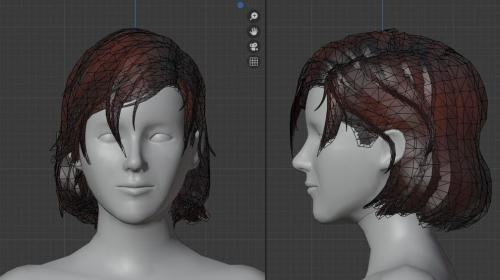












![More information about "BHUNP Dibella Ebony Armor [Skyrim SE]"](https://nsfwmods.com/uploads/monthly_2026_01/20260118184512_1.thumb.jpg.d380cb59928f28fc9dd3d4113aae47ef.jpg)
![More information about "BHUNP Dibella Ebony Armor [Skyrim]"](https://nsfwmods.com/uploads/monthly_2026_01/20260118112202_1.thumb.jpg.fc8877d9fb26bebedbf14d31d4a9ae71.jpg)
![More information about "BHUNP Blue Bolero [Skyrim SE]"](https://nsfwmods.com/uploads/monthly_2026_01/20260111081048_1.thumb.jpg.933496dd55c7f0d03ec43831c1b73455.jpg)
![More information about "BHUNP Blue Bolero [Skyrim]"](https://nsfwmods.com/uploads/monthly_2026_01/20260110201946_1.thumb.jpg.2083d10213a8902ca38fbf79d91ff30d.jpg)
![More information about "Alonely Cats & Dogs, Cottage Living, and Horse Ranch Animations [2026-01-07]"](https://nsfwmods.com/uploads/monthly_2025_12/FlattenedDoubleTrouble7.thumb.gif.91aa3ae76531e081745fe032afee6a95.gif)
![More information about "BHUNP Dibella Ebony Armor [Skyrim SE]"](https://nsfwmods.com/uploads/monthly_2026_01/20260118184512_1.jpg.2dd561cd0dc23a67ecc32f99b3d475c9.jpg)