-
Posts
1,171 -
Joined
-
Days Won
103
Content Type
Profiles
Articles
Events
Forums
Gallery
Downloads
Blogs
Posts posted by bjornk
-
-
You might have heard this tune before if you're old enough...
Spoiler -
I thought the guy was joking when he said "the water purifier chip that your vault uses to purify... something... uhm... I don't know... I wasn't listening... is broken" and after watching the rest of his video I realized he totally wasn't. The "boomer RPGs" is apparently what these idiots call these games, as if they have something to do with the boomers... The clueless millennials were bad enough, and now we have these retards.
-
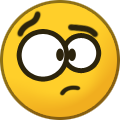 1
1
-
-
On 8/25/2021 at 5:36 AM, endgameaddiction said:
"I think the President of America is actually a retard"
Yep. Most of us already knew this.
Well that means only about the 2% didn't vote for a retard in the last US election. Good job, I guess.
-
 1
1
-
-
More people buying consoles literally means inflated console prices. Capitalism 101.
-
 1
1
-
-
If you are unable to interact with animal followers such as Meeko, the stray dog etc. (or perhaps with other non-human followers) or in other words, you don't see the dialogue menu or certain dialogue options that are supposed to be there aren't shown, then look for a mod in your load order that overrides or redirects vanilla "dialogue topics" or "dialogue branches" related to followers (e.g. FollowerDialogue). In order to that, load up your entire plugin list in TES5Edit and for convenience, select "Apply Filter for Cleaning" which will show you the plugins that override these dialogue records. You can then either edit out these overrides or disable the entire plugin.
The reason why I post this is because yesterday I noticed that I couldn't "talk" to the stray dog that kept following me. I didn't tell it to follow me because there was no dialogue menu to begin with, and I couldn't tell it to stop following me either, for the same reason. Did a quick search and realized that there should be a dialogue menu that you can use to tell it to wait or to go home, but in my game, the dog just barks when I try to initiate a dialogue. After some testing I found out that the culprit was a retarded LL mod called GagSFX. It has a MCM option to disable overrides for followers, but disabling that does absolutely nothing, because the plugin itself overrides and redirects all vanilla records for dialogue branches related to followers, which include both human and animal followers, and the redirected dialogue topics have conditions that completely exclude animal followers (doesn't matter if the PC is actually gagged or not). I honestly can't remember why I installed this crap, but I'm not gonna remove the plugin in the middle of a playthrough, so I deleted all those overrides, and that naturally fixed the issue.
If you don't have any such mod, then keep in mind that vanilla dialogues also have conditions of their own, such as for the dog, for instance, it must be of the race DogCompanionRace (F1AC4) and must be a member of CurrentFollowerFaction (5C84E) in order to dismiss it etc. so make sure these conditions are all met otherwise you won't see the related dialogue options.
-
And retarded fanboys downvoting the negative comments as expected...
When there are this many idiots in the world, it's far too easy to sell people the same shit over and over, cause you know, "it just works!", and I bet this isn't gonna be the last "edition" of Skyrim.
-
 3
3
-
-
They may as well paywall the whole damn site and be done with it. Imagine, mod makers become unable to access their own mods... Pretty sure that day is not very far.
-
Title in large font: Upload a mod and WIN AN 3070TI!!!
Title In small font: *a chance to win an 3070TI
In details: **not even a fair draw.
-
1 hour ago, Kendo 2 said:
Before they ban me for pointing out the fucking obvious,,,
On 7/14/2021 at 10:14 AM, bjornk said:Ashal and his dickhead moderators are of the same mind, have always been, and that's why he's been keeping them, that's why they can be so reckless and insolent, that's why they tell people to "take things to Ashal", they know very well that he won't give a fuck either. Fuck LL.
And by the way, this isn't at all specific to LL. I've used Internet for the past 30 years and what I've always seen is that forum owners always pick up people with similar views and mindsets as moderators and their increasing popularity strengthen their views and they become more adamant in their attitudes and actions. Guess that's the nature of this thing, and this forum is no exception either, as you will no doubt notice as it gets more popular.
-
12 minutes ago, Kendo 2 said:
You left out the primary culprit of 'sexlab' crashes; DEVIOUS DEVICES.
Pretty sure I have mentioned it more than once.
I absolutely loathe that mod by the way. Don't want the discuss it in this thread, but almost all DD related mods have one thing in common, slap a stupid device on the player characters at every opportunity and prevent them from actually playing the game. Any time you try to build something around a particular mechanic (SexLab itself is no different btw) as opposed to building a setting first then adding the mechanics, you are creating something that's destined to become a monotonous, tedious piece of stupid shit.
-
 2
2
-
-
This isn't a *tutorial* or anything, I just wanted to share my experiences and thoughts with people who have been experiencing similar issues, also wanted it to be a future reference for me as well.
So here's the issue; the game randomly crashes to desktop right before the SexLab animation starts (i.e. before the first "stage" of the animation). It's random, as in it doesn't happen all the time, otherwise it would be much easier to figure out what's going on.
With the complex mod setups, which feature many plugins, scripts, DLLs etc. it's really difficult to identify these kinds of problems. You have already checked the SKSE & Papyrus logs and there's absolutely nothing wrong with them. You think it's possibly a SexLab related, so check its settings. The SexLab actor scaling is already disabled and the crash prevention feature below it is already enabled. You already have the DLL that prevents "Pure Virtual Function Call" crashes. Yet, you still get these random crashes and you have absolutely no clue of the cause. You try to figure out what actually happens between the activation of a SexLab animation and the first stage of the animation, in your particular mod setup that is, because there are quite a few things that may interfere with this sequence of events.
- SexLab actor scaling.
- Undressing/unequipping (replacing armor with naked body mesh) (see my "weird eye glitch" thread)
- Assigning/equipping "schlongs" etc.
- Applying "arousal" values to schlongs and widgets etc.
- Handling "Devious Devices" or ZAZ items.
- Overriding SexLab animations with some others (as DD or ZAZ does).
- Overriding SexLab voices and expressions.
- Assigning facial animations.
- Adjusting or rather removing the additional heel height.
- Temporarily adding or removing UI widgets and features.
etc. are some of the things that come to mind and many of these things may be interfered or interrupted by some other mods that you have in your setup. So in order to isolate the problem, you have to remove most of these interference from the equation.
Here are some of the things you may try:- If you're using Devious Devices, disable all interactions between DD and SexLab. Disable all animation overriding options. If you're not using an item hider slot and enabled "Use QueueNiNode", then disable it and pick a slot instead.
- If you're using ZAZ Animation Pack, do not register its animations to be used in SexLab, do not let it override SexLab animations, voices and expressions.
- Reduce the number of "schlong" types to just one and lower the distribution probability (i.e. make it 100%). In other words, let everyone use the same exact schlong and the same exact schlong size.
- Do not link SexLab Aroused arousal values to schlongs in any way. Do this for creatures as well, if you're using MNC etc., I don't.
- If you have any SKSE DLLs that may be doing something potentially related to the list of things above, try disabling them or at least try reducing the number of things they do, such as removing UI widgets, disabling certain player controls and abilities etc. Modify their INI files as such, if they have one.
-
One of the things I have in my current setup, which I normally avoid like plague, is nioverride.dll aka. the NetImmerse Override SKSE plugin, which also comes with Race Menu as well if you're using it. It's a super crappy piece of shit that potentially gives you all sorts of crashes as well as corrupt, snowballing saves and co-saves etc. Find its INI file and disable everything other than the stuff you absolutely need.
If doing all of these things has reduced the number of random SexLab crashes, or perhaps completely eliminated them, then the real issue lies in one of these other mods that you have and/or the interaction between them. I have done all of these in my own mod setup and while I still haven't been able to pinpoint the exact issue, I definitely get much less random SexLab crashes now.
-
That's not the only time I've seen it mentioned as around 280K, which is why I asked.
QuoteWanna know something outrageously funny? NSFWMods.com has a over quarter of a million active members and out of all of that we've banned THREE and deleted maybe 5 posts. Food for thought.
-
On 7/12/2021 at 2:24 AM, ritualclarity said:
this is encouraging that there are 280000 people that think our site is pretty cool
It says 28,593 total members on the bottom of the main page, which is about 1/10 of that number. Am I missing something?
-
The reason why I posted an update about the issue was because I had noticed that it reappeared again yesterday while playing around a new mod that added some new NPCs, including some children, which were (affected by) RSChildren. And after making the changes I mentioned above, I now have completely isolated the assets (various meshes for eyes, hair, mouth etc.) that were previously shared between the adult NPCs (incl. the PC) and children. Not surprisingly, the problem has now completely disappeared.
As I have speculated before, the issue is probably caused by some problematic scaling operation on these assets whenever the game is loaded (either from a save or by fast traveling to a location that hasn't already been cached) or when QueueNiNodeUpdate is called when equipping/unequipping body armor. Since there is a difference between adults and children in terms of size (0.95+ vs 0.8), which is somewhat significant, it probably creates an issue when their body parts that use the same assets are dynamically scaled. It wouldn't happen with the unmodified vanilla children, because they use their own assets and don't share anything with adult NPCs, unlike what RSChildren does.-
 1
1
-
-
An easy way to check whether or not a child NPC is using adult assets (eyes, hair etc.) in a particular mod is by applying TES5Edit scripts that lists its assets (meshes etc.). For instance, you can load up RSkyrimChildren.esm in TES5Edit and then go to the "Head Part" section, right click on the section title and choose "Apply Script" and then either choose the "List used meshes" script or the "Output used assets filenames" (more detailed), both will display the file names with paths to the assets used. You can use this info to create a separate copy of missing vanilla assets into the mod's "meshes" folder. If you do it correctly, there shouldn't be any entry that points to actors\character\character assets\ folder, instead they should all point to a separate folder such as actors\character\ranaline\character assets\ as I did in the example above. Note that you may replace ".nif" with ".tri" in the script source, to get a list of the TRI files used instead of NIFs.
To batch modify folder/path names in TES5Edit, you can apply the "Replace model file name" script to either individual records in Head Part or on the entire section, by changing its parameters as shown below:
Let's say you wish to change A to B:A: Actors\Character\Character Assets\Hair\Elf\Female\Hair01.nif
B: actors\character\ranaline\Character Assets\Hair\Elf\Female\Hair01.nif
This is how you modify the script:
const sReplaceWhat = 'Actors\Character\'; // replace what substring sReplaceWith = 'actors\character\ranaline\'; // replace with substring
If you want to change the TRI file path name with this script you can modify the third parameter as below:
sModelElements = 'Model\MODL,Male world model\MOD2,Female world model\MOD3,Female world model\MOD4,Male 1st Person\MOD4,Female 1st Person\MOD5,Parts\Part\NAM1';
You basically add 'Parts\Part\NAM1' to the end of list sections that will be searched.
-
Just a quick update about this issue, while the "fix" I posted above does indeed fix this problem, it wasn't a complete solution, it only fixes it for the child NPCs that are defined in Children+SoulGemsRSChildren plugin and not for the whole game, because the problem here actually originates from the RSChildren plugin. By that I mean, Children+SoulGemsRSChildren defines its own NPCs by using RSChildren plugin and assets, but there are other child NPCs in the game, either vanilla children or from another mod that you may have, that are also modified or rather affected by RSChildren. So, if you want this problem fixed for your entire mod setup, you have to start fixing it in RSChildren first as I described in the fix above, and then fix every other mod you have that contains any other "head part" definition that uses adult assets. Otherwise, every time a child is spawned or loaded in the same cell as the PC, this problem is very likely to reappear.
TLDR:The assets used in the head-parts in RSChildren.esm also need to be modified, along with Children+SoulGemsRSChildren.esp, as described in "the fix" post.
-
Perhaps that's why that emoji looks like a man who's eaten too much, no place left for the fruit.
-
 2
2
-
-
The number of posts as well as the date we joined are both stated in our profiles. There's no fucking need for idiotic ranks. What are we, some kind of a circus animal who needs to be rewarded for doing tricks? I guess stupid teenagers and adults with teenager mentality would like having them, as if when a piece of software labels them as "DA GREATEST CONTRIBUTOOR!!!" they actually become one and rightfully earn everyone's respect. Don't know about everyone else but I'm perfectly capable of discerning valuable people from the idiots and don't need a bunch of badges assigned by a fucking forum software to tell me who's who.
-
 3
3
-
-
Spoiler
nsfwmods.com##.ipsOutline\:2px.ipsOutline.cAuthorPane_badge--rank.cAuthorPane_badge loverslab.com##.ipsOutline\:2px.ipsOutline.cAuthorPane_badge--rank.cAuthorPane_badge
-
13 hours ago, Kendo 2 said:
Ashal isn't in control of his own site. DorkSax and CPfuckingU have only made things worse since then.
That's where you are mistaken. Ashal and his dickhead moderators are of the same mind, have always been, and that's why he's been keeping them, that's why they can be so reckless and insolent, that's why they tell people to "take things to Ashal", they know very well that he won't give a fuck either. Fuck LL.
And by the way, this isn't at all specific to LL. I've used Internet for the past 30 years and what I've always seen is that forum owners always pick up people with similar views and mindsets as moderators and their increasing popularity strengthen their views and they become more adamant in their attitudes and actions. Guess that's the nature of this thing, and this forum is no exception either, as you will no doubt notice as it gets more popular.
Edit:
I just saw why that thread was locked. The guy apparently thinks that the topic in a "General Discussion" section of a forum is "derailed too much". WTF? A forum is not an encyclopedia, an academic or other kind of publishing, it's not meant to be read as such, it's medium in which people are allowed to exchange ideas and talk. If you don't want people to talk about general things, you simply don't create sections for them to do so and if you did, you can't decide what they should or should not talk about. Only a moron or someone who has no clue what forums are for can lock a discussion for that kind of an idiotic reason and unfortunately, there are a lot of them. This CPU guy should find himself a job in a kindergarten, he has no business among adults and certainly no business being a moderator.
-
I'm personally glad that LL doesn't allow me to post, which means not wasting my time talking to dumb, worthless people, not picking up unnecessary fights with a bunch of millennial cunts. Literally one less annoyance in my life, better for my mental health.
-
 1
1
-
-
Why do you guys even need to post anything on there? Especially when you already know how things will end up. It's full of teenagers and juvenile idiots and moderated by a bunch of fools who constantly abusive their power, make rules out of their asses, have no respect for anyone and treat everyone like a child in a kindergarten. As I always say, LL is best used as read-only. Not to mention you have your own place now.
-
@Doublezero Was your IP from a non English speaking country when you did that? Don't know, perhaps the translation feature on the top right was misbehaving for some reason. I blocked that part of the page just in case and haven't seen that popup since then.
-
@Kendo 2 DD requires NiOverRide for high heels which is, by the way, an SKSE plugin and most likely uses QueueNiNodeUpdate which is also a SKSE function. A mod I use, which is called "Player Voicesets", lets your character say things as well as change their expressions while saying it, so it was easy for me to test and see what happens to the facial expression when changing armor. People who play the game in 1st person all the time may never notice things like these, even when they use the same set of mods and been affected by the same issues.
-
 1
1
-




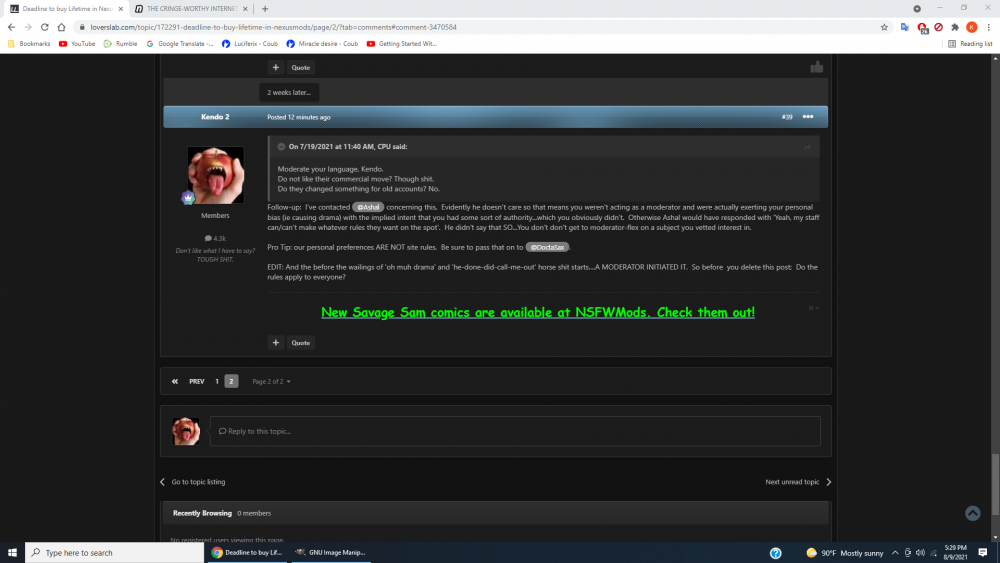
THE CRINGE-WORTHY INTERNET THREAD
in Off Topic Talk
Posted
Yeah, good job, whoever made this, totally "cringe-worthy" and a total BS.