About This File
The base for this custom body is the one Electronic Arts created for The Sims Medieval which is more “muscular” compared to The Sims 3. I made several changes including inserting the boobs form Cmar’s naked torso and increased the polycount and shape for the buttocks / legs.
The difference compared with MedBod 1.5 is that I removed double vertices on the bottoms, corrected the normals and smoothed the UV; for the top I made some modification to the neck’s shape to be closer to the default body. Finally both top and bottom have a slightly arched back, this makes for a “curvier” derriere and because of that it will clip on the back of the hip when combined with CC made for version 1.5 also MedBod is not compatible with clothes made by EA and everyone else, some might be wide enough to hide the gap that appears on the hip, you`ll have to experiment. If you take a closer look at some full body outfits released before you’ll notice it already has the arched back, yes this has been on the making for a looooong time.

Left: MedBod 1.5; Right: version 1.9
In resume this a “curvy” body for your female sims, it works with original custom and default sliders (except the nipple slider), it’s compatible with shoes and accessories made by EA, other creators and me; it works with default and custom animations but is not exempt of clipping (the extra meat contributes to it). You can also make “slim” sims just be aware completely flat boobs will show some rare shading around.
Another change is that I think I finally succeeded in making a default replacement IF you remove any priorly installed like Cmar’s or GECK.O, otherwise it will conflict and it won’t appear. So to be clear the replacement is for the default naked torso and top that your sim uses when bathing, etc.; the ‘regular version” will appear directly as Top and Bottom in CAS and is intended to be used to reveal your sims naughty bits.
Also, the regular version will replace the naked top and bottoms from MedBod 1.5, just delete 1.5 and clear your cache, the game should automatically load the new meshes.
What about the previously released clothes? I’m in the process or remaking some of them and also making new. Adapting clothes from the game or other creators to MedBod is not that hard, it mostly requires scaling up the back, navel and butt areas and doing the same for every morph. The problems arise when you want to make revealing stuff but at least thanks to Blender 2.8 the whole process is a little bit faster.
What about the male version? Good question. Originally I abandoned porting the male naked body from TSM because the UV map on the shoulders is somewhat different from Sims 3, at the time I was using Milkshape which has archaic tools, maybe using Blender will provide better results but I lack the time so as always you’re absolutely free to take this or any stuff I’d made and modify it to your liking.
Details:
- Base game compatible
- For Young Adult and Adult female sims
- Enabled for everyday, formalwear, sleepwear, swimwear, athletic, career, outerwear and valid for maternity (too many categories? Too few? Use s3pe to add / remove what you want)
- Disabled for random sims
- Polycound: Top=3038, Bottom=1039
- All LODs and morphs included
- Only available as .package
If you find any problem let me know.
What's New in Version 'Update 1' See changelog
Released
Fixed a “line” inside the boobs circumference that is more or less visible depending on the light conditions and camera angle. This is more evident when you go above the size limit (aka cowtits) so if you haven’t noticed and/or aren’t bothered by it ignore this update.
The line was marked as a sharp on the mesh so I just remove it and averaged the normals. The nipples also had this and makes them stand out (in a weird way that is) but I wouldn’t call it a defect because without it the boobs will look worse, so to get around it I added some geometry, this increased the polycount from 3038 to 3088 and that reduced the effect.
The downside of all this is the thin and fit morphs have a more uneven shading but, like before, it will depend on how small you go on the boobs and/or how much muscle mass you add, in other words hopefully you don’t have a fetish for hyper-muscular-but-flat-chested female sims.
As usual the nipple slider doesn’t work, I searched and asked how to add it without success, if you know how to do it send me a message.
I reuploaded both .ZIPs and their files under a new name to reflect the change, the new files are named:
Medbod_1_9_NudeTOP_Update1.package
Medbod_1_9_NudeTOP_DefaultReplacement_Update1.package
Both regular and default replacements packages use exactly the same hashes, translation: just delete the previous files: MedBod1.9_TOP_wCmarBoobs_byJoshQ.package and MedBod1.9_topREPLACEMENT.package and then copy the new ones, the game will automatically replace the meshes and you shouldn’t need to do anything else (if you want to be double sure just delete your CASPart and World caches).
Both regular and default replacement bottoms are exactly the same as before, I just changed the name, now they’re named:
MedBod_1_9_NudeBOTTOM.package
MedBod_1_9_NudeBOTTOM_DefaultReplacement.package
Hashes, meshes, etc. are 100% the same so replacing them or not won’t make a difference.
 With version 'Update 1':
With version 'Update 1':- Download


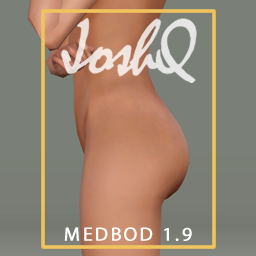
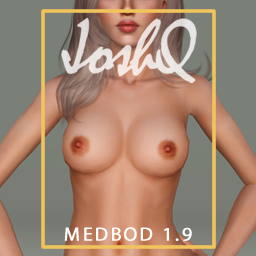
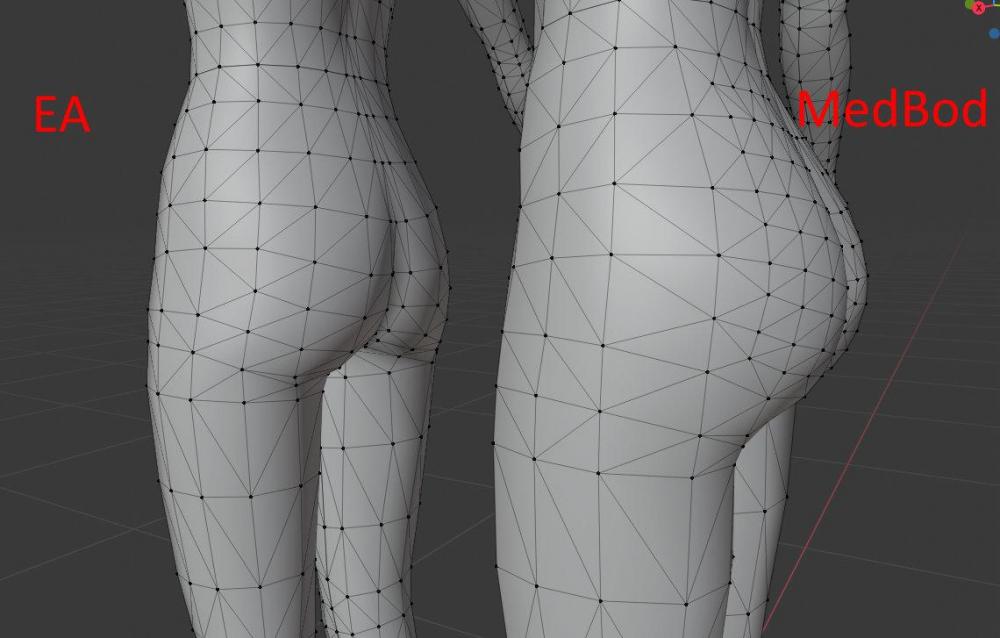
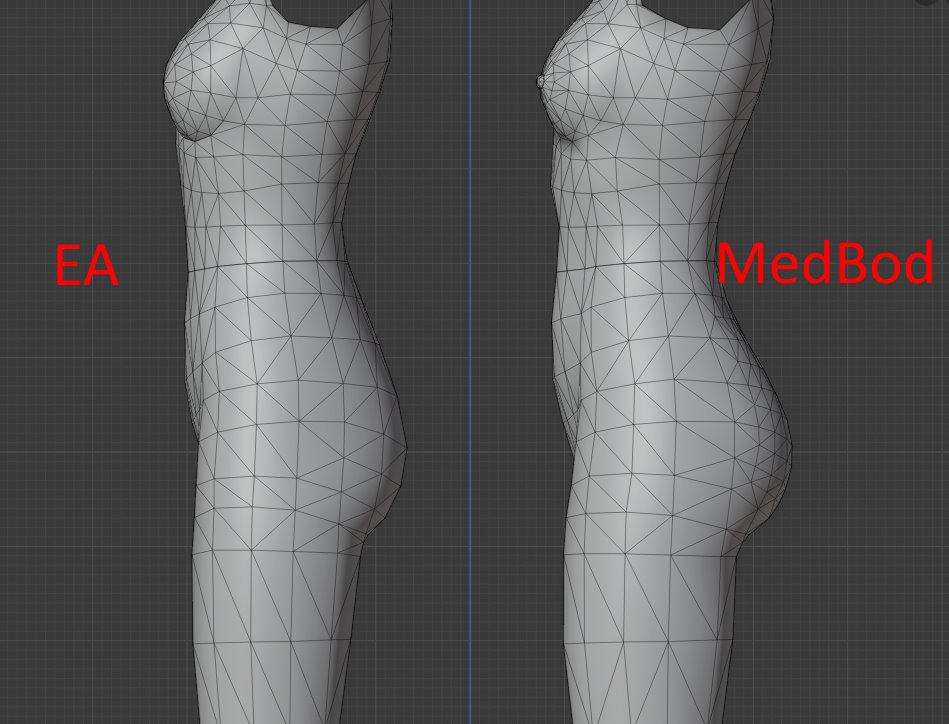
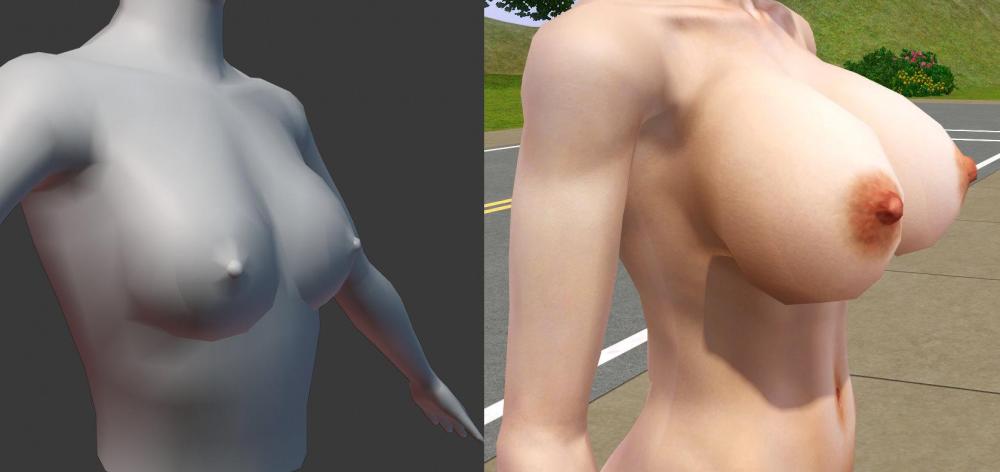










![More information about "Alonely Cats & Dogs, Cottage Living, and Horse Ranch Animations [2026-02-07]"](https://nsfwmods.com/uploads/monthly_2026_02/FlattenedDoubleTrouble16.thumb.gif.f70a069c3726657d3e0431c0a16b7c60.gif)



![More information about "BHUNP Dibella Ebony Armor [Skyrim SE]"](https://nsfwmods.com/uploads/monthly_2026_01/20260118184512_1.jpg.2dd561cd0dc23a67ecc32f99b3d475c9.jpg)